My Alarm is a free Spotify alarm app for Android to set Spotify songs as alarm tone. Here it lets you select a Spotify playlist and then you can set that as alarm tone. Or, if you want to use it as a normal alarm app then you can use it. Apart from Spotify integration, there are other features in it that you will like. Here it also offers you some fun games that you can play to get out of sleep. You can set as many alarms as you want and set specific Spotify playlist as the alarm tone.
MyAlarm is like any other alarm app for Android and you can use it in similar way. Just specify the time you want to wake up and then set songs from Spotify account as alarms tone. For that, you will just have to authorize this app by Spotify. After that, you will be able to select a playlist from your Spotify account. Just set an alarm and forget it. It will ring on its time and it will show you options to snooze the alarm. And if you set a game then it will start that to help you get out of your sleep.
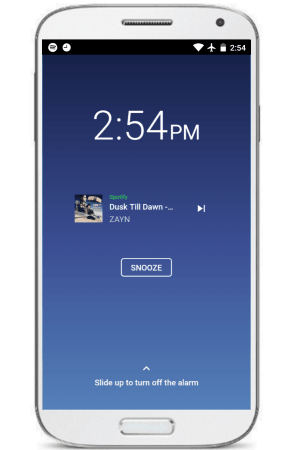
Free Spotify Alarm App for Android to set Spotify Songs as Alarm Tone
Simply get this app from app store and then install it. It is currently in beta and there may be lags in it. After installing it, you can start using it. Make sure that you are logged in your Spotify account and then set an alarm. Specify the time to set an alarm then connect the app with Spotify.
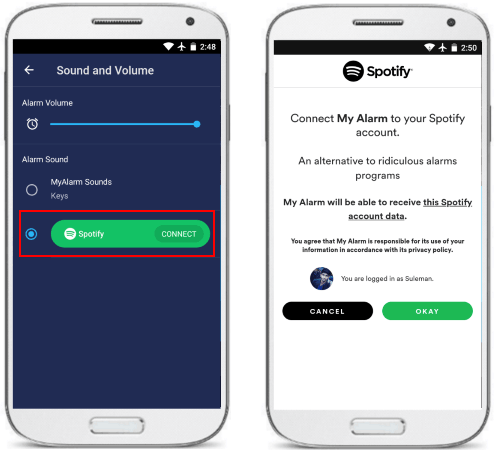
When you have authorized your Spotify account, then you can select any playlist. Just tap on the Spotify icon and then set a playlist from your account.
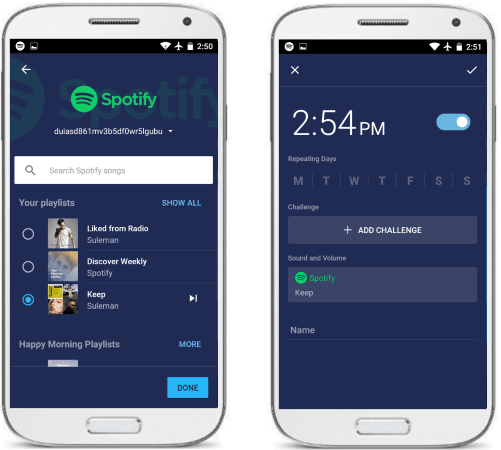
After specifying the playlist, you can save the alarm. If you want to customize some other options then you can do that. Here it lets you choose different games that you can play after snoozing the alarm. You can select any games that it shows and it will start that automatically when you snooze the alarm to get you out of your sleep.
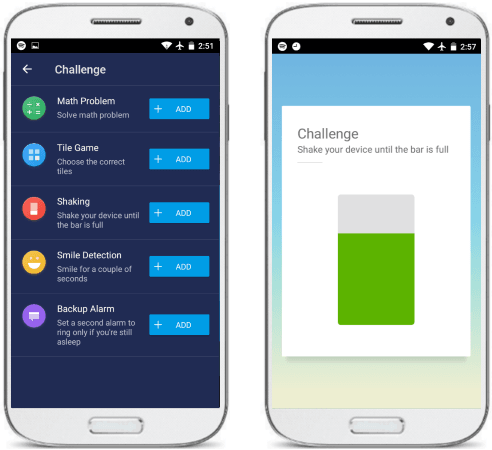
In this way, you can use this Spotify alarm app on your Android phone. The process is pretty much same as you use in the native alarm app. You just have to connect your Spotify account to set Spotify songs as alarm tone.
Final thoughts
MyAlarm is a free Spotify alarm app that you can use on your phone. Set an alarm and set songs from your Spotify account as alarm tone. Create multiple alarms and set different playlists as alarm tone. So, if you are looking for a Spotify alarm app then you can try MyAlarm.