The blog post explains how to animate still images on Android. StoryZ is an Android app which you can use to add motion in your still photographs. The app has features that are really helpful to add animation and motion at a different speed. Also, the output can be saved as GIF.
StoryZ offers four types of effects such as Ripple, Overlay, Effects, and Motion. It is so easy to animate still images by using its effects like blend still images with video, shift from left to right, up to down, rotate, blur, shake, and many more. With the help of this app, you can make your images look like a pro.
If you want to add depth effect in your photos, use this Android app.

How to Animate Still Images on Android?
To make your images move, you can install an app called StoryZ Photo Motion & Video Maker. This a free Android app which adds animation, motion in your still images.
Once you launch the app, it prompts you to log in with Facebook, Google or Phone number. After this, you can create your username and password to create an account. Then, you can contribute your work by posting images with animation.
The homepage of the app displays animated posts by random users which looks quite captivating. In order to create your art, you can tap on the (+) icon in the mid-bottom. From there, you can use its tools such as Ripple, Overlay, Effects, and Motion.
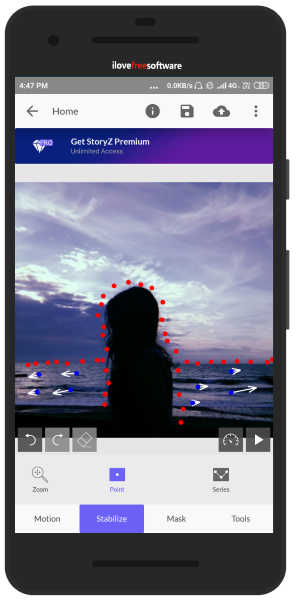
If you go for Ripple, it lets you add motion, stabilize, mask and other tools like effects, music, and loop.
Adding overlay effect provides you a magical result. Here, you can blend photo with some other background. Also, you can erase the specific part from the main object so that the effect can work only in the image background.
The section called Effect has tools such as pulse, adjustment, animation, music, etc. Using its effect, you can make your images shift from left to right, up to down, rotate, blur, shake, etc.
In Motion, you can add a video and blend it with an image. Also, you can add more filter to make it more impactful.
In brief
I found this app (StoryZ) amazing to use. Now you can add pro effects in your photographs without installing any software. Also, you can adjust filter and effects as per your preferences. So, try this app and animate your still images by adding motion.