Pixlr-O-Matic is a free Android app to add effects to images on Android. This photo editing app is a nice and intelligent app in Android Market to add multiple effects to images on Android. Also, this Android photo editing app is one of the most installed app in Android Market to add effects to images on Android.
The app provides awesome photo effects which look real when applied on any image. The app allows you to import photos from your Android gallery. This photo editing app is a very simple and easy to use app on Android.
Just launch the app, import a photo from your phone’s gallery and start adding your favorite effects to the image on your Android phone. This photo editing app even allows you to click an image from your phone’s camera and then give multiple photo effects to that image in real-time.
Pixlr-O-Matic provides multiple photo effects which includes fred, greg, hogrid, harry, ivan, jean, josh, julia, karen and much more. Also, this photo editing app offers multiple photo frames to add to images from your Android.
You can even save and share the created images with your friends and others. The app really works excellent on Android. Now I normally give effects to my images by using this photo editing app on my Smart phone.
Check out Photo Water Reflection app for Android reviewed by us.
Some Key Features Of Pixlr-O-Matic Photo Editing App:
- You can give multiple effects to any image on your Android phone.
- The interface of the app looks easy and simple on Android.
- You can add multiple photo effects which include fred, greg, hogrid, harry, ivan, jean, josh, julia, karen and much more.
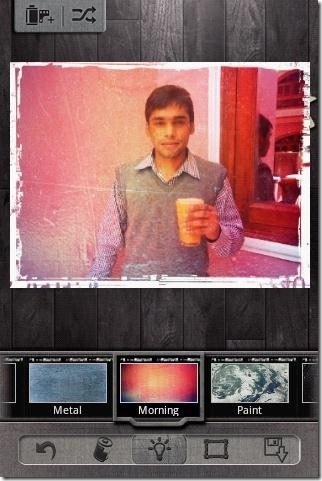
- The app allows you to save and share images with friends and others.
- You can add multiple photo frames to any image on Android.
- You can import any image from your phone’s gallery.
- The app even allows you to click an image from your phone’s camera and give effects to it in real-time.
- This photo editing app allows you to even install more photo effects from within the app.
Take a look on Lightbox Photos app for Android reviewed by us.
How To Install Pixlr-O-Matic App On Android:
- Scan the QR Code below.

- No Barcode Scanner app? Login to Android Market.
- Search “Pixlr-O-Matic” app in Android Market.
- Tap on install option to install Pixlr-O-Matic app on your Android device.
The free Pixlr-O-Matic photo editing app will be automatically installed. Click here to download Pixlr-O-Matic app from Android Market. Now give multiple awesome effects to photo on Android. Just show explore the art of your editing with Pixlr-O-Matic App on Android.

