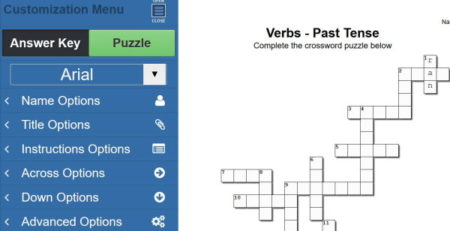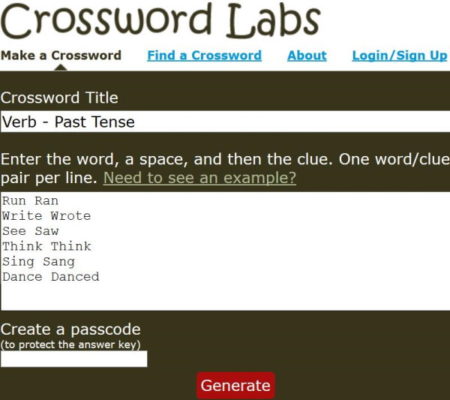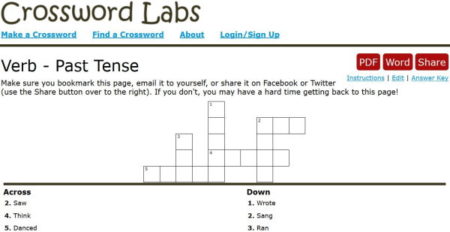This article covers online crossword puzzle maker websites. These websites are great for people who love solving crossword puzzles. Now they can even create their own crossword puzzles, instead of finding new crossword puzzles. People who love crossword puzzles, are usually quite big followers of this puzzle game. Crossword puzzles can also be used by teachers to teach students various concepts and even general knowledge. These puzzles can prove to be great for improving your vocabulary.
The website mentioned in this article let you make crossword puzzles with your own word list or you can even select words from a pre-made word set. Let’s look at these online crossword puzzle generator websites free below.
The Teachers Corner
The Teachers Corner website offers you a simple crossword puzzle generator. When you land on this website, you will see a screen like the one seen in the screenshot above. Here you can create a crossword puzzle of your own. Under the crossword maker tab, provide a title for the puzzle you are making, followed by instructions that you want to give before people start filling it up.
Then you come to the words and clues part. You can make your own custom list of words and clues or you also have the option to use a pre-made set of words/clues. The pre-made set of words/clues have lots of topics that you can choose from. Just click the given link and browse through all the available topics which you can use in the crossword puzzle. To use a topic, just click on it and the words and clues section will be auto-populated with preset words. Now all you will have to do is click on the make crossword puzzle button at the bottom.
In case you are making a custom word list, then enter all the words and clues manually. Then you can also change the font of the words and clues in the puzzle. You can select up to 3 different fonts from the given ones. The default font for the puzzle is Arial. You can also choose if you want to use the words down/across or horizontal/vertical in your crossword puzzle.
Once done click on the make crossword puzzle button at the bottom. Just in few seconds your crossword puzzle will be on your screen. The crossword generated can be seen in the above screenshot, along with clues given at the bottom. On the left side of the screen, you will see an entire customization menu for your crossword puzzle. You can make changes to your crossword puzzle using this menu. The options on the left side can also be used to save the crossword puzzle as PDF or image on your computer. You can take a print out of the puzzle you just created easily as well.
Crossword Labs
Crossword Labs is a free website to create crossword puzzles online. On this website you will see a home page like the one shown in the screenshot above. You can put in a title for your crossword puzzle and then enter the words & clues in the box provided below. You have to enter the word then leave a space and then enter a clue for that word. There should only be one word and clue per line. Keep entering words and clues as per your liking.
You can also check out sample crosswords given on the right side of the screen. You can see how the crosswords you create will look like. All the crosswords will come with instructions, an answer key, and edit option.
To make your own crossword, enter a title, words and clues. Then at the bottom of the page you can add a password to the crossword to protect its answer key. When you are ready click the generate button at the bottom of the page. Your crossword will be generated with the custom words that you put in. Now you can save this crossword puzzle in Word format, PDF format, or even share it online.
Puzzle Maker
Puzzle Maker is a nice website to create crossword puzzles online. When you open this website you will see a page like the one seen in the screenshot above. First step is to give a title to your puzzle. The if you want you can enter the number of squares you want in your puzzle in step two. In step three you can enter the size of the squares, the standard size is described as 30 and that is entered by default in this step. Then step four needs you to enter the words and its clues. One line should have one word and one clue, so change lines for each word. For each line enter a word and give a space followed by the clue of the word. When done click on the create my puzzle button given at the bottom.
As soon as you click this button, your crossword puzzle will be created and will be opened in a new page. This created puzzle can be seen in the screenshot above. The crossword grid is given at the top and the word clues can be seen below it. You can print this puzzle easily to start solving it or to give it to your students to do it.
Education.com
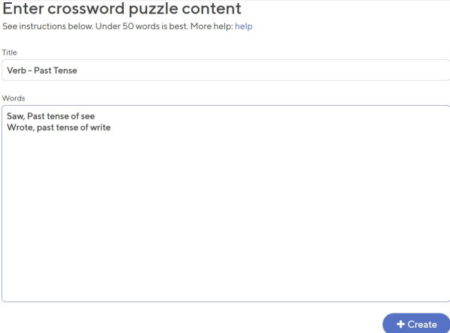
Education.com is a nice website to generate crossword puzzles online. On the crossword generator page, you will see a layout like the one seen in the screenshot above. Enter a title for your crossword puzzle. Then start entering the words and clues for the puzzle. Enter the word first, then enter a comma followed by the word clue. One line should have one word and clue set only.
There is another tab at the top which reads as theme. You can choose a theme from here to apply to your crossword puzzle page. Once you are done click the create button given at the bottom of the page.

As soon as you do this, a preview of your crossword puzzle will be generated on right side of the page. The puzzle will look like the screenshot above. Using the options given below the preview image, you can save the worksheet to your online account, download a PDF copy of the worksheet, download a answer key of the worksheet, or scramble the worksheet.
Tools for Educators
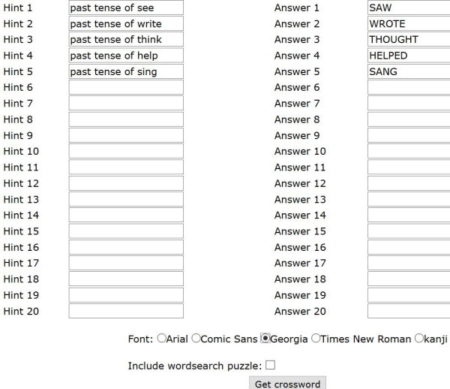
Tools for Educators lets you make crossword puzzles online with ease. When on this website you will see a page like the one seen in the screenshot above. In the hint box you need to enter the clues for words and in the answer boxes you need to enter the words. After entering all the words and clues, you can choose a font at the bottom. There are 5 fonts available to choose from. You also have a option to make a word search puzzle out of the words you entered. All you have to do is check the check box given. Click the get crossword button at the bottom of the page to create your crossword puzzle.
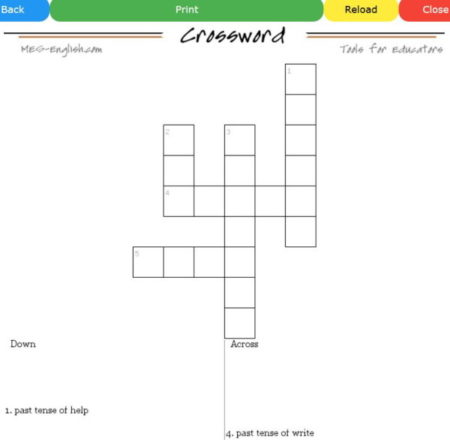
The crossword puzzle generated will look like the screenshot above. The grid is given with clues at the bottom. There are options like print, reload, close, etc. given at the top of the page. The print option can be used to take a print of the puzzle.
Armored Penguin
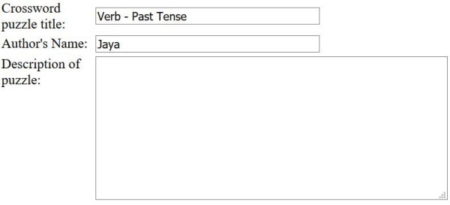
Armored Penguin helps you generate crossword puzzles easily. On the home page of this puzzle maker, you need to enter a title for your puzzle, author’s name, a small description of your puzzle. There are lot of other customization options available below this, which you can go through. After these customizations you will come across the word and clue table. In the left side boxes you need to enter the words and in the right side boxes you need to enter the clues. After entering all words and clues, click the make puzzle button given at the bottom of the page.
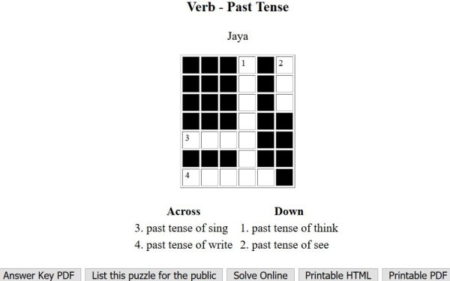
The puzzle will be generated and shown to you, as seen in the screenshot above. The puzzle grid is given at the top and the clues are shown below it. Below the clues, there are some options like print a PDF copy of the puzzle, Print a HTML copy of the puzzle, solve the puzzle online, see the answer PDF of the puzzle, etc.
AtoZ Teacher Stuff

AtoZ Teacher Stuff also provides a crossword puzzle maker which is pretty easy to use. The interface of the crossword puzzle maker can be seen in the screenshot above. At the top, enter the title of your puzzle. Then enter the word and clue sets as instructed. Once done, click on the make my crossword puzzle button.
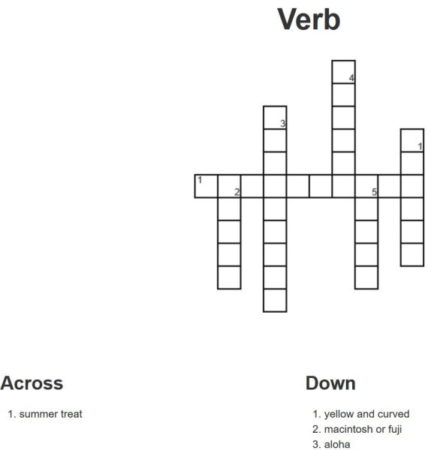
The crossword will be generated as seen in the screenshot above. The crossword grid is on top and the clues are given below it. You can easily print this puzzle. The website redirects you to a different website to generate this crossword puzzle.
Xwords Generator

Xwords Generator also lets you make crossword puzzles online. The interface of the puzzle generator can be seen in the screenshot above. In the question boxes you have to enter the word clues and in the answer boxes you have to enter the word itself. In the additional options you can tweak a few settings like font type, font size, font color, background color, etc. After that click on the generate puzzle button.
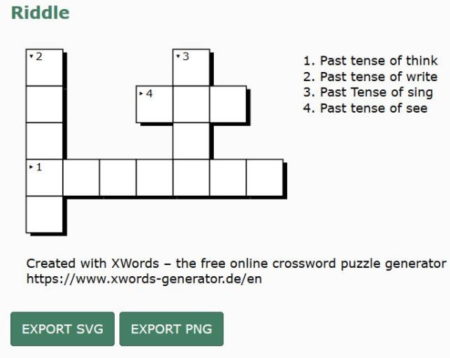
The puzzle will be created and displayed to you on the same page. This can be seen in the screenshot above. The puzzle grid and clues and given side by side. You have two options at the bottom of the page. You can export this puzzle in SVG, or PNG format and save it on your computer. This can later be printed easily. The solution of the puzzle is also available on the same page when you scroll down.
Printable Crossword Maker
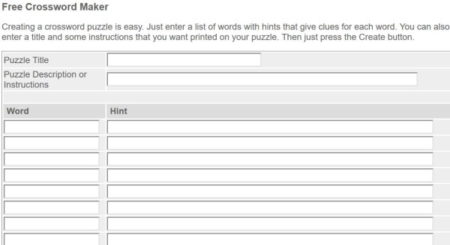
Printable Crossword Maker is a simple crossword puzzle maker. As seen in the screenshot above, you have to first choose a title and description of the puzzle. Then start entering words and clues about the words. The first column lets you enter the word and the second column is for the clues about the word. Once you are done entering words, click create crossword puzzle button given at the bottom.
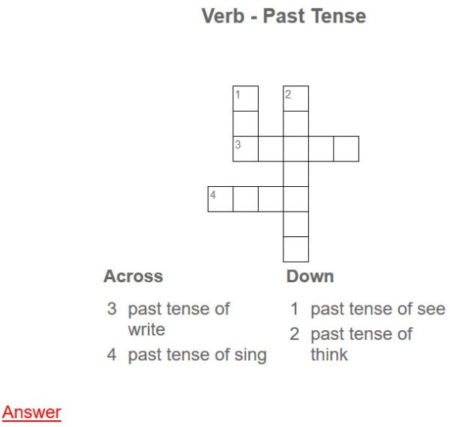
This will create your crossword as can be seen in the above screenshot. Firstly, the title of the puzzle is displayed, then the crossword grid, and below it are the clues. There is a answers link given towards the left side of the crossword window. Clicking this will reveal all the correct answers. You can also print this if you want.
Puzzel.org
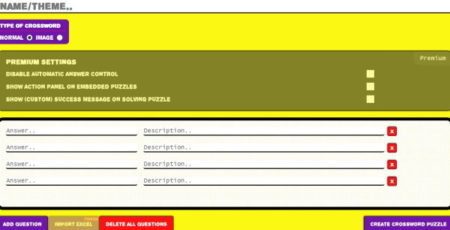
Puzzel.org is a good website with a easy crossword puzzle generator. On its home page you will find lots of options to fill out. The home page looks like the screenshot above. You can choose is you want a normal or image crossword. Premium settings are for paid users only, so leave them out. Then you come to the section where you enter the word and clues combination. The first box which says answer, is where you have to enter your word. The second box where it says description, is where you have to enter the clues. After this click on the create crossword puzzle button given on the bottom right side.
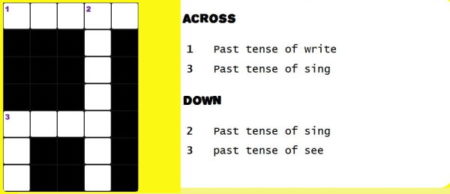
You will have your crossword puzzle on your screen in no time. This can also be seen in the above screenshot. The crossword grid is shown on the left side and the clues are shown on the right side of the page. You can print the puzzle using the options given at the top of the page. You also have the option to solve the puzzle online.
Crossword Puzzle Games
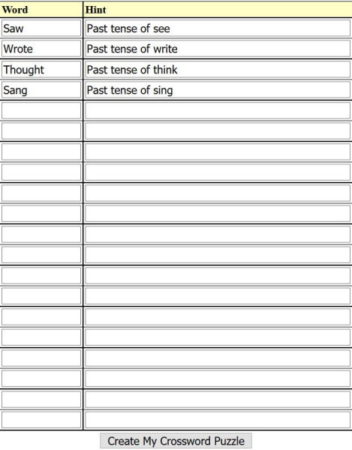
Crossword Puzzle Games is a pretty simple website to make crossword puzzles online. The website home page can be seen in the above screenshot. There is a table given on the home page as you can see in the above screenshot. This table is for entering the words and its clues. The first column is to enter the words and the second column is to enter the clues for that word. There are a lot of rows available in the table, so you can fill in as many words as you like. Once done click on the create my crossword puzzle button given at the bottom of the table.
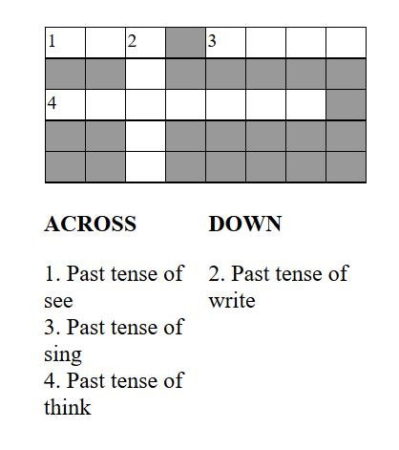
Your crossword puzzle will be created in a few seconds, as can be seen in the screenshot above. The crossword word is given at the top and below it is the clues to fill in the puzzle. You can easily print this puzzle if you want to.
Overview:
These are some fun websites to create your own crossword puzzles online. All you have to do is provide words and clues in most of the websites. These crossword games are fun for kids of all ages. They are also a great source to improve your vocabulary and mind power. If you are a fan of crossword puzzles, then do check out these websites to create your own crossword puzzle with ease.