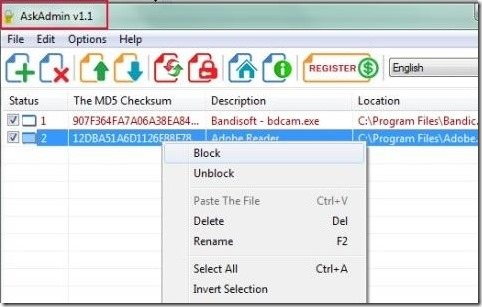Here is a list to of 5 free application blocker software to block applications from running on Windows. Often some applications and programs are accessed by some kids or unwanted persons. In order to block these application from running on Windows, I’ve reviewed some useful application blocker software, which will provide you the facility to restrict unauthorized access without your permission. These application blocker software will help you to block unnecessary pop-ups and will allow you to prevent all kinds of annoying activities.
Below I’ve reviewed Windows Application Blocker, Application Blocker, AskAdmin, Task Blocker, and Smart Windows App Blocker.
Windows Application Blocker:
Windows Application Blocker is a free application blocker software that lets you block any running Window application, with just one click. This application blocker helps you to block unnecessary pop-ups and prevent all kinds of annoying activities. It blocks unwanted applications running on Windows. To block unwanted applications, all you have to do is, mention the executable name of the application, assign a password,and hit block, and the application gets saved in the programs. If you wish to unblock any application, simply choose the program and click on Unblock. Install this application blocker software to block window application, instantly.
Click here to see detailed review.
Grab Windows Application Blocker from here!
Application Blocker:
Application Blocker is another free application blocker software that lets you block running applications on Windows. It requires all the browsing executable files, which you can choose accordingly, and add them to program’s interface in order to block the access of any particular program. To block unwanted running programs, you’ll have to restart your system in order to reflect the changes. Although, it does not provide you password protecting security, you can use this application blocker to prevent kids from accessing selected application on your computer.
Click here to see detailed review.
Grab Application Blocker from here!
AskAdmin:
AskAdmin is a free application blocker software that lets you block applications and other programs from any unauthorized access. It lets you block .exe files and other installed applications, with one click. This free application blocker lets you drag and drop those applications which you wish to restrict from any unwanted access. It also provides you right-click context menu option, in order to block the desired applications quickly. It is quite useful application blocker software, as it restricts kids and other unwanted people from accessing your .exe files and other installed applications. The only issue with this application blocker software is that, it does not provide you password protection facility free of cost. In order to avail this facility and other advanced features, you’ll have to loosen your pocket by paying the registration fee.
Click here to see detailed review.
Task Blocker:
Task Blocker is a free application blocker software that lets you easily block applications, tasks and processes from running. This application blocker works in system tray and monitors all programs, processes, and applications which you’ve begun on your system. It lets you prevent the execution of the chosen applications and tasks, and restricts several applications at a time from running. Using this tool, you can prevent your child from running games, internet access, and much more. Install this application blocker software to block applications, programs, or tasks on your Window system.
Click here to see detailed review.
Smart Windows App Blocker:
Smart Windows App Blocker is a free application blocker software that lets you block executable programs as well as installed applications on your computer. This application blocker software lets you block applications, so as to protect your programs from unauthorized access. It lets you test blocked applications, so that you can be sure about all the selected applications and programs have been blocked. All you have to do is, simply browse your desired programs and applications that you wish to block and then to the block list and lastly hit Block App button, in order to block the applications. This application blocker software also doesn’t provide you password protection security and thus cannot ensure complete security of the applications and the programs. Install this free application blocker to block executable programs and other installed applications to prevent unauthorized access.
Click here to see detailed review.
Grab Smart Windows App Blocker from here!
So, if you wish to restrict some programs and installed applications from unwanted access, then checkout theses application blocker software. Try them out on your system and pen down your opinion for the same in the comments section below.