Here are 5 free websites to add page numbers to PDF online. All these PDF page numbering websites come with the user-friendly interface which makes adding page numbers to PDF files very easy. Some of these PDF page numbering websites also come with interesting options. For example, you can set the page range and then only those pages will contain page numbers.
Apart from that, some websites also let you set page number position (top, bottom, middle, etc.), font, text size, and text color for page numbers.
Let’s see the first free website to add page numbers to PDF files.
iLovePDF

iLovePDF is one of the best websites in this list to add page numbers to PDF online. It comes with a separate “Add page numbers” feature to add numbers to PDF pages. It lets you select a particular font, text color, and text size to add numbers to your PDF file. You can also select the front page as cover page, set starting and end page range for numbering, page mode (single or side by side), set page number position (top or bottom), and select format for page numbers (like only page number, Page number with the total number of pages, etc.). So, some good options are available to add page numbers to PDF file.
You can upload a PDF file from PC, Dropbox, or Google Drive account. The output can also be saved to PC, Google Drive, and Dropbox. Also, when the output is generated, you can delete the PDF from server for security purpose. It doesn’t come with any page limitation, but yes, with its free unregistered plan, you can add page numbers to only one PDF at a time. Also, the maximum size of PDF file should not exceed from 10 MB. You can extend this limit by creating a free account. The free account lets you add one PDF at a time for page numbering and maximum size for a PDF is 15 MB.
PDFdu.com
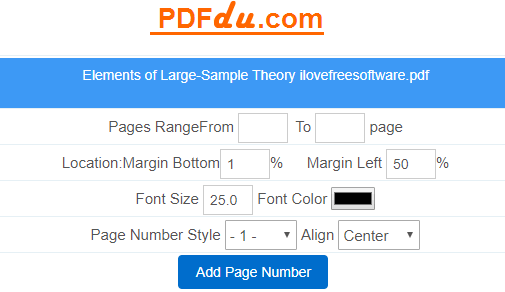
PDFdu.com is one of my favorite websites for adding page numbers to PDF online. It lets you upload only one PDF at a time, but there are some output options that I really like. You can set page range to add numbers to PDF, bottom and left margin for page number, font size, font color, alignment (center, left, or right), and page number style. I guess these are sufficient options to add page numbers to PDF as per your needs.
The interface of this website is also very simple. Just upload PDF, set your output options, and click Add Page Number button. Your output can be saved to your PC in just one click.
This website also deletes all your PDF files after two weeks. If you don’t want to wait for that much, you can immediately delete PDF file after downloading it.
PDF.io
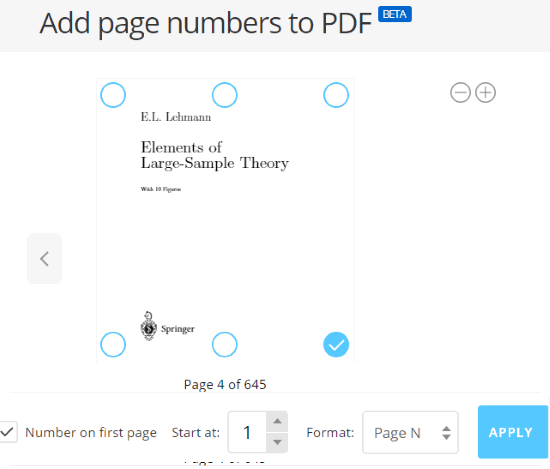
PDF.io is a very simple website that lets you add page numbers to PDF online without any hassle. If you don’t want to play with multiple options and need a simple solution to quickly add page numbers to PDF online, then PDF.io is a good website to try. You can select page number position (top left, top right, top middle, bottom left, bottom middle, or bottom right) and also preview the PDF pages (without page numbers) before processing. Its “Add page numbers to PDF” feature is in beta mode at present, but it worked quite well during my testing. May be, it will add more features like set font, text size, color, etc., with the stable version of this tool.
This website lets you upload an online PDF, PDF from PC, Dropbox, or Google Drive account. Only one PDF can be added at a time for page numbering. Once you have selected page number position, you can generate the output. Your output PDF file can be saved to PC, Dropbox, or your Google Drive account.
Konwerter.com
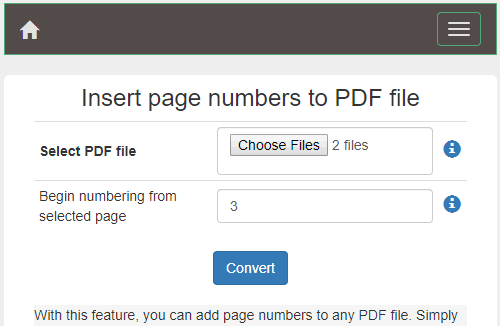
Konwerter.com provides a basic tool, named as “Numbering Pages in a PDF file online“. Using that tool, you can add 10 PDF files at a time (with maximum 100 MB size and 2000 pages) to add numbers. Although it supports batch mode, this tool showed me errors and generated only one output PDF with page numbers. So, this tool actually works well when you have to add page numbers to one PDF file at a time.
Like the above mentioned website, it also doesn’t provide output options. The page numbers are added to output PDF file on the bottom middle part of PDF pages. So, if this meets your requirement, you can try this website.
Sejda.com
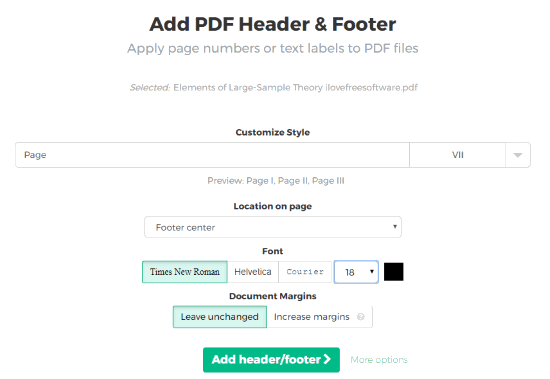
Sejda.com also comes with a “Bates Numbering PDF” feature to help you add page numbers to PDF file. Also, the output options provided by this website are very good. You can set page number style (numbering, roman number, etc.), location of the page number (footer center, center middle, header center, etc.), font, font size and color, page range, etc. However, the reason I have placed this website at the end is that its free version has limitations. Your PDF file should not contain more than 200 pages and its size should not be greater than 50 MB. Also, only three tasks in an hour can be done.
This website lets you upload a PDF from Google, Dropbox, online PDF, or PC. Once the PDF is added, you can set options as per your wish, and then generate the output. The output can be stored to your Dropbox account, Google Drive, or PC.
Your PDF file is removed from servers after 5 hours, which is a good thing.
The Conclusion:
These are my best picked websites to add page numbers to PDF online. All are good, but the best one in this list is “iLovePDF”. There are many output options available and you also don’t have to worry about page limit. Try these PDF page numbering websites and share your experience.