In this article, I have compiled a list of 5 free Android apps to reduce size of photos. Most of the apps in this article will even allow you to batch compress photos on Android. That means, you can select all of your favorite photos at once and reduce their size at once. You can compress JPG, PNG, etc photos with these apps. All of these apps are pretty simple to use and you can compress all of your photos without loosing their quality. Some of these apps even let you resize and crop photos. These apps come handy to save storage space on your Android phone (though, there are way to get unlimited free photo storage).

Photo Compress:
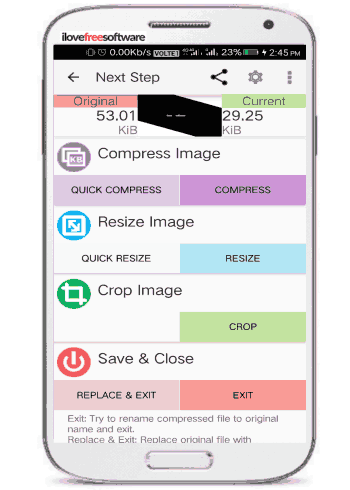
Photo Compress is a free Android app to reduce size of photos. From this app, you can reduce the size of your photos and that too without any loss in its quality. To reduce the size of photos, you can select a photo from your gallery and then set the compression rate. After that, with just a single tap, the size of the imported photo will be reduced considerably as per the compression rate. I compressed a photo of 720×1280 resolution whose size was around 827 KB, with the compression rate of 76. It was really amazing to see that this app reduced the size of that photo to 87 KB without any loss in quality. Another interesting feature of this free Android photo compressor is that you can compress multiple photos together. Just select multiple photos and compress all of them at once. In addition to photo compression, you can also resize and crop them.
After you have installed this app, open it and then import a photo from your gallery. After that, tap on the COMPRESS button and set the compression rate. The lower the compression rate, the more photo size is reduced. However, make sure that you don’t set the compression rate too low as this will deteriorate the photo quality. I would suggest you to keep it between 50 to 70. However, if you think the image quality has been downgraded, then you can repeat the process again and try with a different compression rate. After the compression is complete, the new compressed photo is automatically saved to your phone gallery.
Image Compress:
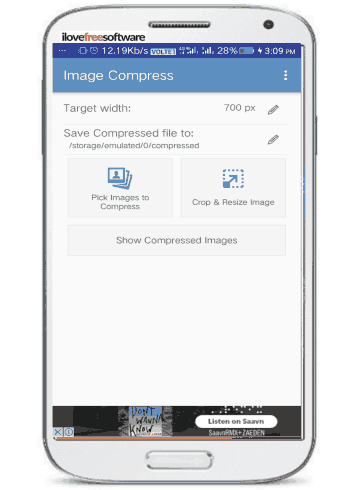
Image Compress is another free photo compressor app for Android to reduce photos size without loss in quality. Unlike the other photo compressor app on my list, this app doesn’t support the option to compress multiple photos at once. Before starting compressing the photos with this app, you can set the default compression rate at which the photos size will be reduced. After that, you can simply select a photo from the Android Gallery and the photo will be compressed at the default rate. The new photos are automatically saved to the phone as well. You can also crop and resize a photo with this app.
To set the default compression rate, go to the app preferences and then specify the compression rate from 0 to 100. After that, all you have to do is select a photo from the gallery and the photo will be automatically compressed and saved to your phone. If I talk about its photo compression capabilities, then it does a pretty good job. To test it, I tried to compress a photo of 1.01 MB of 1920×2560 resolution which was ultimately compressed to 369 KB at the compression rate of 86%. So, the photo size was reduced to approx 70% by this free photo compressor app without downgrading the quality of the photo.
Compress Image:
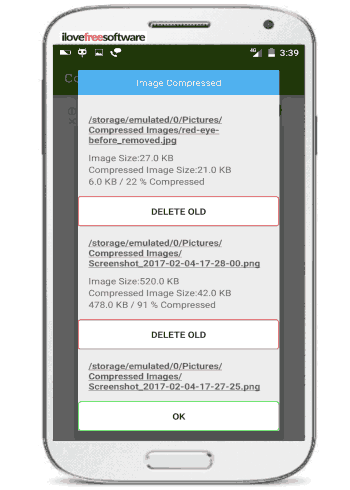
Compress Image is another free Android app to reduce size of Photos. The app automatically reduce the size of a photo by 95% and that too without downgrading the photo quality. I was quite surprised to see the compression results as it provided me the best-optimized photo as compared to other apps on my list. You can select the photo from the app interface itself and then with just a tap you can considerably reduce the size of a photo. This app also lets you batch compress photos, so that you can reduce size of multiple photos together.
Photoczip:
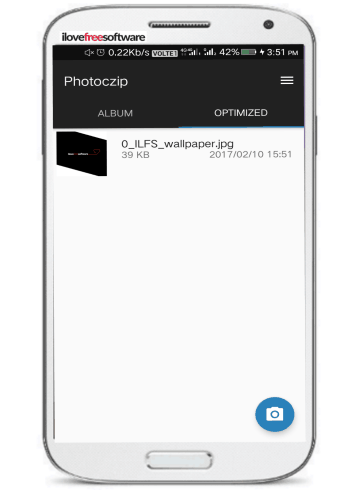
Photoczip is another free Android app to reduce size of photos. It supports JPG and PNG file formats for compression. I must say this app comes bundled with a lot of useful additional features like zip all photos after compression, convert PNG to JPG, add watermark to the compressed photo, choose to keep or delete EXIF metadata from photos, and, batch compress photos. Above all, this app is completely free to use and free from advertisements.
After installing this app, open it and set the default compression rate from the app preferences. Next, you have to select a photo from the app interface and then tap on the Compress button to reduce the size of the photo. The photo is then compressed as per the default compression rate. You can also see the optimized photos from the app interface itself. The best part is that you can select multiple photos to compress in bulk.
Photo Compress:
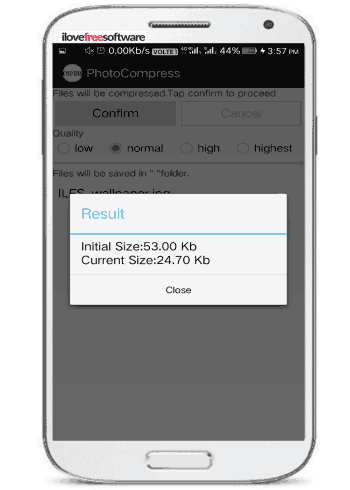
Photo Compress is a free Android app to reduce the size of photos. From this app, you can compress photos to low, normal, high, and, highest quality. However, this app doesn’t give you the option to specify a custom compression rate as in other Android apps that I have added here. Open this app and then select a photo to compress. After that, tap on the right arrow button on top of its interface. The app then prompts you to specify the output folder i.e. where you want the compressed photo to be saved. After that, select a photo compression quality and then tap on the Compress button. The size of the photo will then be reduced and saved in the specified folder. Well, I compressed a photo with normal quality and its size was reduced to half of its original size.
Verdict:
In this article, I introduced you to 5 free Android apps to reduce size of photos. The best part of most of these apps is that they will let you bulk compress photos. So, choose any of the apps mentioned above and store photos taking a less storage space on your phone and less bandwidth while uploading to your favorite social media platform.