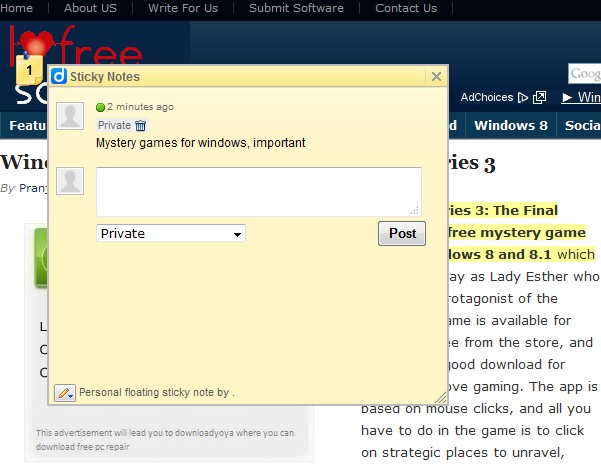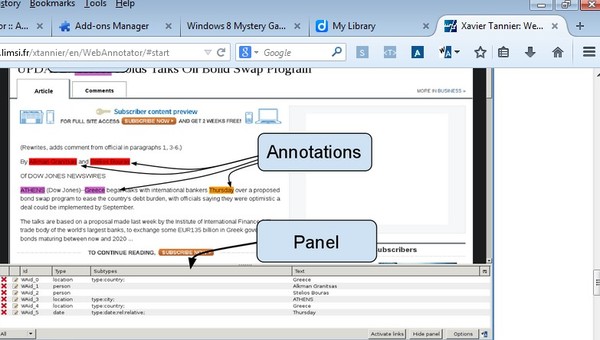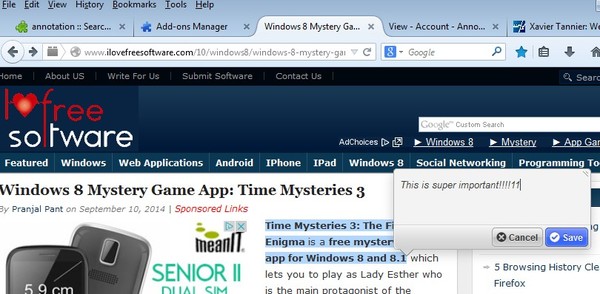Here’s a list of 4 free annotation addons for Firefox which you can use to easily annotate content on websites that you visit. Annotations help us mark what’s important on websites, and leave the bits that are uninteresting in the background, out of focus. Following annotation addons can be used to annotate not just websites, but also screenshots of websites and actual content itself (text).
Let’s see how they work.
qSnap – Screen Capture, Screenshots, Annotation
The annotation that we make doesn’t have to be an annotation of text on the actual website. Sometimes it’s easier to do it on a screenshot and then share it with friends like that.
That’s exactly what qSnap does here. Main functionality here is screenshot taking. You can for example take a screenshot of a website with an interesting article and then use the annotation tool to quickly give pointers about the article when sharing it as an image.
Get qSnap – Screen Capture, Screenshots, Annotation.
Diigo Toolbar
Diigo Toolbar is a multifunction toolbar where you get a lot of useful tools, among which are annotations.
With Diigo you do get something that’s resembles annotations a bit more, as you can see from screenshot above. Account has to be registered with the Diigo website. With a registered account you’ll be able to save not just annotations, but also highlighting to website so that it’s there even after you reload the page.
Get Diigo Toolbar.
Don’t forget to also have a look at Free iPhone Note Making App With Cloud Storage, Annotations.
WebAnnotator
WebAnnotator is an annotation addon for Firefox that actually focuses on annotations, that’s the addon specialty.
It’s actually maybe a bit too advanced because it has a lot of advanced setup that it requires for everything to work, so it might take some time for you to figure out how everything works. Annotations are setup using highlighting, pop-ups, and color coding important info. I suggest that you read this, to help you get started with WebAnnotator.
Get WebAnnotator.
Annotate It
Annotate It is perhaps the best annotation addon for Firefox. It’s simple. All that you have to do is register an account with AnnotateIt.org website and the addon will let you create and save annotations simply by making selections of text that you’d like to annotate.
Pop-up for creating annotations is nicely integrated into Firefox, which makes the entire process of creating annotations practically seamless. Annotations are saved to websites so that they’re there even after you refresh the page.
Get Annotate It.
Don’t forget to also have a look at 3 Free Websites To Annotate PDF Online.
Conclusion
Annotate It worked best for me. Everything worked just like an annotation addon should work. Select the text that needs to be annotated, annotation window pops-up, type in the annotation, click save and you’re done. Other annotations addons from the list worked great, but some of them are a bit too complicated to use, like WebAnnotator. Diigo Toolbar comes close behind Annotate It. It has a nice selection of features that will help you annotate text similarly to how Annotate It does. Try Annotate It first and then switch to one of the other addons that we mentioned here if you’re looking for more features. Leave a comment down below telling me which addon you think is the best.