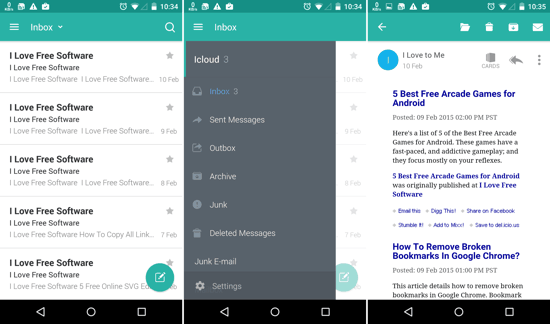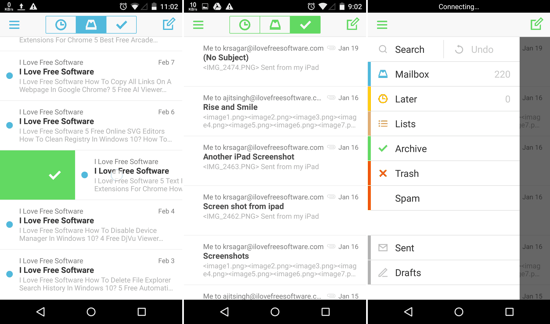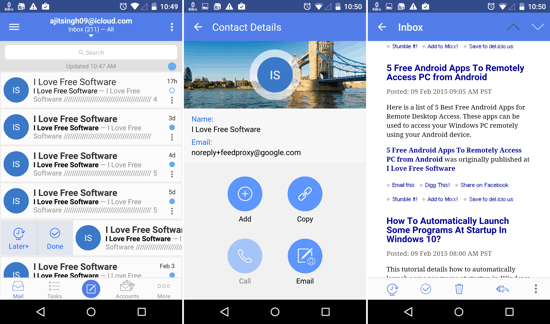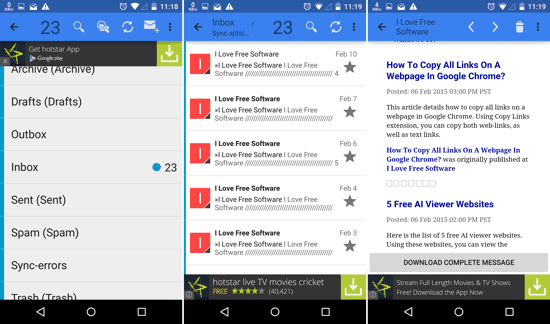Here is a list of 4 Free Apps to Access iCloud Mail on Android. These Email clients will allow you to access your iCloud Email Accounts on your Android device easily. Want an Email app for iCloud, laden with features? Or just want an Email app which has a gorgeous interface? Oh, or do you want something simplistic? Keep calm and just go through this list down below. You won’t return disappointed, I promise. Scroll over!
A quick heads-up: if you want an online client for accessing your Gmail, Yahoo, iCloud, and other IMAP accounts, you should head over to this Article.
1. CloudMagic EMail
CloudMagic Email for Android is a great alternative for users who would like to experience a good Email app other than the default Gmail app on their Android devices. Yeah, and that means that the iCloud Mail support is a welcome addition to the bucket-list of features that this app has. Cloud Mail allows you to use several add-on tools from within the app, and your email content can be saved directly to Wunderlist, Todoist, Evernote, OneNote, etc. These add-ons appear as cards in the app and can be accessed when you have opened an email. The interface design of this app is pretty too! Full Review here.
2. Mailbox by Dropbox
Mailbox for Android is an email app brought along by Dropbox inc. Yep, that’s a big name, and the app has big shoes to fill. Mailbox only supports iCloud Mail and Gmail for the moment, but support for other Email Services is in the pipeline as well. But if accessing your iCloud Account is all that you want to achieve, then Mailbox might just be the best bet for you with its minimalist approach and gesture-driven interface. You can use swipe gestures to add Emails to lists, snooze them, or delete them! And yes, if you login using your Dropbox Account as well, your Account Preferences will be synced and will be accessible from anywhere just by logging in to your Dropbox Account. You can read the full review from here.
3. Blue Mail
Blue Mail for Android is a beautiful Email client which also lets you access your iCloud Mail Account. Blue Mail has great design elements and interface tweaks based on Google’s Material Design language. There are gestures which can be used to mark Emails as Done, or even set reminders! And, since you can add multiple accounts to Blue Mail, it can even become your primary email app if you’d like to use something colorful and customizable. Give it a try, it supports most of the popular Email Services as well. Want more details? Check out the Full Review.
4. Sync for iCloud Mail
This is not exactly a standalone email client for iCloud, but more of a synchronization tool within an app, if you ask me. One thing that the devs state, is that it connects directly with Apple’s servers and hence is extremely safe. The app is fairly simple to use, and everything is bare-bones. The interface shows you all your Email folders and is easy to get around. Do keep in mind that this app is ad-supported, so it may or may not be something that you can live with. You can Read the detailed Setup and Review of this app here.
I will hereby conclude this list of 4 Free Apps to Access iCloud Mail on Android. With so many apps around; if you have to access iCloud Mail on Android, it’s an issue you need not have a headache for anymore! Okay, it’s time for me to sign-off now.