Here are 4 free brand asset management websites to store brand assets online. On these websites, you can create, store, and share your brand assets like logos, colors, fonts, taglines, videos, links, icons, measurements, etc. You can store all these assets for a separate brand and then share that with anyone using a URL. The following sites are actually paid but offer a free plan as well which is suitable for small teams, individuals, and freelancers. Also, some of these websites let you export the brand assets to Google Drive. To use these, you just have to create a free account and then start using them to easily manage all the brand assets.
If you are in digital marketing like profession, then it is necessary for you to manage the brands of your clients. If you do that manually then it will be very difficult to manage them and share the same with your teams. But if you use these websites then you will not have to do that. Just upload all the assets and save them online. Simple as that. Just create a free account and start managing all the brands you work for with like a pro.
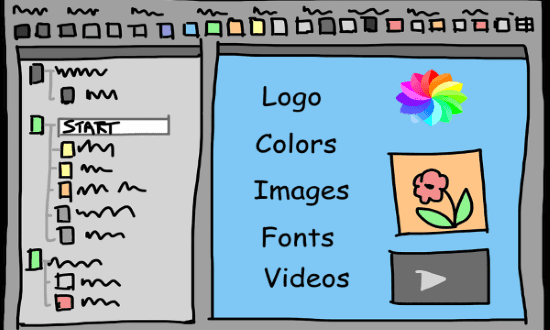
Free Brand Asset Management Websites to Store Brand Assets Online:
BrandingGuide
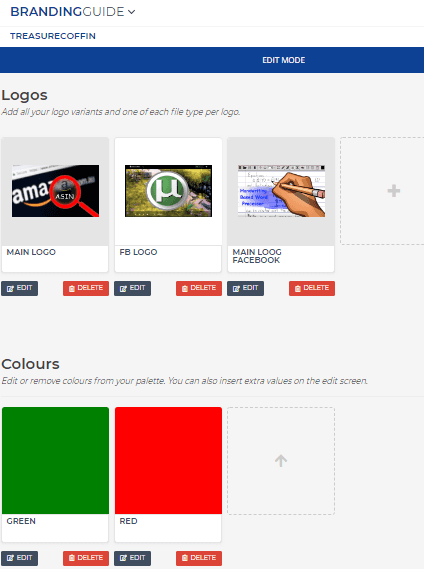
BrandingGuide is one of the best free online brand assets management websites that you can use. In the free plan, it lets you create and manage unlimited brands. However, the limitation in the free plan is in the number of assets in each brand. It allows you to have only 4 logos, 4 colors, 4 fonts assigned to every brand that you create. It gives you a specific URL to every brand that you can create. You can share that URL with your team and then they can download and view your brand assets. In the free plan, there is no private sharing so if you want that then you will have to upgrade to its premium plan.
To use this website to manage your brand assets, you can simply create a free account. After that, create your brand and then add different assets in it. You can upload 4 logos for each brand then save them in a specific brand section. And you can give different names and background colors to the logos as well. In the same way, you can add other assets like colors and fonts in this. After creating all the assets, you can save them and then from the dashboard, you can share any brand with its unique URL that it creates for you.
Pilcro
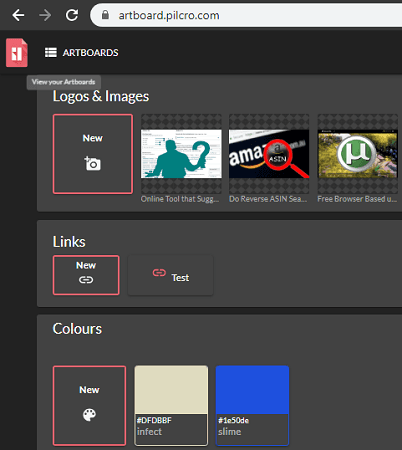
Pilcro in the free plan offers you all the features except it is for the teams having only 1-3 members. Just like the website above, it lets you save the brand assets online. And here it uses the word “Artboard” to brand and in each artboard, you can add logos, images, fonts, colors, videos, links, and snippets to save them online. It also lets you save the assets that you have added to your Google Drive as well. And you can use this website in the same way as the above website. And after adding all your assets, you can easily share it with anyone of your team member easily. And there is an option to see assets in your Google Drive folder as well.
Just go to the homepage of this website using the above link and then sign up for a free account. After that, you will land on your dashboard where you can start creating the artboards. After creating an artboard, you can simply start adding the assets like logos, links, videos, snippets, and images. You can add these in different artboards and then share with your team. And if you want to see them in your Google Drive, then simply click on the Drive icon from the top left.
Brand.ai
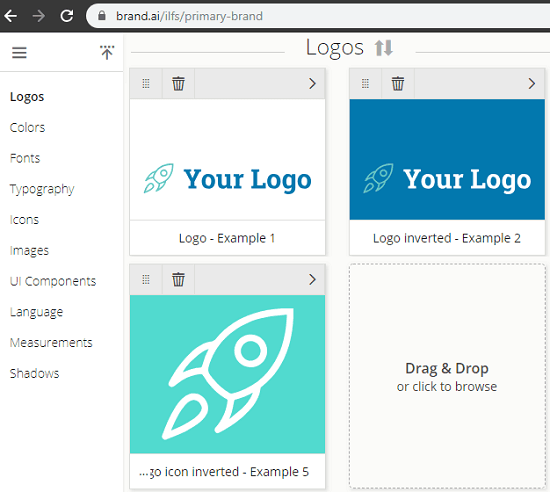
Brand.ai is another free brand assets management website that you can use. Here in the free plan, you can add logos, images, icons, fonts, UI components, measurements, and shadows. You can easily manage brand assets by simply uploading them here. However, here it doesn’t let you categorize the assets according to the brand. Here it categorizes the assets based on their type. For example, in the Logos section, you will upload all the logo images that you want to keep. To categorize them based on the brand you can use the brand name in the filename. And then it will be easy to find that later using the built-in search that it offers. Here in the free plan, sharing of the assets is not possible. To share the brand assets, you will have to upgrade to its pro plan.
Just like all the websites, you can sign up for a free account and then go to the dashboard and then start uploading the assets in the different section. Upload logos in the Logos section, icons in Icons section and so on. You can rename the files that you have uploaded. And I will suggest you to include the brand name in the filename so that it will be easy to find those assets later through the search. In the same way, you can upload the different assets and then manage them all in the cloud. Simple as that.
Airtable
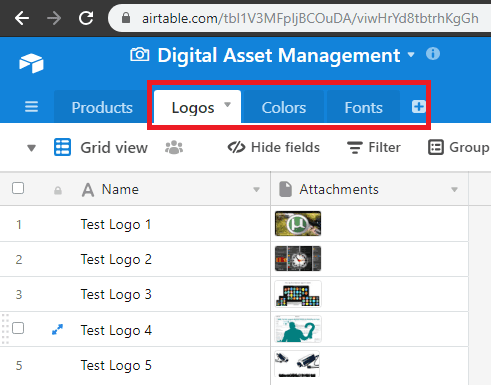
Airtable is yet another online tool that you can use to manage your brand assets. However, it is not exactly a brand assets management tool but you can use it for that. Here it offers a digital assets management section that you can use to manage brands and their corresponding assets. Basically, here it lets you create different tables to save the information with file attachment. So, you can create different tables corresponding to different brand assets like logos, images, icons, colors, links, etc., and add assets in them accordingly. And you can share your assets table with other people as well but they should have an account on the Airtable website to see, comment or edit the assets.
You can sign up for a free account and then simply go to the digital assets management section. There will be some tables already but you can create your own as well. After that, you can start adding the different assets in it by uploading them from your PC. And you can manage the views of the tables as well. When you want to share those then you can use Share option from the top to do that. You can allow people with any email address to collaborate on your work or you can also opt to collaborate with people having specified domain in their email address.
Final words
These are the best free brand asset management websites that you can use to create, store, and share your brand assets for free. The free plan on these websites is suitable for small teams and individuals. You will find really amazing features on these websites to manage your brands like never before. So, if you are looking for some free brand management websites then this list will be very useful.