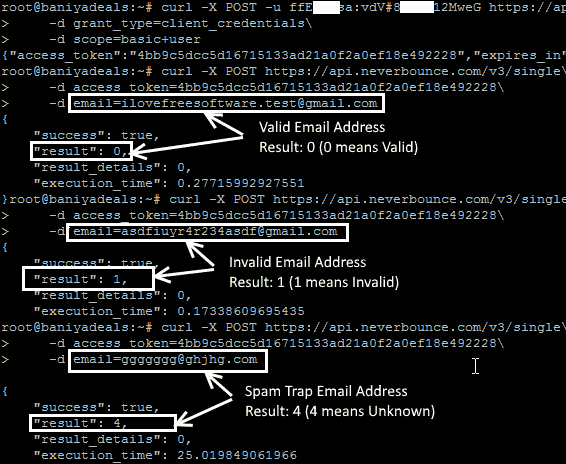In this article, I have compiled a list of 6 free bulk email verifier websites. These bulk email verifier websites perform deep checking to verify an email address. They perform RFC syntax check and use SMTP and DNS techniques to ensure deliverability of an email address. You can use these websites to bulk verify emails and export the verification results. Some of them even allow you to export a list of valid and invalid emails separately. These websites allow you to specify email addresses either by uploading a TXT, CSV, etc file or directly copy/paste into their text area and after a press of a button they verify each email and display results.
Also See: Free bulk email software, 5 Free websites to send eCards, How to bulk download Gmail attachments.

QuickEmailVerification:
QuickEmailVerification is a bulk email verifier website. It performs RFC syntax checking and deep SMTP testing to check whether an email is attached to a mailbox or not. In its free plan, it allows you to free verify 100 emails per day. Getting started with this bulk email verifier is really easy, you need to create a free account on it to use it. You can create one from here. After logging into it, simply drag and drop your email list that can be a CSV, TXT, XLS, XLSX, or ODS format. After you have uploaded a list it will start verifying email addresses and display results in a pie chart, as shown in the screenshot below.
It allows you to export a list of valid and invalid emails separately in CSV file format. It also lets you import email from MailChimp for bulk email verification.
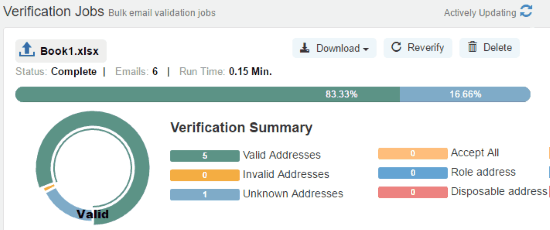
Bounceless:
Bounceless is another free bulk email verifier website. In its free plan, you can verify 100 emails per day for free. Like other bulk email verifier services included in my list, it uses SMTP along with DNS lookup and MX loop to check for the deliverability of an email address. Before moving on to bulk verify emails using this free website, you need to create a free account on it. After you have created a free account, log on to this free web service and you’ll see its interface as shown in the screenshot below.
It allows you to import email list in TXT or CSV format from your PC, or Google Drive, Amazon Cloud Drive, etc. After selecting a file, click on the Upload button to import the email list for bulk verification.
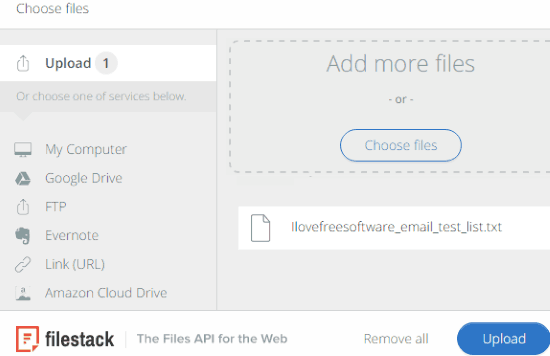
After the email list is uploaded, click on the Start Verification button to bulk verify the email list. It will then process the email list and verify whether it is associated with a mailbox or not. It then displays the result and shows the number of valid and invalid emails found in the list. You can also download the email list with clean emails separately in CSV format. To download the clean list, click on the Download button and then select the “Download Clean List” option.
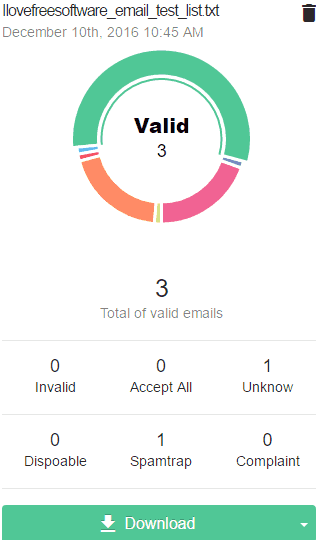
NeverBounce:
NeverBounce is another good email verification website. It performs an advanced level of email validation, and has a 12 step process to validate emails. This includes DNS & MX Validation, Domain Health Check, Syntactic Validation, Social Validation, check for disposable emails, and more.
Now, what I really like in this service is that it provides API for email verification. If you create a free account, you can do 1,000 email checks free every month using free API calls. You can also check 1,000 single emails per month for free from its dashboard. If you go with paid account, you can go with bulk email verification via API. The API also lends itself to real-time validation, so you can integrate it with your existing products.
I tested the API, and it worked very well. There is a detailed documentation of the API here. You will need API key etc. to call the API, which you can get from your dashboard once you create a free account.
I tested the API with a valid email address and an invalid email address, and it gave correct results in both the cases. Then I tried API with a spam trap email address. To my surprise, NeverBounce did not classify that email address as a valid email address, but actually classified that as Unknown. Spam Traps are very hard to identify, and the fact that NeverBounce did not classify that email as valid shows high quality of email verification logic that NeverBounce uses.
This service provides some other features also for free, like, free list deduplication, free list analysis to show quality of list, etc.
Hunter:
Hunter is another free bulk email verifier website. In its free plan, you are limited to 150 free email verifications per month. It validates email syntax, checks for MX records of an email address, checks for the presence of an SMTP server, and performs SMTP checks to validate email addresses. To bulk verify emails, you first need to create a free account on it from here. After that, log in to your account and switch to Bulk tab. Now, click on Access button next to Email Verification section. It will then take you to its bulk email verification page. Click on + New bulk button and upload a TXT or CSV file containing email addresses. Then, click on Verify button. It will perform all the checks mentioned above to bulk validate emails. After validating all of the emails in the list, it gives you the option to download the result file as a CSV file. It also lets you choose which list of emails you want to download i.e deliverable emails, deliverable and risky emails, or all emails.

Email Verifier:
Email Verifier is another bulk email verifier website. In its free plan, you can use it to verify 20 emails free at a time and there is no limitation on the numbers of times you use it. It also uses SMTP and DNS techniques to verify deliverability of an email address. To verify emails in bulk, visit its homepage from the link provided above and specify email addresses in Email(s) field. You can specify emails separated either by newline or comma, as shown in the screenshot below. After specifying emails, simply click on “>Check emails!” button. It will then verify each email and display results.
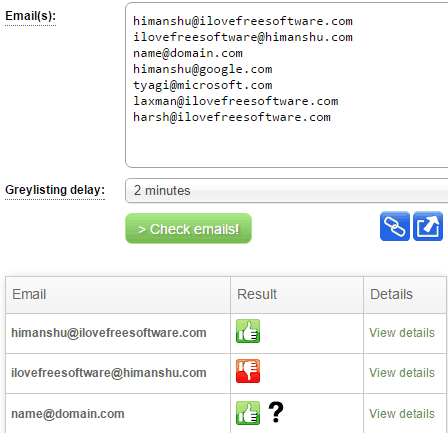
You can also export the email verification search results in TXT, JSON, and XML format. To export verification results, click on Export icon and then select a file format. After that, results will be automatically downloaded to your system. You can also get the permalink of the result.
Free Email Verifier:
Free Email Verifier is another bulk email verifier website. It checks for valid syntax, domain, and user to verify an email. In its free plan, you can verify up to 50 emails per month. To verify emails in bulk using it, you first need to subscribe to its free plan. After logging into Free Email Verifier, click on Verify email and then select Bulk Verifier. After that specify emails or copy/paste emails in a large text box that appears on its interface and click on Verify button. It will then verify each email address and saves the result in a TXT file that you can download.
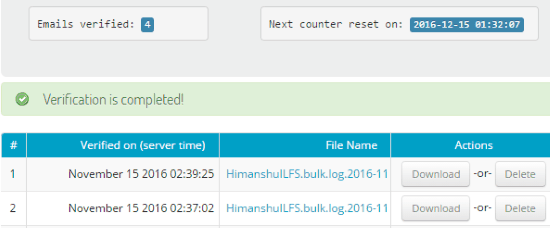
Verdict:
In this article, I have introduced you to 6 free bulk email verifier websites. All of the websites included in this article perform deep checking by using SMTP and DNS techniques to verify an email address. However, there are some limitations on a number of emails that you can verify in bulk using their free version. I can recommend QuickEmailVerification and Bounceless as they allow you to verify 100 emails per day and Email Verifier that allows you to verify 20 emails per execution and there is no limit on a number of times you can execute it. And if you want to go with API based verification, then NeverBounce is pretty good as it gives 1,000 free single API calls free per month.