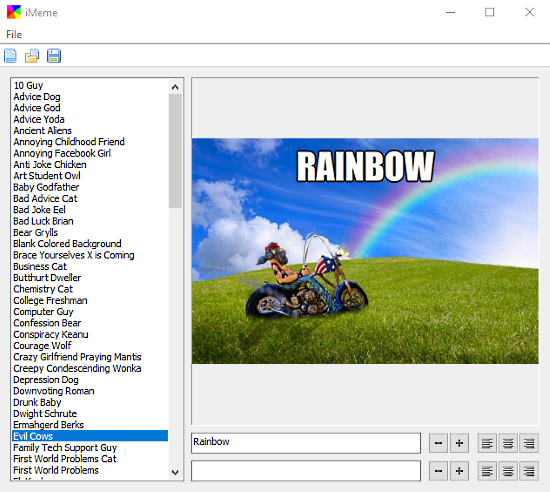This article covers 5 free comic creator for kids software.
Using these software, kids can easily create comics to let out their ideas and imagination. These software have a simple kid-friendly interface which is very easy to navigate.
Some of these software have a built-in collection of items including characters, backgrounds, and chat bubbles, which you can use in your comic. Whereas, in others, you have to use your own photos for all that. After creating a comic strip, you can save it as image, PDF or comic file depending on the software you use.
Also read: 5 Free Windows 10 Apps for Kids to Learn How to Draw
Let’s discuss these comic creator software one by one.
Here Are 5 Free Comic Creator For Kids Software:
Cartoon Story Maker
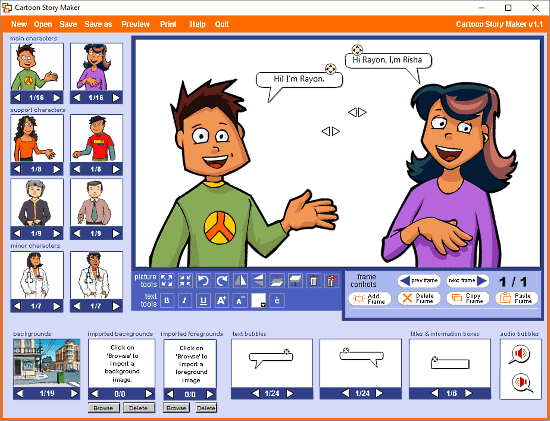
Cartoon Story Maker is a free software to make story with cartoons. You can use it to create comic strips as well. It features a built-in collection of cartoon characters, text bubbles, and backgrounds. Apart from that, you can also add your own images as background and foreground for the comic.
It has all the necessary tool right on the main screen. Just below the comic strip area, you have tools to tweak image and text. Beside this, you have options to switch, add, copy, paste and delete frame. From the character and chat bubbles panels, you can add respective items to your comic strip. Using these built-in items and easy to use tools, kids can easily create comic strips here. The created comic strip can be saved as HTML file or can be printed to PDF. And, if you want to take things to the next level, you can create multiple frames and add background music to make a short story.
You can download this comic creator for kids software here.
Comic Strip Creator

As the name suggests, Comic Strip Creator is a free software to create comic strips. Due to its simple UI and easy to use tools, kids can easily create comic with this without an issue. The software basically has four sections, frames, backgrounds, clip art, and balloons. Each of these sections have options to add, resize and remove the respective item.
Comic Strip Creator does not offer built-in templates except chat balloons. You have to add your own image for background and clip art. You can add JPEG, PNG, BMP and GIF image here. After adding those, you can adjust the frame and add text bubbles. While adding text, it does give you options to change text font, size and style. You can also add a copyright text as well. After creating your comic strip, you can save it by exporting it to JPEG file.
Download this comic creator for kids software here.
Rage Maker
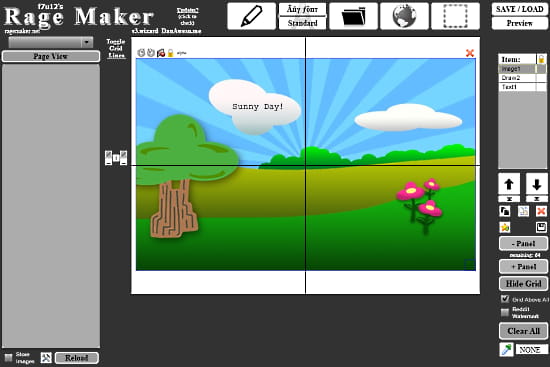
Rage Maker is another free comic creator software for Windows. It has a very simple interface. The center area is for the comic strip. At the top, you have tools to import images from local storage and web along with a selection and pencil tool. You can use this pencil tool to draw in your comic strip. From the right side tool section, you can add and remove strips with ‘+Panel’ and ‘-Panel’ button. When you select a strip, it shows you options to copy, paste and delete that strip. Just above that, it has an item list from where you can change the position (foreground/background) of the items by changing their order in the list.
With these easy to use tools, kids can easily create comic strips here. After creating the comic strip, you can save it to local storage as PNG file or can upload it directly to imgur or Reddit.
Download this comic creator for kids software here.
Radical Comic Designer
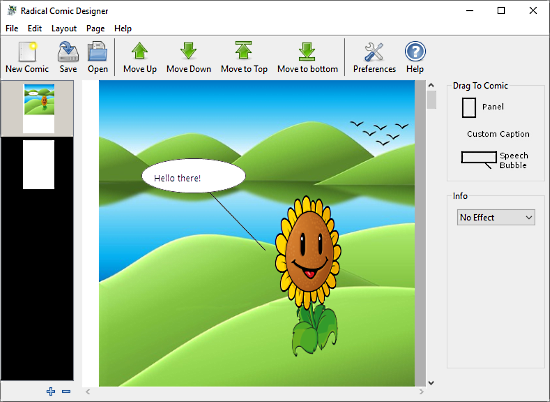
Radical Comic Designer is another simple software to create comic strips. To create a comic strip with this software, first, add a blank panel from the ‘Drag to Comic‘ section. Then, drag and drop your images to that panel. To resize an image, simply click on it and adjust its boundaries accordingly. You can also apply various effect to your image as well. After that, you can move an image to top and bottom using the buttons present at the top. To add text in your comic strip, simply drag the speech bubble from ‘Drag to Comic‘ section to your strip. Then, click that speech bubble to type text. You can change the font, size, and color of your text as well. When you are done, you can save your comic strip as a .RCD file.
You can download this comic creator for kids software here.
iMeme
As the name suggests, iMeme is a free software to create memes but it can also be used to make simple comic strips. It has a built-in collection of images that you can use to create comic and you can also load your own photo as well. After adding the photo, it has two text fields, one to add a caption to the top area and another to add a caption to the bottom area of the image. Beside these text fields, you have buttons to increase, decrease the font size and to change the text alignment. And, when you are done, you can save the final result as JPEG file.
Give this comic creator for kids software a try here.
Wrap Up
All these comic creator for kids software are simple and easy to use. I personally like Cartoon Story Maker because it has a wide collection of items that you can use to create your comic. Go, give them all a try and let us know which one you like.