Here is a list of 8 free Notepad++ alternative software for Windows. Notepad++ is a widely popular text editor for Windows which offers a lot of additional features in comparison to Windows in-built text editor Notepad. Some of those features are tabbed view and editing, syntax highlighting for programming languages, and opening of large files faster. There are many more such features but as there are many users out there who still can’t get enough of it. So if you are one of those users, then this article is for you.
Here, I will talk about 8 free Notepad++ alternative software which offer above mentioned basic features but in addition to them, there are some additional features which make them unique and stand apart. So, let’s get started.
1. VIM Editor:
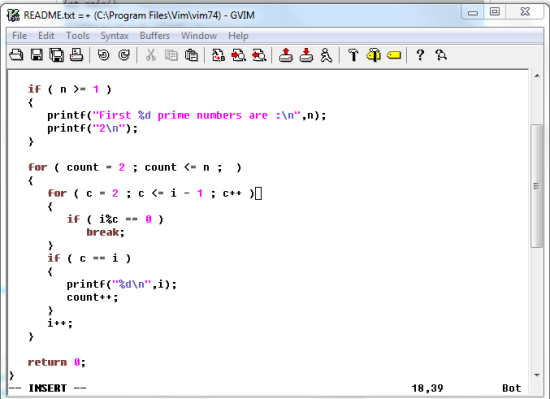
VIM Editor is the first Notepad++ alternative in the list. The freeware offers all the common features which you would expect from a text editor. The good thing is that VIM also supports command for performing these common actions like Open (:e), Open Tab (:tabnew), New (:enew), Close (:close), etc. It also has syntax highlighter which supports various programming languages. It also has an error checker, spell checker, build tag file, keyboard mapping as per different languages, split window, split vertically, move top/left/right/bottom, rotate, etc. You can choose whether you want to work with GUI based editor or command prompt like UI.
2. Gedit:
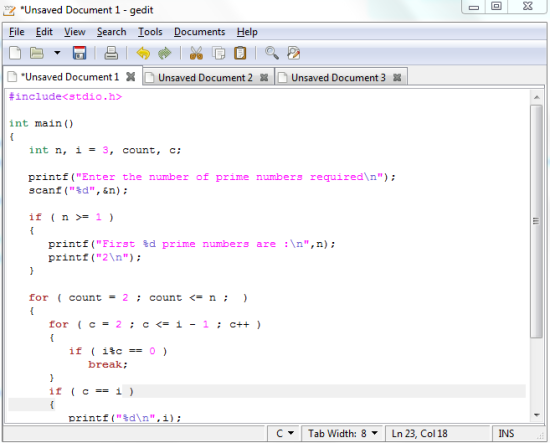
The next Notepad++ alternative is Gedit which has a user interface similar to Windows in-built Notepad but with extra features. It has the common feature of tabbed view and syntax highlighting. Apart from this; it has full UTF-8 support, incremental search, one-click time stamp enter, auto spell-checker, document stats, go to a specific line, bracket matching, and many more features. The Gedit also has an online community from where you can download free Gedit plugins to enhance its performance and productivity value. As for the highlighting feature, you can choose to highlight text as sources, scripts, markup, and scientific.
One unique feature of Gedit is that if you will try to close it without saving the opened file, then it shows the time elapsed since last save performed on the file. The elapsed time is helpful in reminding you about the amount of data you will lose if you chose to progress without saving the data.
3. Geany:
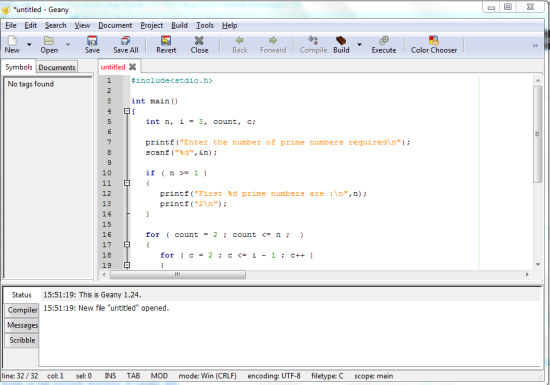
Geany is one of the most feature rich Notepad++ alternative software in this list. The best thing which I liked about this software is that it is nicely designed and options are well-organized. Even if you are a first time user, it will hardly take a few minutes and getting comfortable with the entire interface. Some of the notable features of Geany are: Insert comment, Insert header files, Go to line, Go to Next/Previous marker, line wrapping, line breaking, set file type, set encoding, fold, unfold, replace tabs by space and vice-versa, color chooser, etc. You can save your files as simple files or projects. It also comes with compilers to so that you can test and run your programming codes to see if they are working fine.
4. Brackets:
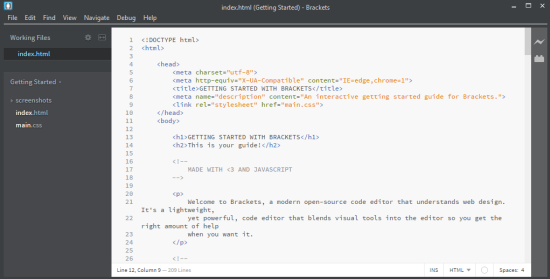
Brackets is the text editor from Adobe Systems, the developer of some of the biggest software like Photoshop and Creative Suite. It also has an interface different from what you find in text editors generally. If you will open multiple files, then you will find all of them tabbed on the left sidebar instead of the top. Talking about options, since it’s an Adobe product so you can expect a lot of options in it. Some of the options are Split selection, select line, add cursor, Indent, Unindent, Duplicate, various options related to Find, etc. There are also various tools and options related to developers and debugging. You can also set default theme and font size. The Brackets also has in-built store from where you can browse and download various plugins, themes.
5. PSPad:
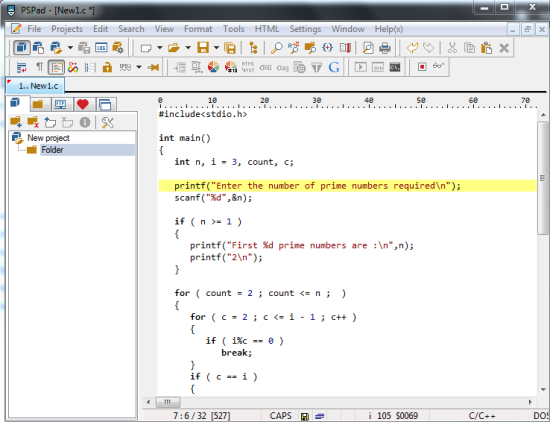
PSPad is the fifth text editor in the list. When you will open it for the first time, you will find it a little clumsy with so main options and toolbars. But as you will start using it, you will get comfortable and used to it although it might take some time. It supports project creation which makes it easier for you to work on multiple files. There are various options related to lines manipulation, search including Google search, bookmark manager, one click character case change, spell check, macro, color selector, color translator, etc. One good feature of PSPad is the conversion which lets you perform some special conversions like ANSI to URL/Quoted Printable/Base64, etc.
6. Atom:
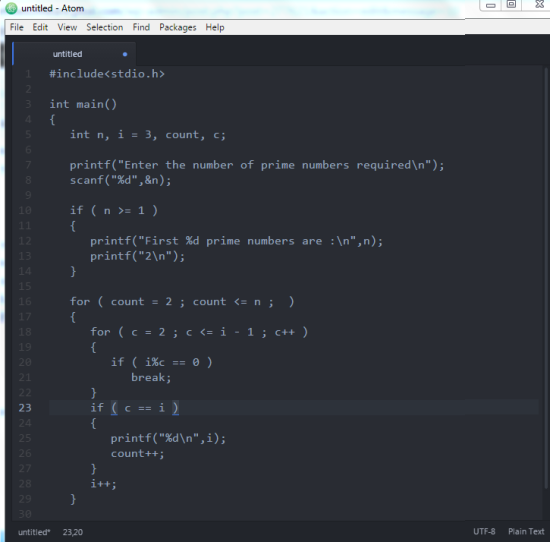
Atom is the next Notepad++ alternative for Windows in this list. Although it lacks the feature of syntax highlighting but still its good in rest of features. It comes with pane splitting feature and option to focus on a particular pane. There are options related to text, folding, line, bookmarks, toggle comments, select encoding, go to line, developer mode, find, and packages. Atom is also pretty customizable with an option to choose from over 550 themes. Besides this, you will find all the fundamental features and options of a good enough text editor.
7. EditPad Lite:
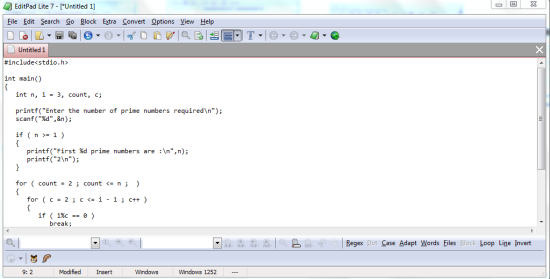
EditPad Lite is the seventh Notepad++ alternative for Windows in this list. Don’t get worried by the word “Lite” in the name as it is completely free to use as long as you’re using it for personal use. The text editor offers you a number of features: clipboard, search, multi-line search, instant highlight, incremental search, sort, delete, trim, convert character cases, text layout, word wrap, etc. If you have opened multiple text files, then you can use Save All option save all of them in one go.
8. Medit:
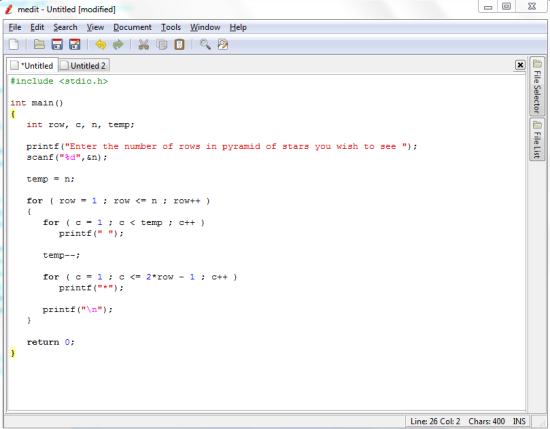
Medit is a simple looking text editor but its good enough to handle your day to day work. On opening for the first time, it gives you a feel of yet another text editor but as you will explore it, you will unleash its hidden capability. It lets you wrap text, focus document, move to split notebook, split view horizontally/vertically, languages, line encoding, line endings, and an in-built Python console. You can easily switch multiple tabs using shortcuts.
These are the 8 free Notepad++ alternative software for Windows. Check them out to experience the unique features offered by each of them. If you know of some more good alternatives, then feel free to share them with me via comments.
You may also like: 5 Best Notepad Alternatives For Windows 10.