This is a list of 5 free password managers for team which allow you to share passwords in a team or a family. Two of these exist as web applications and two more can be downloaded as executables on multiple platforms. The one that we didn’t count is available on the web as well as on different operating systems. All of these share the same AES public-private key security mechanism.
You can try out this list of more password managers if you want to keep passwords for yourself.
So let’s check out what we have in the list!
Dashlane
Dashlane is a completely free password manager for Windows and Mac. It consists of a sharing center where teams and families can share sensitive passwords and account IDs. I found Dashlane to be exceptional in this list, since it has many more features compounded with a simplistic interface. Dashlane not just stores passwords, but also credit card information, personal info, receipts, etc. You can also save sensitive membership information, legal documents, secretive databases, etc. The only difference between Dashlane’s premium version and the free version is cross-device syncing ability which the free version lacks.
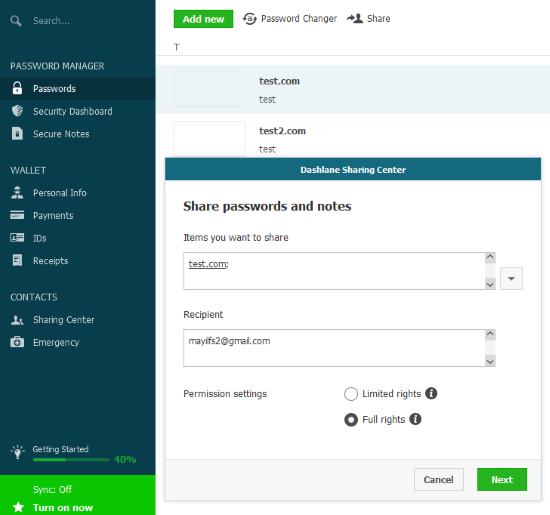
All of this susceptible information can be shared by right clicking on an account/info, clicking share and then listing the email of people you want to share the info with. You’re at liberty to choose as many recipients as you like. Dashlane can import passwords from LastPass and KeePass too.
There are two features that caught my eye: the password changer and the emergency contact. With Dashlane, you can give emergency access of all the sensitive information to a trusted one. The second one is the handiest feature of Dashlane. You can change all or selected passwords stored in Dashlane, from Dashlane. It logs into the stored sites and changes the listed password. Although it makes things easier in case of a password breach, it can be scary if someone else gets hold of your Dashlane account. Stay safe!
LastPass
LastPass is a multi-platformed free password manager available as Chrome extension, standalone application and also a web application. It is also available for Linux, Mac, Android and iOS. While checking out LastPass, I came to feel that Dashlane took a lot of inspiration from LastPass and improved its features. LastPass includes saving information other than passwords, security checks, emergency access, etc. All of these are also featured in Dashlane.
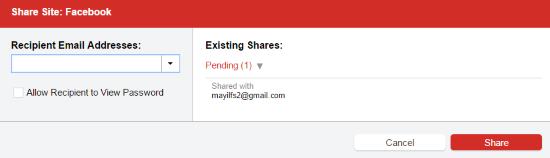
Passwords can be shared by selecting the share option on them and other sensitive items. These are shared via email where you can toggle to keep the password unviewable too. Just like DashLane (or should I say the other way round) the person who needs to view the password needs to sign in. LastPass is supported by advertisements, unlike the other web applications listed here. One thing that makes LastPass different from everyone is that you can use OTPs to log into LastPass.
CommonKey
CommonKey is a web application that exclusively helps you manage passwords for your team. This online team password manager limits the sharing to only a team of 3. Initially you’ll be able to make multiple teams with 3 users each. After the trial ends, you’ll only be able to host 3 users. In my opinion, this is a more than satisfactory service if you’re a family of 3 or a really small team.
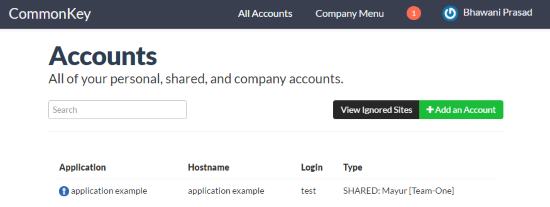
Nonetheless, CommonKey is an accessible and straightforward application where the services whose passwords you might save are listed in a dropdown menu when adding a password. First of all, you’ll have to create a team. When you do, you can add an ‘account’ that you want to save. As an administrator, you can create teams and add users from the panel on the left. The passwords are kept safe with a strong AES symmetrical key. Whenever you log in CommonKey, the AES symmetrical key is forged to keep the sensitive information safe. I believe CommonKey to be the most easy to use team password manager in this list. Like Dashlane, CommonKey is advantageous to use as it will promptly update passwords for other users when it is updated by one.
PassPack
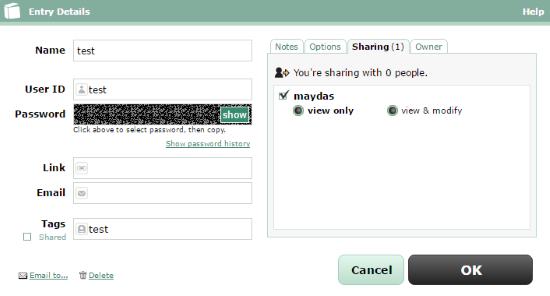
PassPack is a free online password manager which is quite secure to use and can store upto 100 passwords. Passpack can only share password with one more user in its free version. However, a user can have multiple passwords shared by multiple other users. The best way to use this password managing web application for sharing a password in a team is to create a chain of users who will share the password and User IDs with the next person. This is because sharing a password forward is not supported in PassPack. The shared password and User ID can be copied, saved and then shared forward to other teammates. This step will continue till the last teammate has received the login information. You can add the teammate in the People tab. When you have added the teammate, got to the Password tab, click on the password and further in the sharing tab, select View and Modify. PassPack is really easy to use but requires you to follow a few steps in order to share a password in your group or team.
KeePass
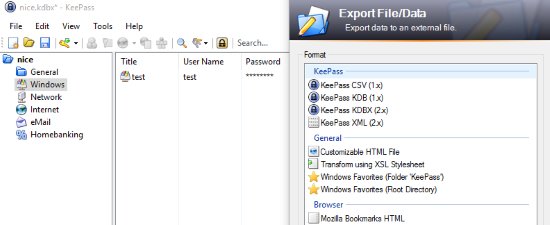
KeePass is a really simple desktop password manager for Windows. Users can create a database of passwords that they use in banking, email, general web services, computer applications, etc. KeePass is available as a portable application as well as standalone one. However, I’ll be straightforward and tell you that KeePass does not have an integrated ‘team’sharing’ feature. But, it can be done securely with AES/Rijndael 256 bit key encrypted KDBX database file. This KDBX file can be shared via Google Drive and other secure hosting sites. All you have to do is tell your team to download KeePass and provide them the master password or key file of the KDBX file separately. If security isn’t a big deal then you can export the database as an XML or CSV file. You might feel this to be a bit unsafe but trust me, sharing database and key files separately is a better way to keep your passwords secure while sharing it in the team.
Final Words
I’ll keep the conclusion short and simple. For me the winner is Dashlane. Dashlane is attractive and less cloggy than LastPass. Plus, it doesn’t have any advertisements. However, LastPass is much more secure than Dashlane with its OTP feature. The other alternatives are also good enough if you’re willing to use. Stay Safe!