If you are a person who has to handle a lot of receipts and are habituated to maintain them in that traditional messy drawer, think about what will happen if you start losing some important ones sooner or later. Don’t you think its time to invest in some receipt digitization technology to generate smart receipts that are very difficult to lose and very easy to store and retrieve.
This is exactly what a Receipt Management App does. It takes photographs of your Receipts and creates their digital versions. The OCR (optical character recognition) feature of the App digitizes all the readable text and numbers printed on the receipts and the information is then stored and easily retrieved using a filing system.
One may well ask, why do I require such an application. Well, at the outset, digitization of your receipts eliminates a lot of hassle related to record-keeping. Secondly, you can easily track your expenses and control your wasteful spending as you precisely know where your money is going every month. Moreover, you will never miss any valuable tax write-offs and when it is time for you to file your taxes you will not waste precious time searching through your rusty drawers.
In this article we will be exploring 5 Android-based Receipt Management Apps that will make your life happier and easier.
1. Expensify
This is a free, award-winning, Android and iOS based Receipt Management App that lets you snap and process unlimited receipts quickly to pull out and store the important details
Its prominent features include:
- Mileage tracking
- Import credit card transactions
- GPS Sensor integration
- Integration with Accounts applications like Quickbook and Net Suite and more.
It’s a great boon for travellers who often do not have time to save receipts. Expensify offers all that is required and expected from a Receipt Management App. In addition to the above, Expensify also doubles up as a 24/7 Travel Booking app and helps you book your flights, cars, and hotels using simple chat.
Tap here download Expensify for Android from the Google Play Store.
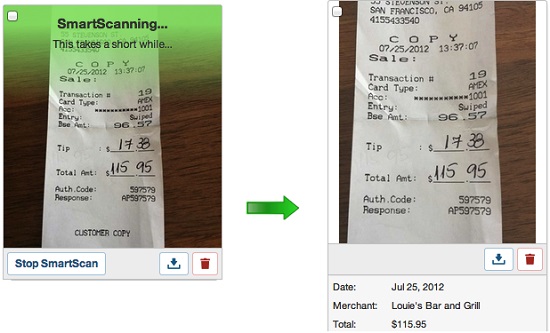
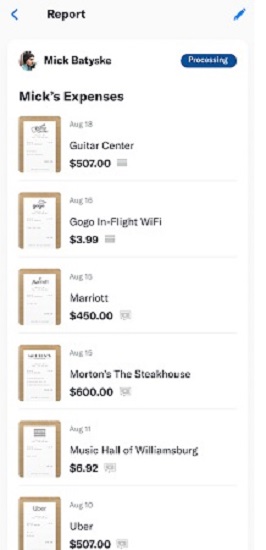
2. Smart Receipts
Designed by a traveling consultant, Smart Receipts makes the capture and organization of receipts extremely easy and effortless for users. Its open-source and free, available for Android and iOS and helps you track your mileage while you are in engaged in business trips.
Smart Receipts also helps you to generate a daily expense report in PDF, CSV and Zip format for your personal finance tracking needs as well as from the point of view of your employer. It supports more than twenty data types for storing your receipt details such as date, price, tax, category, comment and more.
The key features of Smart Receipts include:
- Take pictures of receipts or import them from the device gallery and recognize text and numbers using the OCR feature.
- Use Metadata to Tag receipts so that you can easily find them later
- Generate daily expense reports in various file formats
- Synchronize your receipts and reports with Google Drive
- Track your travel mileage
To download Smart Receipts for Android, tap here. For iOS, tap here and download from App Store.
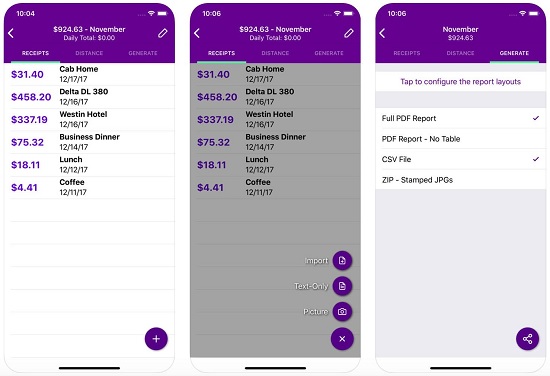
3. Clear Scanner
Let’s move on to the third Receipt Management Application named Clear Scanner. Although, software is meant for scanning any type of document books, magazines, notes, bills etc., it also makes for a perfect Receipt Manager.
Clear Scanner quickly captures receipts, saves them as PDF / JPG documents and also recognizes the text and numbers from them using a built in OCR technology so that you can search and share the data. It automatically detect the corners of your receipt so that you are not saving any additional area around the photograph and produces superior quality scan results with several filters like color, grayscale and black and white
It seamlessly synchronizes with cloud storage technologies like Dropbox, Evernote, One Drive, Google Drive etc so that you can access your receipts from anywhere. You can use Folders and sub-Folders to stores all your receipts in order to manage and organize them better.
Tap here to download Clear Scanner for Android. For iOS, use this link.
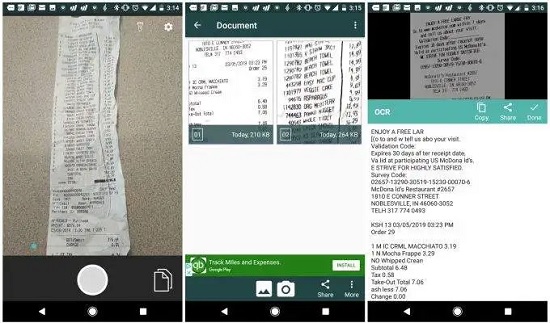
4. Receipt Lens – Expense Tracker
This is a free Android App to store receipts digitally and can be quite useful for Individuals, Small businesses and Accountants. No longer will you have to take care of all those paper receipts that you tend to lose. Just take a photo of the receipt using your device camera and Receipt Lens will then read the data on it using OCR, categorize all the information digitally under different heads which you can verify and store online.
You can create different folders for saving different receipt categories so that you can quickly pull the data whenever required. Additionally, Receipt Lens also supports the export of this data to Accounting apps like QuickBooks.
Then following are the most interesting Features of Receipt Lens:
- Take photos of Receipts and convert them to digital form using OCR. You can also add receipts manually.
- Share receipts with Contacts
- Filter all the receipts by Data and Email yourself the report.
- Integration with QuickBooks for receipt export.
Tap here to download Receipt Lens from Google Play Store.
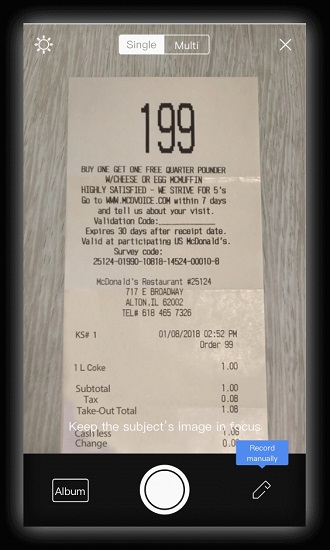
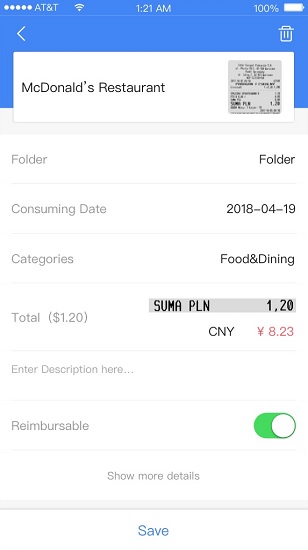
5. Abukai Expenses
This extremely simple Android / iOS app is the last one that we will be discussing. You can use it to effortlessly manage and track all your receipts and expenses as fast as possible and also includes a mileage tracker.
Just take a snap of your receipt or invoice and Abukai will use the inbuilt OCR to read and understand the data, process it and prepare an expense report in Excel / PDF format that you can email to anyone as an attachment. You can also directly post your expenses to your company’s ERP system or Document Management System. In addition to this, Abukai also integrates with Accounting tools such as QuickBooks, Intuit, Sage and more
Abukai has been awarded from big players like Nasdaq and PC Magazine that makes it a strong contender to be one of the best Receipt Management apps that we have discussed above.
To download Abukai Expenses for Android, tap here. To download for iOS, tap here.
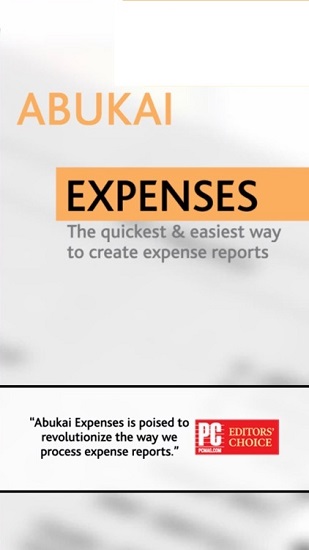
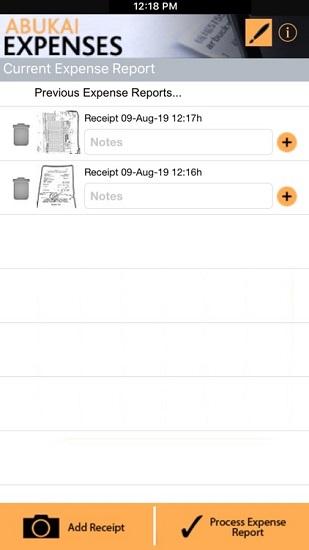
Closing Words:
Converting your paper receipts to digital ones can make your expense tracking extremely easy and simple. Most of the apps above also support expense report generation and sending the report via email to whomever you like. This is bound to make your business travels effortless and stress-free.
The choice of a Receipt Management app really depends on how you scan your receipts and where you need them. Try out each of the app that we have listed above and research for yourself which one is best suited for your requirements.