Here are 4 free service to monitor Uptime of multiple websites. These services let you monitor multiple websites may be yours or of your clients in an easy way. You can add them in the list and then you can set a checking interval. If any of the websites in the list goes down, you will receive the email notifications. Also, some of these websites support SMS notifications, but you will have to buy some credits. These website monitoring services use ping or Http status checking methods to check whether an websites is up or not. And then take the specified action. However, in the free version they put some limitations that I will describe in context of each one of them.
If you want to get a report about the uptime of all your websites, then you can try these services. In the following post, I will talk about 4 such services that you can try. You just have to add the list of websites to monitor and then leave the rest on these websites. They will keep monitoring your websites after a fixed interval of time and will report error if any of them goes down.
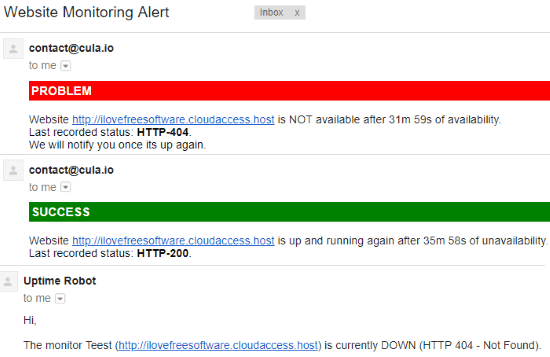
4 Free Services to Monitor Uptime of Multiple Websites:
Downtime Monkey

Downtime Monkey is one of the best free websites that you can try. In the free plan, you can add 60 URLs to monitor and it checks them for availability periodically after 3 minutes. And it can show you the uptime/downtime report of 90 days about a specific website. It supports free email alerts. And if you want SMS alert in the free plan, then you will have to buy some credits for that. You can see the status of all the websites that you have added in the list right from the dashboard. Also, you can see the detailed stats for a specific URL that you have added. You can add or remove the monitors anytime and then turn off the alerts if you want.
This is a very simple website as well that offers a clean distraction free interface. You can sign up for it using the URL above and then start adding your monitors. For adding a monitor, you can specify the URL of homepage of the target website. It supports both; HTTP and HTTPS protocols. After you have added the URLs in the list, you can specify whether you want to receive email alerts or SMS alerts. After all this, you can leave the rest to this website as it will keep monitoring your websites after 3 minutes interval and will alert you if any of the website goes down.
Cula
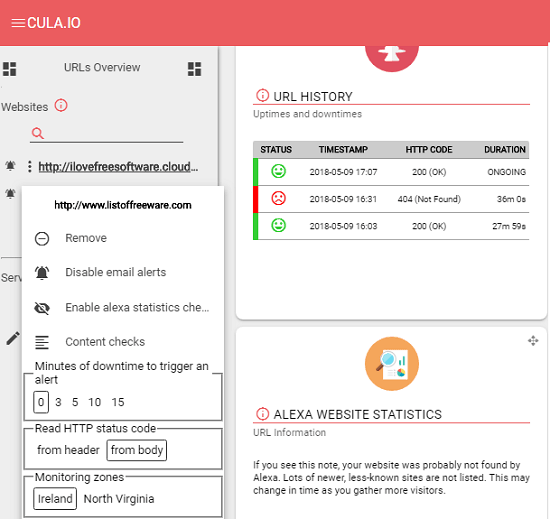
Cula offers a very nice free plan to monitor uptime of multiple websites. In its free plan, it lets you add 20 URLs and 5 servers to monitor. It checks for the website uptime after every 2 minutes and from any of the 2 locations specified by you. It uses email and Slack alerts to report website downtime. It uses HTTP status code method to check the website uptime and lets you choose whether to check the status code from HTTP header or from body. In addition to this, it offers a very good feature in which you can opt to receive the email alerts if the website was down for specified number of minutes. In the free version, you can see downtime history of last 30 days.
Use the above link to sign up for this service. After creating the account, you can start adding the URLs of the websites that you want to monitor through this. And while adding the URL, you can specify various parameters. You can specify the location from where you want to check the availability of your website. Currently, it supports Ireland and North Virginia as the locations. In addition to this, you can enable the email alerts for a website, specify minutes of downtime to trigger an alert, etc. You can add other websites in the same way and monitor them all like a pro.
UptimeRobot
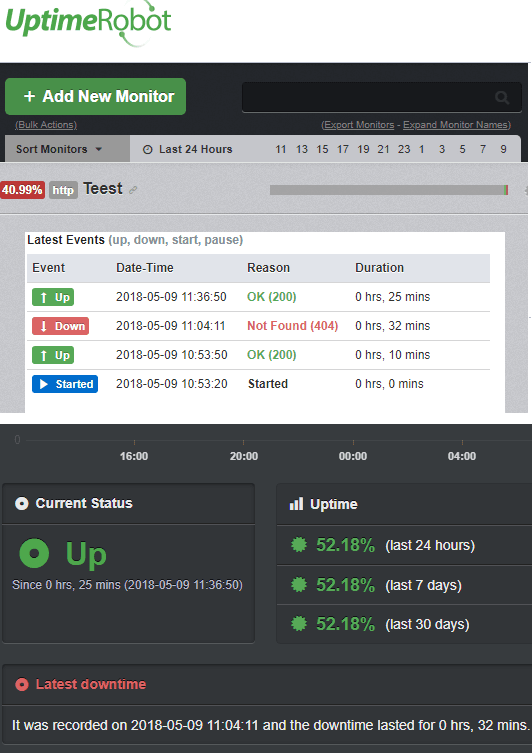
UptimeRobot is another free service out there that you can use to monitor uptime of multiple websites. In its free plan, it allows you to monitor 50 websites with checking interval of 5 minutes. Just like the websites above, you get email alerts whenever any of your websites goes down. Apart from website monitoring, you can even add other types of monitors like a port, keyword, and Ping. You can specify the corresponding data in it while adding the URLs and then let it do the rest. It will keep checking your websites after 5 minutes interval and will keep records of the downtimes. In the free plan, it can only retain the history for 2 months. It offer an intuitive dashboard that you can use to see the stat of all the websites that you added in the monitors list.
Reach the homepage of the website using the URL above and then sign up for a free account. And then you can start adding the URLs of the websites you want to monitor. From the dashboard, simply click on the “+Add New Monitor” button and then specify the corresponding details. Mainly, it asks for the domain name or the homepage URL of the target websites. And while adding a website in the list, you can turn on the email notifications. From now on, it will keep monitoring the websites after 5 minutes and will report you if any of the website isn’t up.
StatusCake
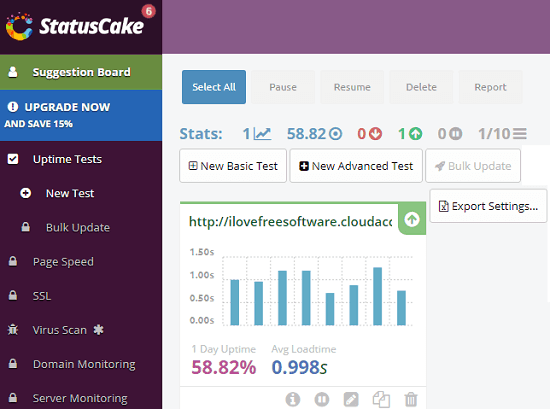
StatusCake is yet another free service that you can consider to monitor uptime of multiple websites. In its free plan, it allows you to monitor up to 10 websites and checks for their availability after every 5 minutes. It uses email alerts to notify you about it if any of the website is down. Just like the websites that I have listed above, it offers an intuitive interface and a dashboard to see the overall stats of the websites you are monitoring through it. While adding a website in the list, you can specify the interval to check it for its availability. The minimum interval is 5 minutes but if you want longer intervals, then it gives you other options for that.
You can sign up for a free account of this service from above link and access the dashboard. Next, start adding the URLs of the websites that you want to monitor through it. Simply, click on the “New Test” option from the left sidebar and then you can add the URL of the target website and specify other parameters as well. Specify the intervals to check the availability of the websites and specify a tag for this if you want. Add the other websites in the same way and then it will keep monitoring them as you add them.
Wrapping things up…
These are the best free online service that you can use to monitor uptime of multiple websites easily. You just have to specify the URL of websites in it and they will automatically keep checking their availability. They look for the HTTP status code of the websites after a fixed interval of time. Also, they offer other features that I have mentioned in the context of each one of them. In my opinion, you can use Downtime Monkey, Cula and UptimeRobot to monitor uptime of multiple websites.