Here are two free SQL to CSV converter software for Windows. Using these software, you can easily convert a SQL script directly to a CSV file. In these software, you can paste the SQL code and these will construct the data table that you can export as a CSV file. These software allow use of multiple tabs, so you can open multiple SQL files in them and then execute them to get the tables. In one of these software, you can even choose a desired delimiter to be used in the final CSV files but comma is default delimiter.
If you have a SQL script that you want to convert to CSV without setting up heavy database systems like MySQL MSSQL, then you can try the software that I have listed below. However, these software doesn’t directly convert the SQL code to CSV. The first software in this list simply executes the input script and show you the result. The other software is simple SQLite editor software that uses a database to assist with the SQL to CSV conversion. In just a few seconds, you can end up converting a SQL script to CSV. Of course, there are some online tools to do the same, but for Windows, I could find only these two software.
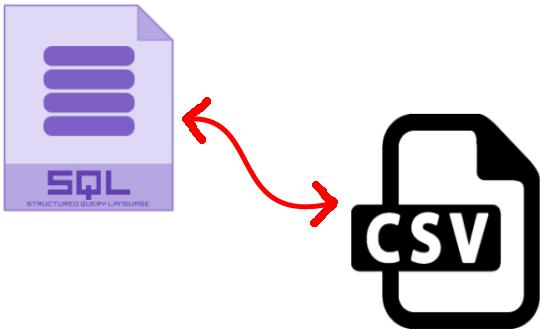
2 Best Free SQL to CSV Converter Software for Windows:
SQL Notebook
SQL Notebook is a simple and a very nice tool to convert SQL to CSV file with ease. This software allows you to run a SQL script and show you its output. Later you can export the result in CSV format. This is a lightweight and powerful software to deal with tabula data. Apart from tabular data from SQL scripts, this software allows you to import data from MySQL, PostgreSQL, and MSSQL Server. You can connect to any database and get any tables to export it in CSV format.
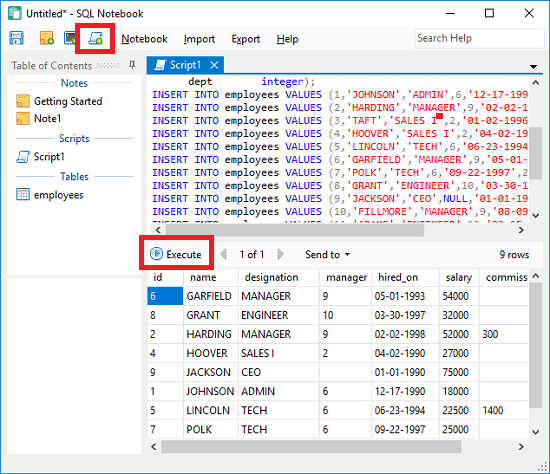
SQL Notebook is an open source software that you can use to convert SQL script to CSV file easily. You can get this software from above link and then install it. And after running this software, you can click on “Add a New Script” button from the toolbar or hit Ctrl+Shift+S. Next, you can paste the SQL code on script editor and then execute that. It will show you the output of the script and to export it, first you will have to save the table.
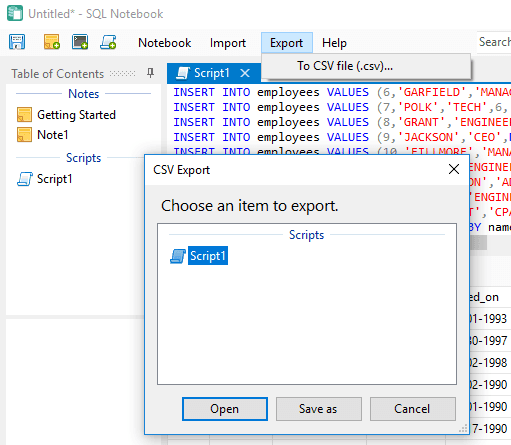
Now, click on Export > to CSV File and the dialog will appear asking you what you want to save as CSV file. Simply select the script from the dialog box and then it will ask you to give name to the final CSV file. Click on Save button and open the CSV file from where you have exported that.
SQLite Query
SQLite Query is another free software that you can use to convert SQL to CSV in Windows. It is a lightweight software basically meant for editing of SQLite databases. Since it is a lite software, so you can use it to convert a SQL script to CSV with the help of an intermediary database. Using this software, you can run the source SQL script against an empty database and then export the data tables in CSV format. This software is extremely simple and hardly takes a few seconds to convert a SQL script to CSV.
You can download SQLite Query tool from above link and then start using it. Open it and then create a new database. After that, you can run the SQL script by pasting the code in the SQL editor of the software. After the script runs successfully, it will create the data tables that you can open.
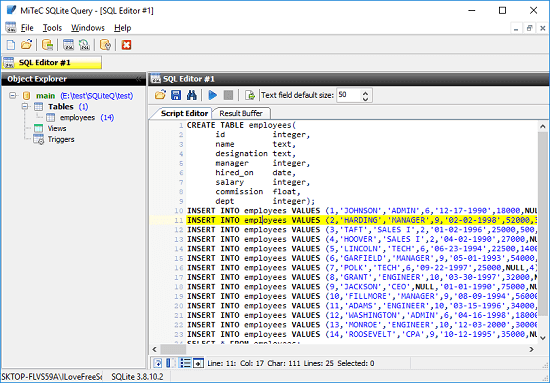
Select the table from the right pane and go to the “Data” tab to see its data. For exporting the CSV file, you can click on the forward arrow from the toolbar to open the table export wizard. Here it asks you where you want to save the CSV file and what delimiter you want to use for CSV.

This is one of the simplest method to easily convert a SQL script to CSV in a few seconds. And not just this tool, but if you have any other SQLite database tool on your PC then you can use that. I used SQLite database because it a simplest one and doesn’t require a heavy DB management system to be installed on PC unlike MySQL, Oracle, etc.
Final thoughts
These are the best free SQL to CSV converter software that I could find. You can use these to easily convert a SQL code directly to CSV and do whatever you like. I have added a method to do the same using a temporary database. If you know some other free tool or an easy method to convert SQL to CSV, then do tell me in the comments.