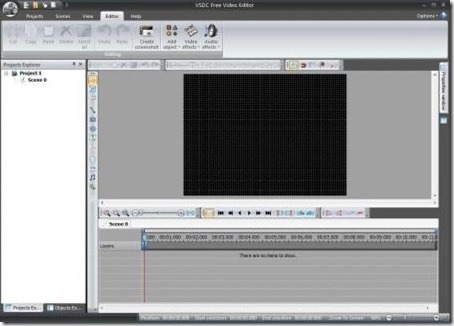Here is a list of 5 free video editing software that lets you edit videos. Video editing requires bulky and expensive software to trim and edit the video files, in order to get high quality videos after editing. Giving a thought to it, I’ve reviewed some free video editing software, which will provide you various tools to edit and manipulate the video files according to your desire. Using these video editing tools you can edit and create desired videos by retaining its quality. These video editing software support various audio and video formats, which you can import from your PC and edit it to save it to desired format. You can use these software for personal as well as professional use.
Below I’ve reviewed VDSC Free Video Editor, Avidemux, Free Video Dub, LightWorks, and Cute Video Dub.
VDSC Free Video Editor:
VDSC Free Video Editor is a free non-linear video editing software that lets you easily jump and edit the video at any point. This video editing tool comprises of modern interface, great multimedia support, and a large selection of tools which can be used to edit and manipulate the video, according to your desire. It also offers you multiple video effects such as transitions, color correction, object filters, special fx and object transformation, so as to enhance the quality of the video. This is a feature rich video editing software which supports various media formats like: MP3, M4A, MP4, AVI, 3GP, MPG, MKV, WMV, FLV, JPG, BMP, PNG, PSD, TIFF, WAV, ICO, AMR, OGC, WMA, FLAC, PCM, and AAC. It supports famous video and audio formats and also provides you the facility to import images from your computer. It allows you to capture videos from webcam or video tuners and lets you edit the same in this video editing software. Not only that, it also provides you built-in conversation tools for both audio and video formats. This video editing tool comes with a DVD burning tool, so that you can burn your work to optical discs. You can preview and save the edited video to any desired folder on your computer. Install this free video editing software to edit and manipulate videos in few clicks.
Click here to see detailed review.
Grab VDSC Free Video Editor from here!
Avidemux Free Video Editing Software:
Avidemux is a free video editing software that lets you to cut, edit and convert your video files to desired format. This video editing tool supports both audio and video formats like, FLV, MPEG, AVI, VCD, H.263/4, MP3, AAC, Ogg Vorbis, WAV, and a lot more. It provides you various settings and configurations options, and provide you multiple controls like volume change, set repeat point, adjust time range and many more. Not only that, it also comprises of various filters like image sharpening, color correction, noise removal, cropping, image overlays, subtitles, etc. This video editing tool lets you perform simple cutting, filtering, and encoding tasks, and lets you crop a section or delete it, so that you can edit videos with perfection. Once you are done, you can save the edited video to any given formats.
Click here to see detailed review.
Free Video Dub:
Free Video Dub is a free video editing software that allows you to delete any particular part of video file without re-encoding. This video editing tool supports various formats namely: AVI, MP4, 3GP, FLV, WMV, MPG, MKV, and WEBM. All you have to do is that, simply select the starting and the ending point that you wish to crop and remove the unwanted portion of the video. After deleting, it saves the video as new file by maintaining the quality of the video. Install this video editing software and remove or delete the unwanted part of the video instantly.
Click here to see detailed review.
Grab Free Video Dub from here!
LightWorks Free Video Editing Software:
LightWorks is a free video editing software that lets you trim, edit, and add effects, so you can edit videos like professionals. This video editing software offers you various tools such as editing, real-time effects, trimming, audio, media management, color-correction, third party support, etc. It supports various formats like Quicktime, AVI, REDR3D, Avid DNX HD , MXF, DPX, PRO REX, and more. It offers you Stereoscopic editing feature using which you can automatically synchronize the left and right eye media files in the background. Although, the free version is enough to edit videos like professionals, but if you don’t like to compromise while editing videos, then you can upgrade to the pro version which is a paid facility.
Click here to see detailed review.
Cute Video Dub:
Cute Video Dub is a free video editing software that lets you trim, edit, and convert video files into desired formats. This free video editing software supports multiple video formats like MOV, AVI, ASF, WMV, MPEG-4, MPEG, H.263, H.264, XviD, and DivX. It offers you basic video editing tools with pretty simple interface. To trim any segment of the video you just have to set the start time and the end time, so that you can remove the unwanted part of the videos without re-coding. Install this free video editing software to remove the unwanted segment from the video files.
Click here to see detailed review.
Grab Cute Video Dub from here!
So, grab your favorite video editing tool and edit video files like professionals. Try them out, and don’t forget to drop your views and suggestion in the comments section below.