Here are a couple of free websites for remote coding interviews. With these, you can his remote interview to hire coders or programmers living outside of your current geographic location. In these coding interview websites, you are given a code editor and a webcam view. During the interview, you can talk to the candidate, face to face and tell him to write code that you can see in realtime. The collaborative editor that these websites have a nice syntax highlighter and support for popular programming languages. You just start an interview by sharing a link and then you are simply done.
Remote interviews are common for quite some time now. But in these recent times, the remote work has grown a bit and everything is happening online so why now remote coding interviews. In this virus outbreak, a remote code interview is the best option to hire an employee without having to invite to the corporate office. I have added some free websites that can help you with that. After going through their features, you can decide which one you want to use and then you can just get started.

2 Free Websites for Remote Coding Interviews:
Codeshare.io

Codeshare.io is a simple and probably only free and straightforward website for remote coding interviews. Here it offers you an intuitive collaborative code editor with an option of video chat. By just sharing a URL, you can simply share the URL and they don’t really have o sign-in in order to use the code editor or join the call. You can see the faces of the participants on the top right corner and then you can simply see the code they are writing in the editor in realtime. The code that you create here can be saved online and you can access that later.
Codeshare offers you a very nice editor that supports many programming languages. Apart from the code editor, you can use it in plain text mode too. Not only this but the editor supports a few themes as well. You can choose the one that suits your needs. The editor is collaborative and you can urn on or off the video call anytime you want. If you just want collaboration then you can use this online code editor.
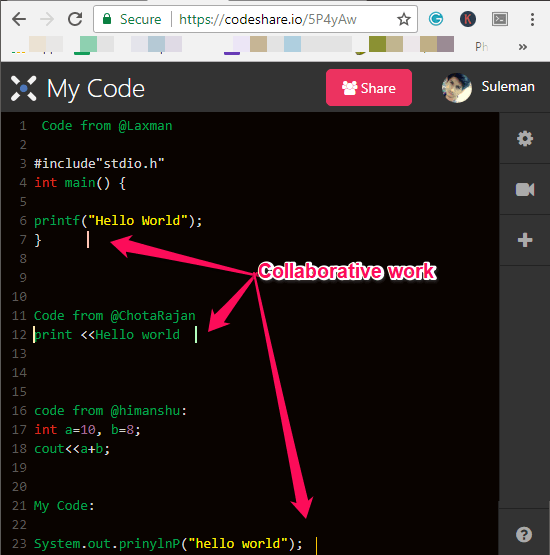
There is a video icon at the right sidebar that you can use to toggle the video chat. After that, you can simply see the participant in the video widget. Everything is live, so you just proceed with the coding interview and then do whatever you want. You can add more than 2 people in the session and in the video chat as well. The session can be saved or you can delete it right after the interview has finished. You can see Codeshare in action in the screenshot I have added above.
VS Code Live Share and Skype:
Unfortunately, I couldn’t find any other website for an online code interview. They are mostly paid or subscription-based so I am adding a little workaround. VS Code is one of the most popular code editors these days due to its extensibility and flexibility. And one such extension that it has is Live Share from Microsoft that allows you to create a joinable session to your workspace. You can create a session at your end and share it with the candidate as it gives you an URL.
The Live Share that you create can easily be paired up with Skype call. So, you can stay in the call with the candidate and keep looking at the code editor to see what are they writing. But you have to actually initiate the Live Share. And for the live code collaboration, the candidate doesn’t really have to install VS Code or even Skype. You can use Skype Meet for video call for that reason and ask the candidate to join as a guest.
The Skype part is easy and all Skype user know how to call or create a Meet. So, I am just showing you how to configure VS Code. In order to do that, you first have to install the Live Share extension from Marketplace.
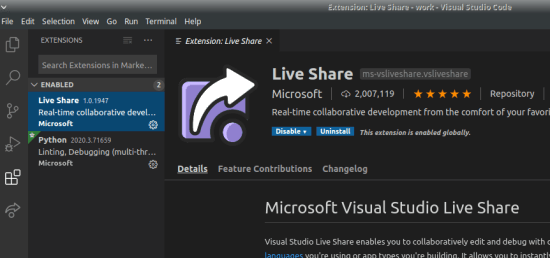
Now, you just have to open a workspace and then simply click on its icon from the left sidebar. It will take a moment and will give you a URL that you can share with the candidate. You can see the screenshot below.
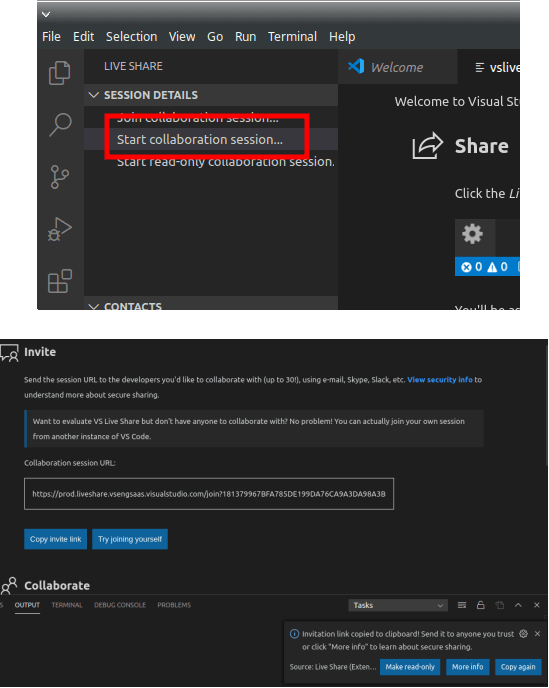
Now, in this way, you can make use of 2 really amazing and powerful tools from Microsoft to take a coding interview. You just have to do a little bit of work in order to set up VS Code. There is nothing you have to do for Skype.
Final thoughts
These are the only free tool I could find for remote coding interviews. With both the tools, you can have a realtime code editor right in front of you and a video widget to see the candidate. In my opinion, both options are great, it depends on you which you want to use.