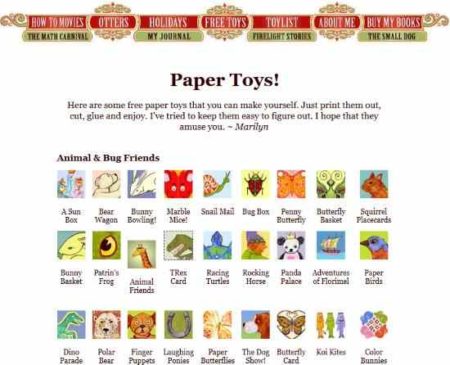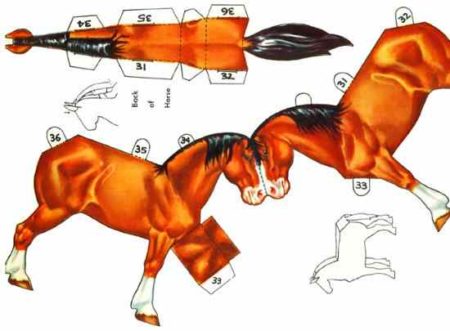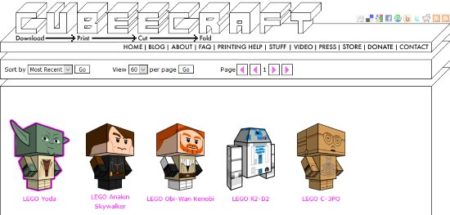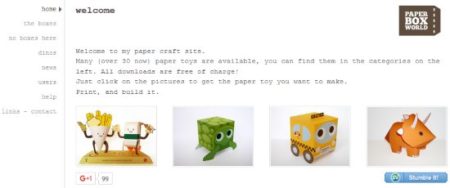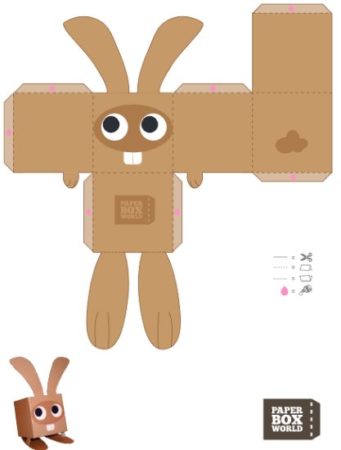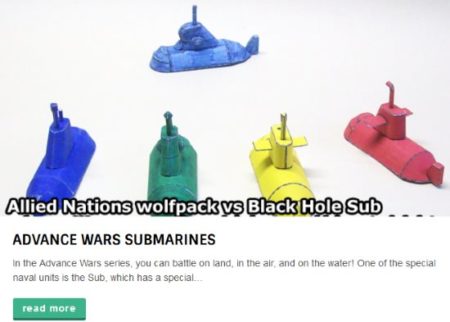This article covers 6 free websites which let you make paper toys. All the website in this list are free to use and provide you lots of models which you can make toys out of. The models which are given can be downloaded to your computer in different formats. After downloading, they can be printed on a regular paper. Then you can cut the image out of the paper, and fold it as instructed. After that they can be pasted together or grooves can be made to join them together.
Let’s look at these free websites to make paper toys below.
The Toy Maker
The Toy Maker is a free Website to make paper toys. This is a beautiful website which lets you make paper toys by just taking a print out of the images given on the website. All you need to do after taking a print out of an image is cut the image and paste it together. You will have a toy ready in no time. You can download any printable toy image file in PDF format on your computer. Then you have the option whether you want to take a colored or black & white print out of the file. The toys that you can make are available in various categories like animals, fairies, math and learning toys, etc. The paper toys can prove to for kids of any ages from 5 and above. The images can be printed on a regular A4 size sheet and then you can easily cut them, fold them and stick it using glue. The instructions are minimal but simple to understand. You can also subscribe to the newsletter of the website with free new toy updates.
Paper Toys
Paper Toys is a free website which lets you make paper toys. When you land on this website you will see all the models which are available listed on the page. The website is quite simple and is suitable for kids as well as adults. Click on the name of the model which you want to make. The image of that model will open up in the web page, as shown in the screenshot above. Towards the right side of this image are instructions on how to print the image. After printing the image you have to cut the pic and fold the numbered parts and then stick them using glue. You will have a toy ready in no time. The model image can also be downloaded to your computer in PDF format. After downloading you have the option whether you want to print in colored or black & white mode.
CubeeCraft
CubeeCraft is a free website which lets you make paper toys. The home page of the website will offer you option to choose from. You can pick out models which you want to print and make toys out of. Like I selected the Star Wars option and I got all the characters which are available from Star Wars. This can be seen in the screenshot above. From the characters you can select the one which you want to create. The chosen character will open up in a new screen and you will see a download option in front of it. This download option will download the model in a JPEG image format. You can save this image to your computer. Print this image in regular A4 size sheet and then cut along as marked on the image sheet, which can be seen in the screenshot below.
After cutting, go ahead and fold as marked. If you print out on a slightly thick paper it would be better and would not tear easily. Tape and glue are not required, but you can use them if you like.
The Big Foot Studio
The Big Foot Studio is another website which lets you make paper toys by printing them out. The website contains lots of models which you can print out and create paper toys. When you click on a model image, you will get an option next to it to download it in PDF file format. Download the file to your computer and then you can print the image in regular A4 size, but on a slightly thick paper. After printing cut around the edges of the image and follow the fold instructions. You do not need to tape of glue the toy together, folding works as well. Just make cuts in the paper where other pieces fit and your toy will be ready in no time.
Paper Box World
Paper Box World is a free website to create paper toys. When you land on the home page of the website you will see a page like the one seen in the screenshot above. The cute box animals will make you want to make them as well. Click on a box animal and more of them will open up. Now select the one which you want to download. The moment you click on the image it will be downloaded to the screen, as can be seen in the screenshot below.
Here this PDF file of the image can be saved to your computer. From there you can take a print out of this image. After taking a print out, cut the image as directed close to the edges. Then fold the image and glue it to form the shape that has been shown in the instructions. The print out of the image can be taken out on a regular A4 size sheet.
Nintendo Papercraft
Nintendo Papercraft is a free website to make paper toys from the provided models. You can browse the models given on the website and choose the ones which you want to make. Click on the models and they will open up in a new page. On this page you will find a download button, which you can use to download the image of the model that you want to create. A zip format file will be downloaded to your computer. You can extract the JPG image file from it. Now you can easily print the model image. From the print out you need to cut out the image and fold it as shown in the instructions. Then glue the model together to form the toy. The instructions page also needs to be downloaded in the similar way like you downloaded the image file.
Conclusion:
These are the 6 free websites you can use to create paper toys. The websites can be used for kids as well as adults. The toy making process is really fun and parents can be use it as a family activity to spend time with kids. All the websites are equally good, but the ones I liked the most are the toy maker and cubeecraft. So go ahead and try these websites out and let me know which ones you liked.