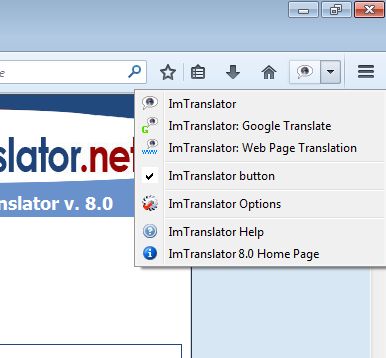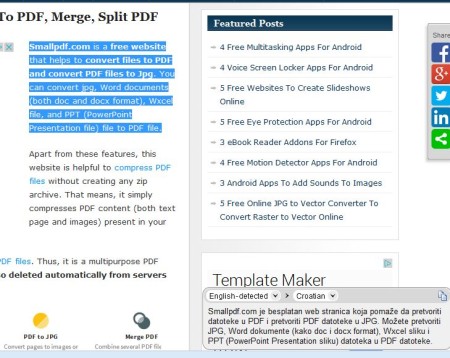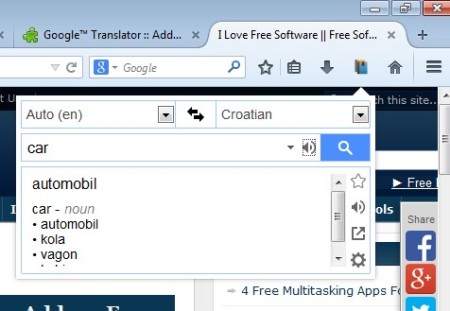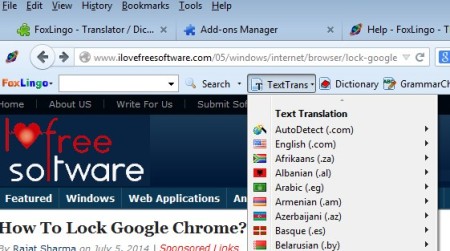Here’s a list of 5 language translator addons for Firefox which you can use to integrate language translation into Firefox. As you probably already know Firefox doesn’t have the kind of automatic language translation integration that you get with Chrome. Chrome by default lets you choose to translate a website if the language of the website that you visited isn’t the language in which you installed Chrome.
With the following addons, you’ll be able to do that, translate text easily using Firefox.
ImTranslator
ImTranslator is actually a set of 3 translation tools, ImTranslator, Google Translator and Google Web Page Translation.
The three available translation tools can be accessed from the top right corner addon section where this language translator addon will add its own icon after installation. First option from the top is the ImTranslator which is the ImTranslators own translator for translating words or text snippets. Google Translate does the same thing as ImTranslator only it uses Google for translation. Web Page Translate is pretty much self-explanatory, it will translate the entire website using Google Translate.
Get ImTranslator.
Quick Translator
Quick Translator is a language translator addon that offers two ways how text on websites can be translated.
The first one is the text translator which only translates text that you select on a website. Make a text selection on a website and do a right click. Select the “Translate selected text” and the translation box will pop-up in the bottom right corner. Dropdown menu on the pop-up box lets you change the language. Full page translation is also available (right click >> Translate website).
Get Quick Translator.
Google™ Translator
Google™ Translator is a Google translator addon for Firefox which gives you an even better integration of Google Translate into Firefox than what Chrome users have, we would dare say.
For a quick conversion (only a word for example) you can use the top right corner translator box, which can be opened up from the top right corner icon. Entire website can be translated by right clicking anywhere while having the website open and selecting “Translate page”.
Get Google™ Translator.
FoxLingo
FoxLingo is a toolbar where you can find everything you’ll ever need for translating practically all the languages that the web throws at you.
The usual is available, text translation, entire page translation (using 10 different online translation tools), with a couple of bonus features like for example a dictionary or grammar checker which checks grammar quality.
Get FoxLingo.
gTranslator
gTranslator brings an identical copy of the Chrome Google Translate bar into Firefox.
When you open up a website that’s not in the default language of Firefox a Google Translate bar will appear offering you to translate the entire page. With this language translator addon you basically get the same kind of functionality that you get with Chrome when it comes to translating languages.
Get gTranslator.
Conclusion
All the addons from the list above are great, they all worked flawlessly for us, but the one that we suggest you give a try first is Google™ Translator because it’s very easy to use and has great functionality. Leave comments with opinions and suggestions down below.