This article covers 5 methods to install Android apps that are not available in your country. There are many apps on the Play Store that are under geo-fence restrictions; means those apps are available in particular locality only. To keep this geo-fencing working, Play Store is improving methods to prevent the trespassing. Earlier, one could easily bypass the geo-fencing of any app just by using a VPN. But that method is no longer working. Then there is the option for root that does open ways to lots of possibilities but that method is not feasible for everyone.
I looked at different methods to get the Android app that has geo-fencing restrictions. Here are 5 free methods that can surely help you get an Android app that is not available in your location. Some of these methods are a straightforward alternative to Play Store from where you can get the APK and install it on your phone. But there are some other ethical workarounds to get almost all the apps with the latest version. So, let’s check these out.

Also read: See Number of Trackers of Any Android App on Play Store
5 Methods to Install Android Apps Not Available in Your Country:
Change Play Store Region
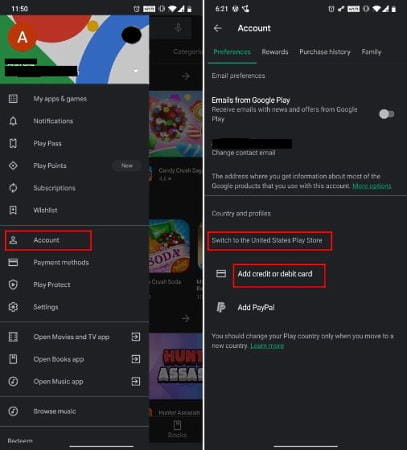
The first method to get an app that is not available in your country is by changing your region in the Play Store. This is a very simple method but there is a catch. Changing your region might take up to 48 hours to be effective and once you change your region you can not change back for the next 1 year. This is a big trade-off so I recommend you use a secondary Google account for this method.
Here are the steps to change the region in the Play Store:
- Login your account or secondary account in the Play Store.
- Use a VPN to change the location to the region where you want to switch.
- Once the VPN is connected, open the Play Store and go to the Account Settings. Make sure you are logged in with the right account since it will lock you in the respective region for 1 year.
- In the Account Settings, you get an option to switch the region under Country and region section.
- Click that option to change your region. It can take up 48 hours for the region to change.
- Once changed, you can find the respective apps in the Play Store and install those on your device.
Aurora Store
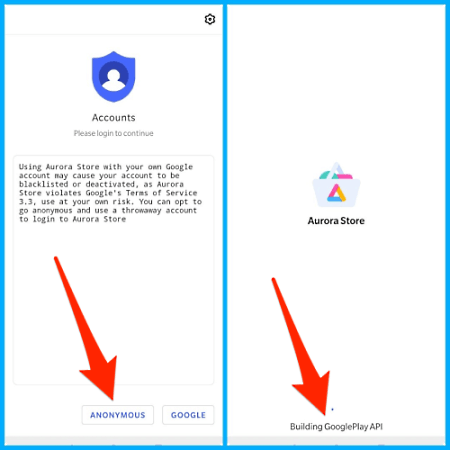
Aurora Store is an open-source alternative to Play Store. You can either Aurora Store APK and install it on your device or you can get the app from F-Droid. Aurora Store uses Google Play Store API to fetch the apps from the Play Store and works without any account.
The use of this store is simple. Grab the store APK from here and install it on your device. After installation, run the app, it takes some times to build the Google Play API for your device and then launch the store from where you can grab the latest version of almost any app that is available on the Play Store.
One of the main highlights of this store is that it has a spoofing feature. This allows you to change the device footprint, language, and location. Based on the changes, it rebuilds the Google Play API and offers you the apps accordingly to that. There is also an alternative to this app store that works almost the same way, it’s called Yelp.
Evozi APK Downloader
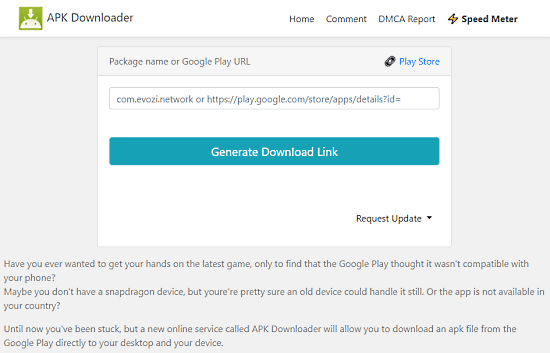
Evozi is a free website that allows you to download APK using the Package name of the app or Google Play URL. This is one of the simplest methods to get an app from the Play Store that is not available in your region.
All you have to do is open that app on the Play Store on your device or either on desktop. Then, copy the URL of that app and visit the Evozi website. Paste the URL on the website and click the “Generate Download Link” button. This will fetch the app from the Play Store and download the APK. Once you have the APK, you can install that on your device. Do note that, this method does not work for all the app that needs a specific device id/signature.
APK Mirror
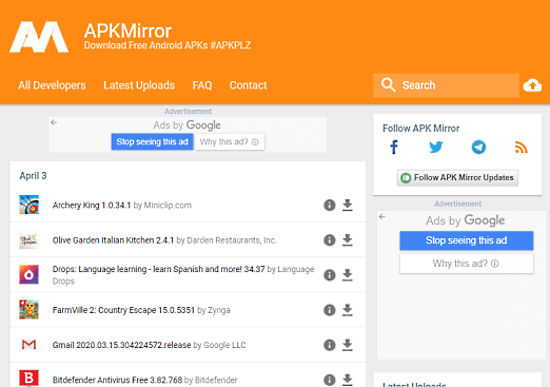
APK Mirror is a free website that provides mirrors to most of the Android apps. This website is popular among developers and one of the best sources to get the latest and beta builds on apps. The homepage of this website features the latest uploads by date. At the top, there are options to sort apps by the latest upload or by developers. Apart from that, you can also use the search feature to find an app.
This website offers all the variants of an app covering device architecture for Android, Android Wear, and Android TV. Apart from finding the latest beta versions of the app, you can also dig into the earlier version of the apps.
Aptoide
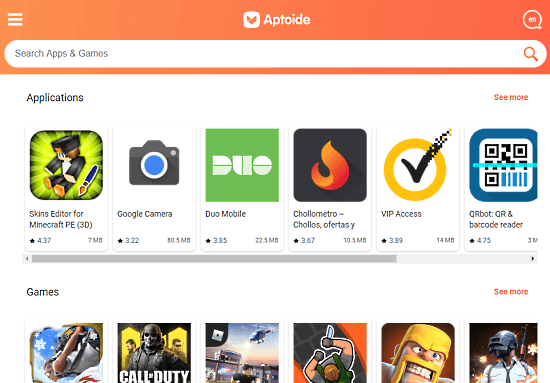
Aptoide is another alternative to the Play Store where you can find the latest version of the popular Android apps. The store is available as a dedicate app that you can install on your device and then use that to install the app from the store. Apart from that, there is also a web version that you can browse via a web browser and download the APK file of the apps.
The library of this app store is quite limited at the moment. It covers almost all the popular Android apps there are lots of apps that are missing from this store. But the collection is good enough for an average user.
Recently Huawei ran into some issues with the US Government that leads to the removal of Google Play Store and Services from the Huawei devices. Now Huawei uses Aptoide as its default app store. So, it might get better with time in the future.
Wrap Up
These are the 5 methods that you can use to get apps that are not currently available in your country. Most of these methods are pretty simple whereas some require you to go through the initial setup process for once. If you are looking for an app then I recommend you to find an APK from APK Mirror or Evozi. But, if you have to access such apps frequently then I recommend you to go with the Aurora Store.