Here are 3 free online YouTube playlist downloaders. YouTube lets you view the list of all tracks present in a particular playlist but you can’t export that list. Therefore, these free websites can come in handy for this purpose. Using any of these free online YouTube playlist downloaders, you can download the list of all tracks of a public YouTube playlist to PC.
Most of these YouTube playlist downloaders also let you save private YouTube playlists to PC. Some unique feature are also available to use. For example, you can batch download public and private YouTube playlists, save YouTube playlist as CSV file, convert YouTube playlist to Spotify, SoundCloud, etc.
Let’s check these free online YouTube playlist downloaders one by one.
TuneMyMusic

I like the interface of this TuneMyMusic website a lot. It has wizard like interface which is beautiful and helps to move YouTube playlists to Spotify, Apple Music, etc. The good thing is it also lets you download YouTube playlists to PC using the same wizard. You can export YouTube playlist as CSV and TXT file. The output file contains track name, artist name, and album (if available) for YouTube playlist saved by you.
The feature that makes it better YouTube Playlist downloader than any other sites covered here is you can export public as well as private YouTube playlists. It lets you login to your YouTube account and then all playlists are visible, private and public. Another fantastic feature it you can batch download YouTube playlists. Or else, simply select those playlists that you want to save and uncheck rest of the playlists. For each playlist, you can also see the list of available YouTube tracks and their thumbnails. Here, one more feature is available that you will like for sure. Once the list of available tracks are visible, you can uncheck unwanted tracks, and then finally export the playlists as TXT and CSV format files.
Do note if multiple playlists are selected, then a single output file is created for those playlists. If you don’t like that, then you should download YouTube playlists one by one.
PlaylistConverter
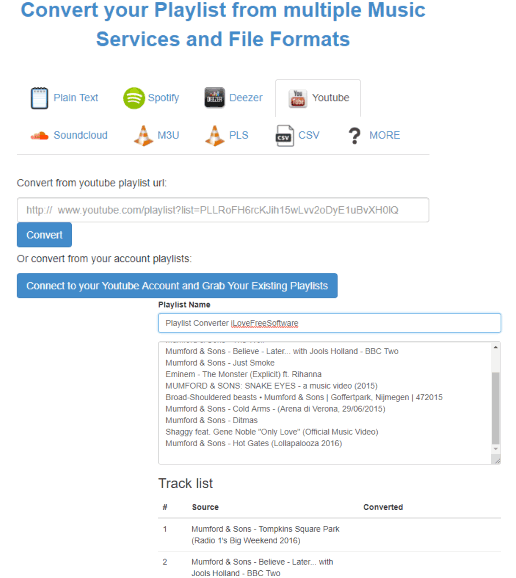
Like TuneMyMusic, this “PlaylistConverter” website also helps to convert YouTube Playlist to Spotify, Deezer, SoundCloud, etc. You can open its homepage using this link. The good thing is you can save your private and public YouTube playlists to PC as TXT, CSV, etc. Only one playlist can be saved to PC at a time.
Though the features of this online YouTube playlist downloader are also good, the thing is you need to manually save YouTube playlist as TXT or CSV by adding the extension as txt or csv while saving the output file.
When you have entered playlist URL or login with your YouTube account, you can select a particular playlist. After that, press “Convert to free text” button. This will show the list of all available tracks of that playlist in a box. Copy that list to clipboard and then save it as a TXT/CSV file manually.
Playlist Converter
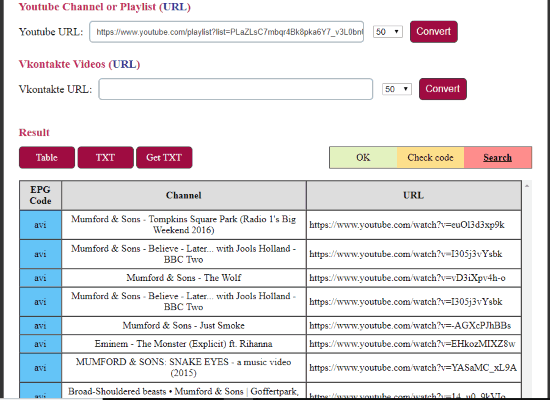
Playlist Converter website is there to convert some online playlist, M3U format playlist, etc. You can also use it to convert a public YouTube playlist. Click this link to open its homepage. The output can be saved as TXT format file. That file will contain track name and URL of that YouTube track separated by comma.
Once you enter public YouTube playlist URL and start the process, it shows the output preview. In that, you can see the list of all tracks of that particular playlist including the track URL. You have the option to preview the output as a table or text content, but the output can be saved as TXT file only.
The Conclusion:
Among all these free online YouTube playlist downloader websites, TuneMyMusic is the best and my favorite also. Its features to select playlists, tracks, and save output file as CSV or TXT make it fantastic. Other online YouTube playlist downloaders are also good but the best one is “TuneMyMusic” for sure.