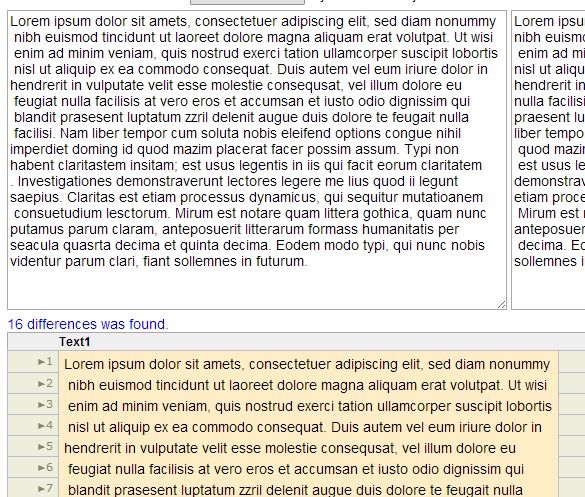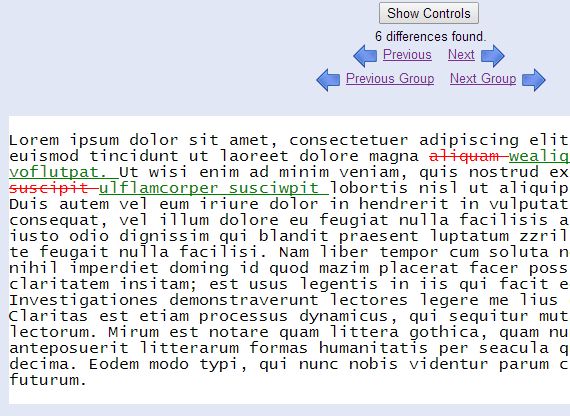Here’s a list of 3 text comparison extensions for Google Chrome which you can use to compare two different texts and search for differences between them. Comparing text manually isn’t easy. It can be done if there are small amounts of text that have to be compared, but doing text comparison for several pages of text can take time. Using tools in these types of situations is a life saving move, literally, because you won’t lose valuable time which you can then use on something more productive.
Lets look at the Chrome extensions we found to compare text.
Text compare, Diff Tools
Text comapre, Diff Tools is a great text comparison app which compares two texts and then reports back on differences between them line by line.
Text that’s compared can either be loaded by copying and pasting it into the two text areas that you see on the image above or you can load entire TXT documents at once. This text comparison extension will go through the document, line by line and report back every difference that it finds in another window underneath the two main text areas. Other useful features include case conversion, text encoding changer and more. When the comparison is finished you can go through the results line by line and make corrections in the selected document.
Diff Text by DiffEngineX
Diff Text by DiffEngineX has several different types of text comparison work modes. Depending on what kind of text comparison options you need, you can select between a dozen different text comparison work modes of varying complexity.
What you see on the image above are the results of a text comparison. Diff Text supports not just line comparison, where entire lines with differences are reported, it also has a “word mode” where only words are compared and pointed out to the user. Text comparison tool can be set to show only different paragraphs, to compare whole lines, whole words or even single characters.
Diff Checker
One of the things that seperates Diff Checker from the rest of the text comparison extensions and apps that we covered is its interface.
Interface is straightforward, modern looking and easy to use. Text input fields can be seen on the very bottom of the image above. These two text fields plus the “Find differences” button are the only two things that you’ll see. Results are also presented nicely, side-by-side and you’re also gonna see differences pointed out to you using nice green and red foreground coloring.
Get Diff Checker.
Conclusion
Using any of these three text comparison extensions listed above is gonna save you time, a lot of time that you would otherwise spend on straining your eyes, trying to find differences between texts. The first two extensions are more advanced, Diff Tools especially since it allows you to import and compare text documents. Diff Checker on the other hand is very lightweight and easy to use, so make sure that you check it out if you only need a quick text snippet comparison, nothing too complicated. As always, leave comments down below.