Triggerfox is a free iPhone app to get important updates for contacts from social networks. Currently, the app supports Facebook, Twitter, LinkedIn, Google, iPhone Contacts, iPhone Calendar, and AngelList.
This app is not like other social apps out there that show all the activity happening on your social networks. Instead, it shows important updates only. These updates include your contacts’ upcoming birthday, anniversary, job change, new skill achieved, qualification update, etc.; apart from the trending status updates. All the updates displayed by app are known as Insights.
Essentially, the app ensures that you know about any important event about your contacts on social networks, and most of the time, you would want to take action on such events (like, wish birthday, congratulate on job change, etc.).
So, this app is equally fruitful for both personal and professional perspective.
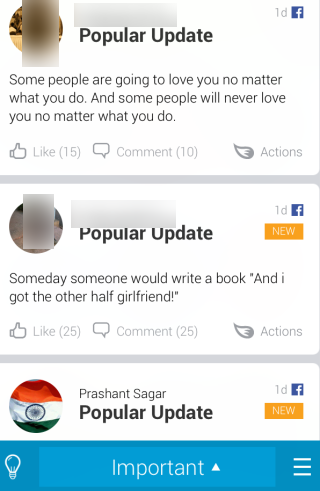
The app lets you send email, text message, business card, files via Dropbox, take follow up, make intro, etc.. You can choose to perform these action either on any single contact or a whole group (the app lets you make groups to perform group actions).
The app also lets you add contacts manually or by scanning business cards.
Using This iPhone App to Get Updates for Contacts from Social Networks:
You are required to register using your email address for getting started with the app. On registration, You have to link your Facebook, LinkedIn, or Google account to proceed. You can choose to add either one, two or all three accounts. After linking accounts, app will display the number of contacts added from each of the linked account. On the top, you can also see number of unique contacts among all the accounts linked by you.

To get the options, tap on icon at bottom left corner. The options are: Insights, People, and Me.

Insights: Tap on Insights to get updates about your contacts from all social networks linked by you. The latest updates are displayed at top, with NEW marked in front of them. If any of the update also has comments and likes, then you can tap on it to view it in enlarged form.
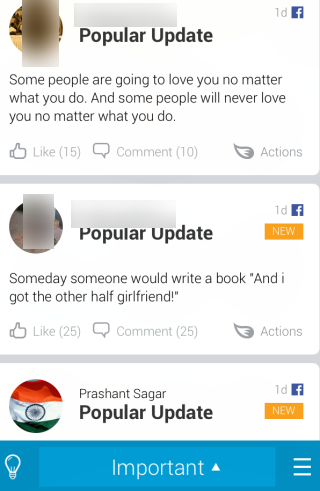
You can also perform various action for any of the contact. To do so, tap on Actions option in front of the contact for whom you want to perform actions. The actions which you can perform are: Send email, Send Text message, send business card, send file via Dropbox, Follow-up, Forward the update to others via email, Make Intro and Share contact.
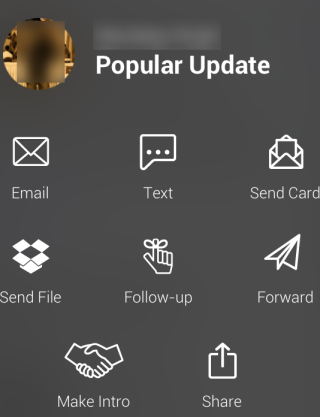
The Follow-up option is very useful. It lets you create a follow-up for any task. To make a follow-up, tap on this option and enter the follow-up detail, select date and that’s it. The app will remind you about the follow-up on the selected date.
People: People option lets you view all your contacts from single interface. If you want to add any contact manually, then you can do it by tapping on the plus icon at top right corner.

If you want to create groups of contacts, then you can do so by tapping at the bottom option, labeled as Everyone. Tap on Create Group, give it a name and save it. For adding members to group, tap on the group to get option Add Members. Now tap on the contacts to select them, and then on Done to complete it.
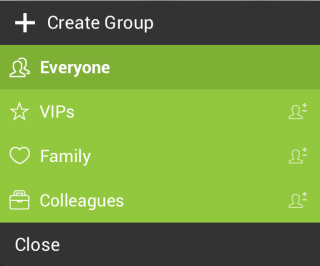
If you want to perform any action on the whole group, then tap on three bar icon at bottom right and select Group Action.
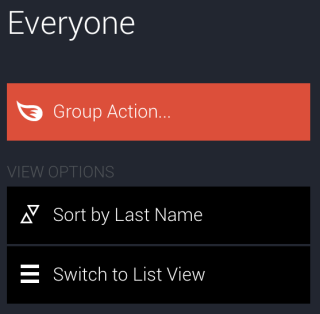
You can also tap on any of the contact to view detailed info about it like personal info, education, and Contact info.
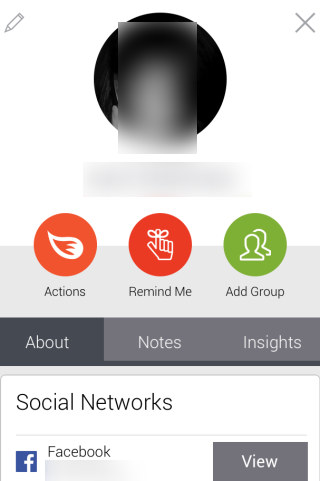
The app even lets you add notes about contacts like Name of his spouse/pets/friends, stories, big events, general notes, etc..
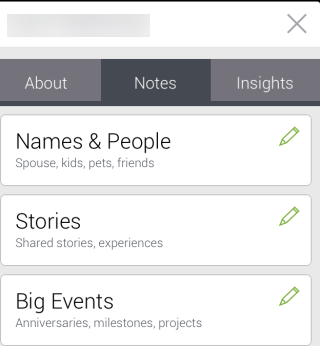
There is also an option called Remind Me which lets you create alerts. On adding alerts, the app will remind you about getting in touch with the selected contact.
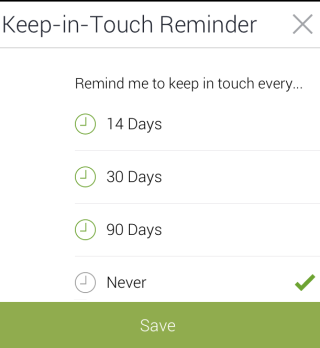
Me: This the same section which displays the number of contacts you have added from the linked social networks, which I talked about in the beginning.
You may also like: 4 Free iPhone Apps To Manage Multiple Social Accounts.
Final Verdict:
Triggerfox is a good iPhone app to get important updates about contacts from social networks. I really liked the fact that this app displays only important updates instead of displaying all posts from my contacts. This app is definitely worth a try.