Scene is a free iPhone app to manage and organize your photos in a better and efficient way. The app provides you with various cool features which make managing even large albums an easy task. You can choose to view all photos on a date-to-date basis or view all of them monthly. And switching between these views is easy.
Another cool thing is that you can create unlimited photo albums with each of them being capable of storing up to 1000 photos. The app also makes it easy to add photos to albums with simple drag and drop. If you are a social media addict who loves to share photos, then it also provides easy sharing options.
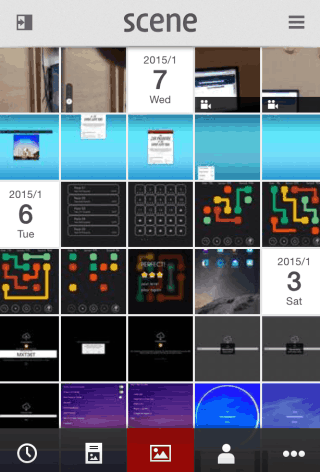
Using this Free iPhone App to Manage Photos:
You don’t have to register for an account with the Scene app unless you want to sync your photos and albums on this app across various devices. On launching the app, you will see the interface as shown above. You can see all the photos are shown to you sorted on the basis of date. All the photos on the right side of the date are those which were stored to your gallery on that particular date. You have to scroll to go through all the dates.
To go to monthly view, you need to tap on any of the date card. You will see the monthly view as shown in the screenshot posted below.
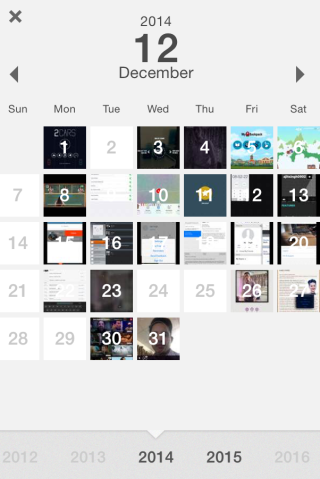
Now, the third way to browse your photos is using the slider. You need to scroll the screen to get to the slider. Simply tap and hold on an arrow of the slider to go through the photos. The slider also shows the date of the photo.
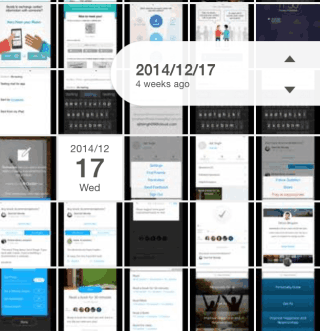
If you want to move any photo to any album, then you need to tap on the icon at top left corner to see the left sidebar. Tap on the photos to select the ones which you want to move and then drag them to the album. The albums are shown in the left sidebar. You can also create new album from here instantly.
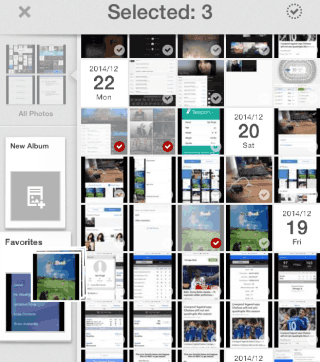
If you want more options, then tap on any image to view it in enlarged form. You can then tap on Star icon to add it to favorites album and tap on + icon to add it to any custom album.
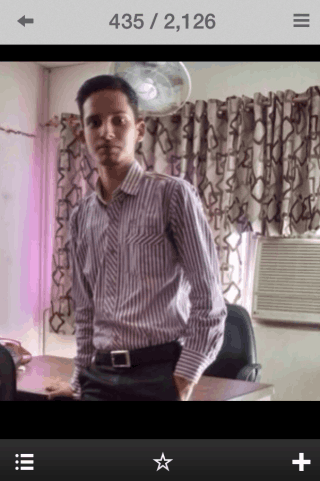
You can also tap on the three bar icon at bottom left to view image details like Info, Location, Albums, and Devices. Similarly, tap the three bar icon at top right corner to see the sharing options.
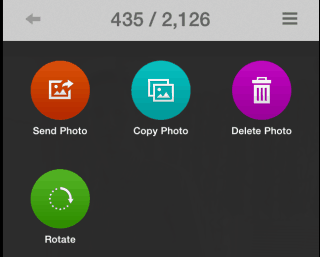
You may also like: iPhone Journal App to Share One Photo Everyday.
Final Verdict:
Scene is a good iPhone app to manage photos in a better and efficient way. I liked all the three methods to browse photos and the way to add them to album. Do give it a try, and let me know what you think in the comments.
Get Scene free here.