In this blog post, you will read about the 5 best free voice translator app for iPhone. There are tons of apps that provide text translation. But have you ever thought how easy it would be to translate any language just with your voice? Hence, I am reviewing the voice translator apps that you can use on your iPhone devices.
These apps support not just voice translation but also text, conversation, and camera translation. With the support of hundreds of languages, you can find your translation easily in the language you want. All you will have to pick the best app, select languages and speak to get the translation.
The result of voice translation can be listened to as well. You can also copy and share the result with others. So, let’s go through the list of voice translator app and find out which is the best to use.
Also read: 10 Best Free Camera Translator App for iPhone
1. Google Translate
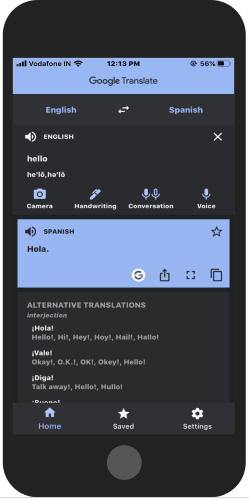
Google Translate can be considered the best voice translator app for iPhone. The reason is that this app supports camera, text, conversion, and voice translation.
It is quite easy to use and get an accurate translation of your voice even offline. In order to use voice translation, you can download the app using the mentioned link.
Once the app is installed, you will see different options to translate. Above that, you will find languages to switch. Here, you can choose the original language in which you want to speak and the language in which you want the translation.
Thereafter, you can tap on Voice icon and start speaking in the microphone. Once done speaking you can tap on the voice button to stop and get an instant translation.
Besides translation, the app provides you alternative translation and definitions of your voice text. You can copy and share the translation as well.
2. Speak & Translate
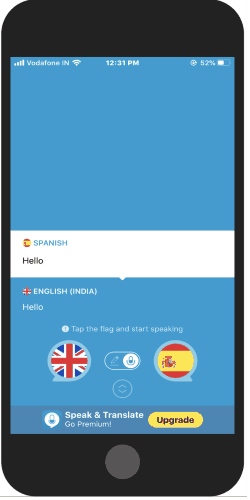
Speak & Translate is another app in the list that can be used as a voice translator app. This app provides more than 50 languages for voice translation. Also, you can use the male or female voice with custom speed for the translation.
When you launch the app, you will have the option to change the language below. You can tap on the arrow in order to change both the languages. Thereafter, you can hit the flag icon to start a voice recorder. After you finish speaking, the app quickly translates into the language you selected.
3. Voice Translator App
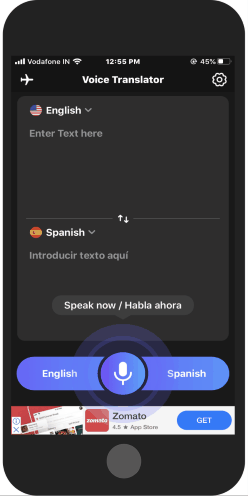
Voice Translator App is a simple one to use. With the help of this app, you can easily get your voice translated into the language you want. The app supports more than a hundred languages.
In order to translate with voice, install this app on your iPhone. After installation, on its homepage, you will see the options to change the language from the drop-down. After you select both the languages, you can tap on the microphone icon below in order to speak.
When you finish speaking, you will find the translation on the top. Besides that, you can set the voice speed in order to get better results.
4. Voice Translator: Translate Me
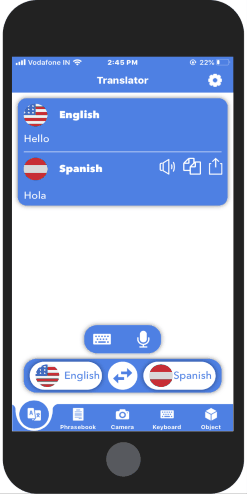
This Voice Translator app can also be used for quick translation with your voice. The app supports around 90 languages for translation. Also, you can use typing to get text translation. The app supports camera translation as well.
In order to use voice translation, you can simply install the app on your iPhone device and start using it. The app requires you to set the language first. Then, you can tap on the microphone icon to speak in the selected languages.
And, the language you have selected for the translation will automatically translate your speaking words. You can then copy and share the translation with others.
5. Microsoft Translator
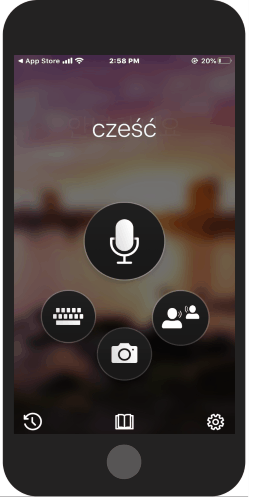
Microsoft Translator is one of the popular translator apps after Google translator. The app supports camera, voice, conversation, and text translations.
When you launch the app after installation, you will find these options on the homepage of the app. At this point, you can select voice translation. Here, you can select both the languages; one in which you want to speak and another one in which you want to get the translation.
In brief
These translation apps make your task easy. You just need to allow the app to access your microphone. And when you speak, the app listens to it and provides the translation in the language you want. Most of the apps support a hundred plus languages. Besides that, you can use text and camera translation using the same app.