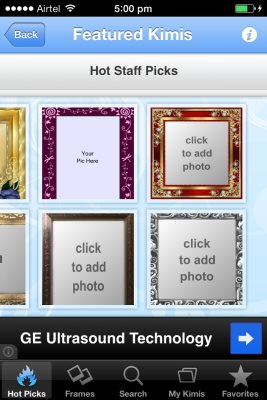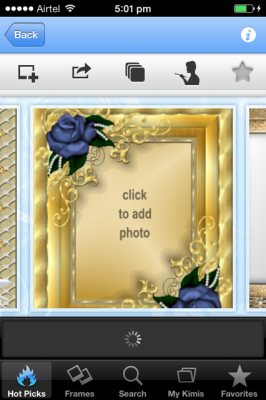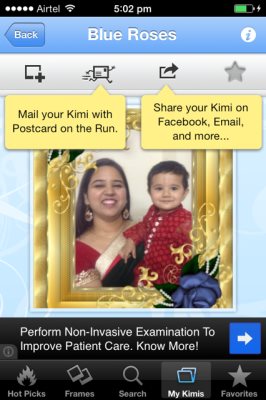imikimi Photo Frames Free is a app for iPhone to add beautiful photo frames to your pictures. It is a pretty simple app which will allow you to add frames to your pictures. The app will provide you different frames which can be applied to your pictures. The app provides you various frames which can be searched using a keyword or browsing through the frames gallery. Once you find a beautiful frame you can insert a picture in it and make your picture pretty.
When you download the app, the first screen you will see is the one shown in the below screenshot.
The toolbar at the bottom lets you pick a frame from the various available ones. The first two options will let you select frame i.e. hot picks and frames. The third option on the toolbar which is search will also let you search for photo frames. You can type in a keyword for which you are searching and the app will show you related results. My kimis option will show all the photos you have added a frame to. While favorites will show all your favorite photo frames.
Once you select a photo frame you will get option to add a photo to it, either by clicking on it or clicking the first option from the top left hand side. Either way you will see the frame you selected open on your screen with a blue plus sign on it. Clicking this plus sign will let you select a photo from either Facebook, photo gallery or phone’s camera. Though the Facebook option of the app was not working. The app was not able to fetch photos from my Facebook account. In fact it was not able to connect to Facebook account. After selecting a photo you get options to pan it, flip it, add FX effects, or just trash it in case it is not to your liking. Once done you can go ahead and save this photo. It will be saved in your phones photo gallery.
After saving it you get the option to share your creation by mail, on Twitter etc.
imikimi Photo Frames Free is a easy app to navigate through. All the options are pretty easy to understand. You will find a wide variety of photo frames which you can apply to your pictures. The send as an postcard option was not working in this app. Everytime I clicked on this option the app crashed. Also, I did not get an option to share the photos on Facebook as mentioned in the app.
As with all free apps, this app is also ad supported. There is nothing much beyond this to the app. All it does is let you add beautiful photo frames to your pictures. This it does quite well. The app interface could have been better. But being a free app its still pretty good. So we are not complaining much.
Give a try to this app in case you want to add photo frames to your pictures and make them look beautiful.
Try imikimi Photo Frames Free for iPhone here.