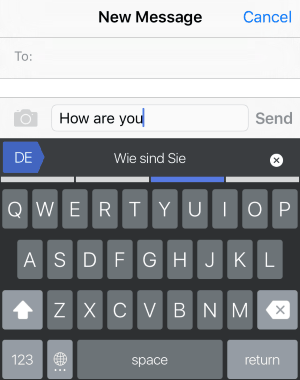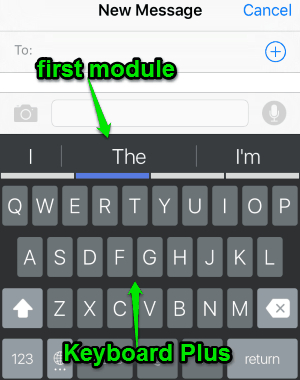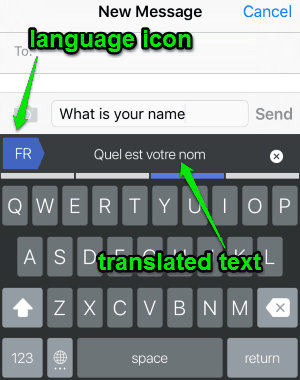Keyboard Plus is a free iPhone keyboard app that comes with a built-in language translation feature. It is quite similar to the default iPhone keyboard, but the built-in translator makes it unique. It offers different modules like emojis, predictive, and translation. Unlike other keyboard apps, you can use this keyboard (predictive input) for over 30+ languages including English, Bulgarian, Belarusian, Croatian, Catalan, Czech, and more. It also supports auto-correction, Wikipedia search, fast input for email & phone number, and long tap to move the cursor.
The best part of “Keyboard Plus” is the translation feature. When you type something, it can provide real-time translation to more than 40+ languages including English, French AZERTY, Albanian, Arabic, Armenian, etc. You can also see reverse translation by copying the text to your clipboard. Another feature that I like most about this app is the shortcuts. Simply tap space twice for “.”, thrice for “?”, and long press for “,”.
How to Translate Text in Real-Time using Keyboard Plus:
Step 1: When the installation is complete, go to the device Settings → General → Keyboards and add Keyboard Plus from the list. After that, allow full access to the app in order to make it work properly.
Step 2: It will get automatically integrated with your default keyboard. That means you can switch to Keyboard Plus right from your default keyboard. The first module is the basic keyboard with predictive input, the second is emojis, and the third one is the translation module.
Step 3: You can toggle modules by swiping on the keyboard header. Swipe right for emojis and swipe left for translation module.
Step 4: To translate any text, simply swipe to the translation module and start typing on the text box. As soon as you type something, it will get automatically translated in real-time to the language which you have selected. At the keyboard header, you will see the language icon using which you can change the translation language.
Step 5: The supported translation languages are English, Bulgarian, Swedish, Maltese, Chinese, Georgian, Thai, Hungarian, Icelandic, Latvian, Portuguese, Slovak, Finnish, Armenian, Croatian, Greek, Russian, Belarusian, Dutch, Georgian, Danish, Indonesian, Italian, Spanish, Catalan, Lithuanian, Malay, Macedonian, German, Norwegian, Polish, Romanian, Serbian, Slovenian, Turkish, French, Czech, Estonian, Albanian, Arabic, Azerbaijani, Vietnamese, Ukrainian, and Hebrew.
My Final Verdict:
Keyboard Plus is quite an interesting app to translate text in real-time while typing. You can use the keyboard with 30+ languages for predictive input, insert emojis, etc. Not only that, it also offers additional features like you can long press on the keyboard header to move the text box cursor, assign fast input value for email & phone number, toggle modules with a swipe, and more.
Get “Keyboard Plus” from the link here.