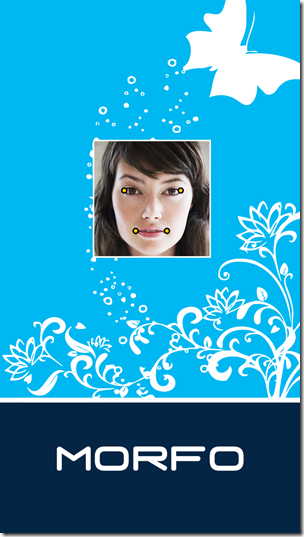Morfo is a free iPhone application that allows you to create 3D characters of ones face using which you can make the model say whatever you want and customize it according to your own needs. The application also has the ability to add sound effects to the character and you can also do a make over of the photo totally. The application is fun to use because you have an opportunity to innovate in this.
Either you can take a photo from the camera, choose it from gallery or pick one from the pre loaded images. There is only one downside, the sound produced during tapping anything in the application is very disturbing.
How to Use?
As mentioned earlier, you can either pick a photo from the gallery, take it from the camera or choose one from the pre loaded images, you are ready to go. In the main menu, you can choose amongst Play, Create, Load and Edit. The play mode takes you to the last saved image. In create mode you can pick photo from the gallery or take a picture and in the load mode, you get to choose from many predefined photos. If you choose the photo from a library you have to manually align the position of eyes, lips and nose for the application to work.
There are many tabs on the bottom panel which have different functions regarding the face you have captured. When you press the ‘Makeup’ tab, you have many options. In ‘costume’ option you may change the hair colour, face colour, eye liner colour according to your preferences. There are many other options to choose from as well but they are all paid.
Free options are enough otherwise. In the more option you can add lenses of your choice of colour. You can change the make up on the face. The available options are adding a lipstick on one side of the face, black tears and so on. In the option you may change the shape, size and colour of the lips. In the eyes option you have the freedom to change eyebrows, eye liner and so on. When you tap on the hair you can choose the length and colour of the hair you want.
In the Morf option you can make your character look fat by tapping on ‘fat’ button. There is also an option to make you character look like an ‘elf’. This mode has raised brows, larger ears and so on. In the Hero mode, you can, make you character look like a super hero with firm jaw and buff face cut.
In the dance mode you can choose a theme out of Rock, Disco, Toon and your character will shake his head to the tune and lights will flash accordingly with the music of that type.
The main feature of this application is record. You can change the pitch of the voice of your character. In this mode when you hit start button your voice is recorded and then replayed by your character. You can also change the mode of your character in this part. From happy, Sad, Surprised, Fear and so on there are plenty of options and you can share your recording thereafter via Email, Facebook or alternatively you can store it locally.
Final Verdict:
It is a fun application to use and the characters generated via it almost replicate the original photo. It is definitely worth giving a try. Get Morfo for iPhone free from here.