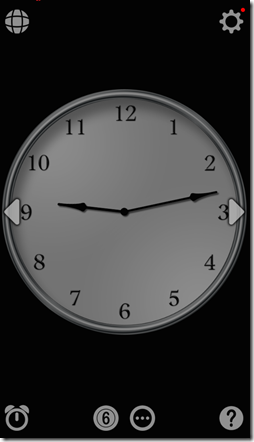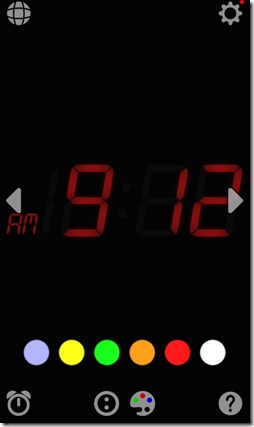Clocks is a free application for iPhone and iPad that simply works as a clock but with many other features integrated. It has many different types of clocks to choose from. Clocks has multiple gestures for various functions and just like a conventional clock can be used to set alarms with ringtones of your choice. It supports up to five alarms at a time. The application is pretty handy when you wake up at night and checking the time on your device is no less than torture for your eyes.
Your phone will also cease to auto-lock once this application is opened so that you do not have to unlock your phone at night to watch time.
Features of Clocks:
Clocks has the simplest possible interface and the animations are pretty good too. Gestures of the application are very easy to get hold of:
- One tap shows buttons and tapping it again will give the date.
- Makers of Clock surely have done some serious homework before making this application. Since, this application is meant to be used while you are in bed, there is an option of triple tap which locks all the gestures so that you don’t accidently press something while you grab hold of your phone at night.
- Your phone can be used as a flashlight with this application. All you have to do is shake your phone to turn the flashlight on or off. So, it is a one stop application for night.
- Drag up on the screen to increase the brightness and drag down to decrease it. This feature reduces the brightness to a level even lower than the system level, hence it becomes very comfortable to use Clocks in the night.
- Swiping left or right changes the clock type. There are 6 different types of clocks. You can choose amongst the options with seconds or without the seconds. Also, you can change the colour of the digital clock available. There are 6 different colours available.
- For analog clock, you can change the colour of the background between black and white, also you can choose if the clock has a frame or not.
- Tapping on the lower half of the screen will take you to the alarm menu.
- You can set 5 different alarms at a time.
- Alarm has 3 different default tunes and one option in which you can choose the music from the Music Library.
- Tapping on the upper half of the application will open the world clock. If there is night time in some city, it will display the background of that clock as black otherwise it will be white.
- To change the clocks in the world clock, tap on the name of a particular clock which you want to replace.
- Double tap anywhere to return to the clock screen from wherever you are.
Final Verdict:
Because the application needs to be running in background all the times, there can be some battery issues. Otherwise the application is pretty simple, innovative and easy to use. There will be nothing wrong if we say that this application is all you need during bedtime for replacing alarm clocks, and watching time.
Get Clocks for iPhone from here.