In this tutorial, I will explain how to transfer data from one iPhone to another. This article doesn’t restrict to just two iPhones instead you can use to transfer data between any two iOS powered device be it iPhone, iPad, or iPod. The cool thing about this tutorial is that it supports all devices running on iOS 6 or later including the latest iOS 8.
For following the tutorial, all you need is to install a freeware for Windows PC. The freeware is Aiseesoft FoneCopy and the rest of the steps are as simple as ABC.
You may also like: 13 Free Alternatives to iTunes.
Steps to Transfer Data from One iPhone to Another:
Step 1: Launch the FoneCopy on your system and connect the iPhone (or any iOS devices) between which you want to transfer data.
Step 2: When both the devices are connected, you will see the interface shown below. The device on the left is the source device and the one on the right is the destination device. If you want to switch between the two, then you can do that by clicking on Switch option.
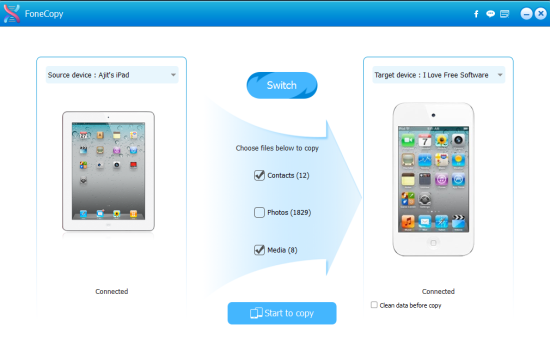
Step 3: Choose the data type you want to transfer. You can choose from Contacts, Songs, and Media files. It also shows the number of files in each category. Although, you can’t select individual files for transfer.
Step 4: Click on Start Copy to start the transfer process. You will get the pop-up showing the progress of transfer.
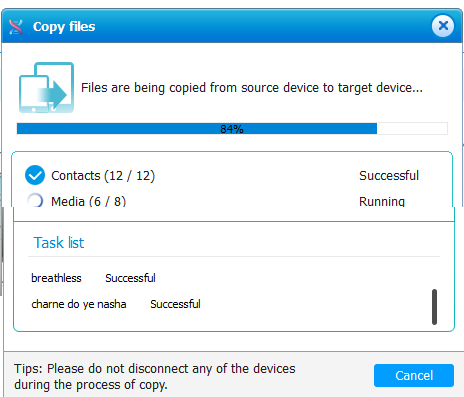
Step 5: When the transfer is complete, you will see the confirmation message for the same.
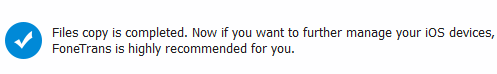
These were the steps after following which you will be able to transfer the data from iPhone to another with ease.
The only thing to mention is that this freeware provides one feature Clear Data before Copy. You can use this feature to wipe out the data on the destination device before copying, but it’s optional. If you don’t use it then your old data will also remain on the destination device.
If you face any problem in the tutorial, then feel free to get in touch with me via comments section.