UMPlayer is a free media player for Mac OS X, that supports a huge range of audio and video formats. The application has a lot of advanced features and it has built-in codecs. With these codecs the application is able to handle a wide range of audio and video formats.
This free media player for Mac can also play Shoutcast radio and stream Youtube content.
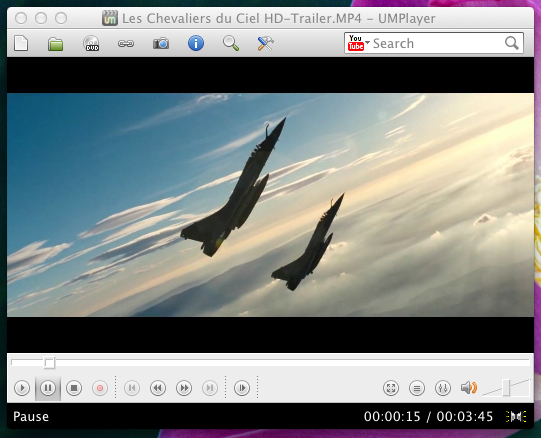
One of the great thing about this application is that it is cross-platform and runs on all major operating systems, so that even if you are on other platforms for some reason, you will never miss this application.
And the best feature about this application is that it is completely free and open source.
How To Install UMPlayer Player For Mac:
To start with the installation you have to first download the installer; to do so, click here. After you have downloaded the installer. Open it up by double clicking on it, when you do so you will notice a window pop up with a package file. Double click on the file to start the installation process. The application works with Mac OS X 10.5 and above.
Features of UMPlayer for Mac:
- The application has a huge list of in-built codecs; to be exact its 270 video and audio codecs. Some of the common formats that this free media player for Mac supports is MOV, WAV, H.263, WMV, OB, ASF, MP3, FLV, AVI, OGG, QT, XVID, Vorbis, MP4, RealMedia, MPEG, AC, Matroska, DIVX, WMA, AC3, etc. With this player you can almost play any media format out there.
- This free media player for Mac can be skinned, so you can change the look and feel of the application according to your needs. To get started with skinning, just navigate to Options –> Skins and select any skin according to your needs. Here in the screenshot below when I changed the skin to the one called Mac Skin which makes the application feel more native to Mac OS X.
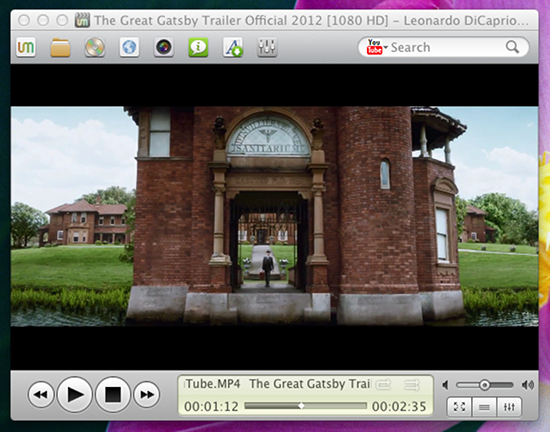
- This free media player for Mac supports the ability to stream Youtube videos and record them, so that you can watch them on a latter time according to your convince. This is what the players website said it does. When I tried to test it out, the application was able to bring up a list of videos from Youtube, but was not able to play them. Hopefully, this a temporary bug and the dev teams manages to fix this problem.
- The application has the ability to rip files of a DVD and also this application gives you the ability to create DVDs. In this manner this application reduces the need of two applications: a DVD burner and DVD ripper.
- The other generic features of this application are ability to play and search Shoutcast radio, remember played media position, supports 35 languages, subtitle delay adjustment, audio delay adjustment, configurable subtitles, audio equalizer, audio track switching, customizable hotkey, video equalizer, screenshots, command line interface, etc.
Verdict:
UMplayer for Mac OS X is one of the best media player that I have come across. I would say that this is the only application that is capable for replacing VLC media player for Mac. This application offers a huge set of features and is simple to use.
If you want to try out more media player then check out other free media player for Mac.