Tether is a free feedback widget for your website that you can use. It will add a feedback box on your website that users can use to send you feedback about the functionality of the website. While giving feedback, users can add a screenshot and even attach a video recording. You can use this feedback widget for internal applications as well as external apps, web apps or websites.
Tether organizes all the feedback that it has received on a beautiful dashboard. You can see the status of the bugs and suggestions and even assign them to different members on your team. It is collaborative and you can add your teammates here to solve the website issues. However, the free version of the widget only lets you add it to one external website. But you are allowed to create multiple widgets for internal apps.
We have covered many feedback tools and widgets before. But Tether here looks very professional. The graphs that it offers on the dashboard can be used to track the status of the bugs. Besides, the screenshot editor is amazing as it lets you annotate the image and add text on it. So, customers can explain what’s wrong on the website in detail.
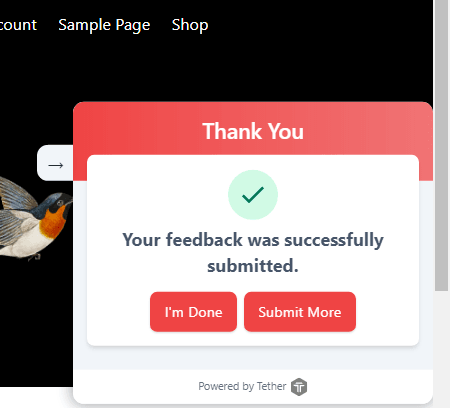
Free Feedback Widget for Websites with Screenshots, Recordings
Getting started with Tether is easy. You go to the main homepage and then sign up for a free account. After that, you simply need to create a project. Keep the limits of the free version in mind. You can set your project as internal or external.
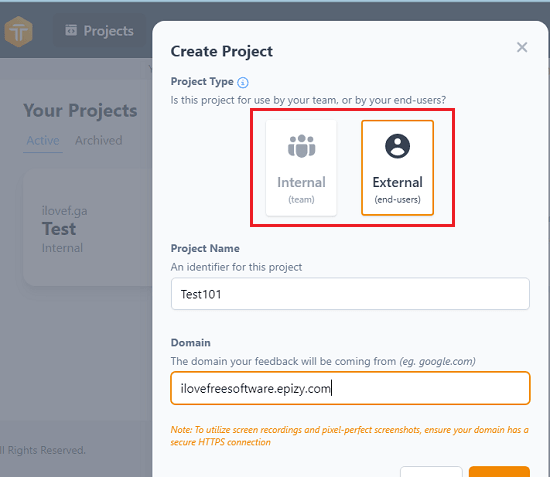
After creating your project, it will give you a JavaScript code. You have to copy this code onto your website. Paste the code in the head section without changing anything and save the changes. If you are using WordPress then you can use “Insert Header and Footer” plugin.
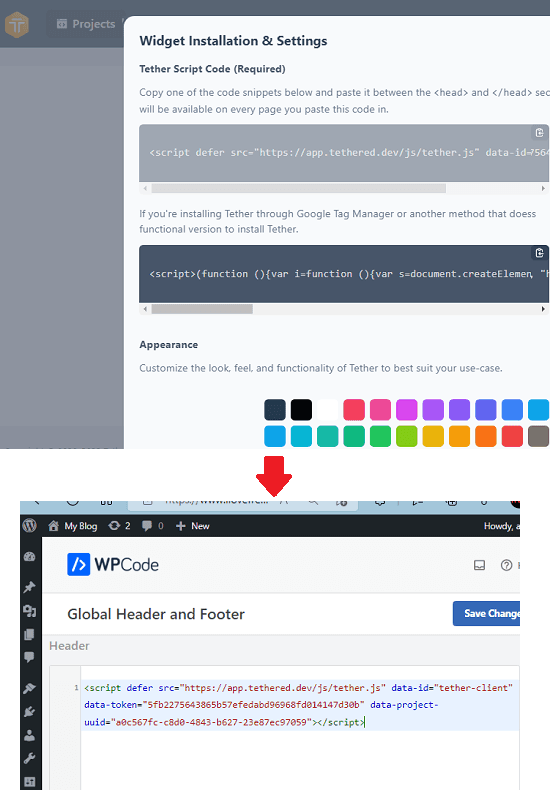
Now, go to the main homepage of your website and there you will see the feedback widget on the right side. You can see this in the screenshot below. This is how a site visitor will see the widget and it will get activated when he/she clicks on it.
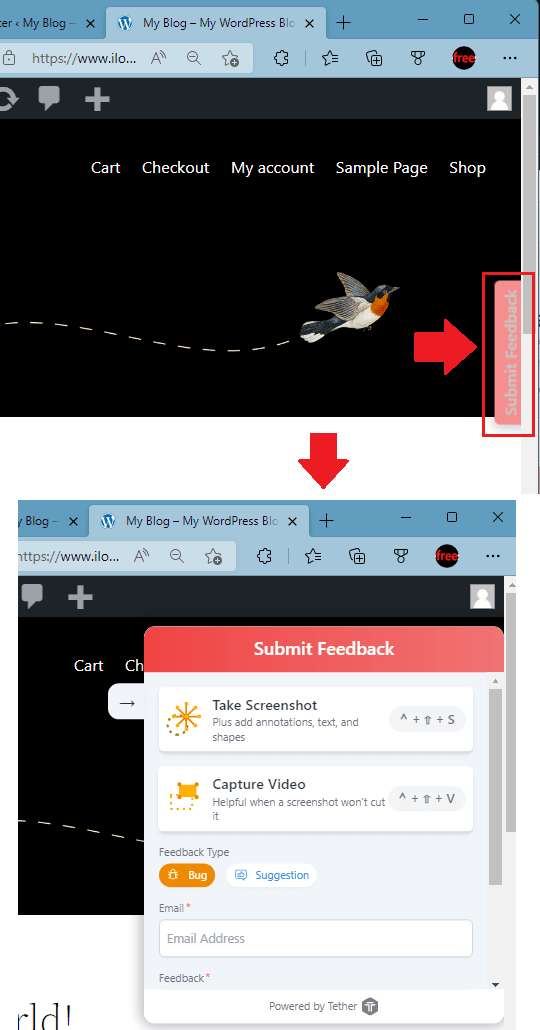
As a user, you just click on the widget and the box will appear. The first option there is to attach a screenshot or video of the flaw. So, just use that option. If you select screenshot then it will capture the page and then you can annotate it in the editor.
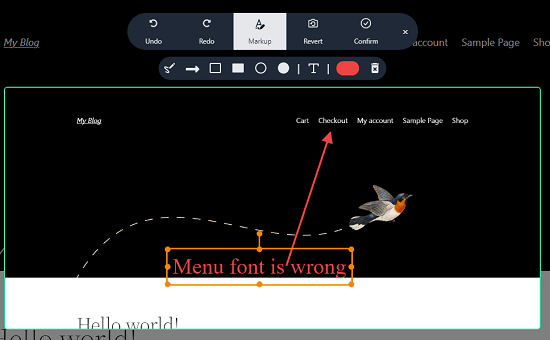
Next, you enter more details in the widget such as your email address, the issue, whether it is a bug or a suggestion. After you are done, you can simply send it.
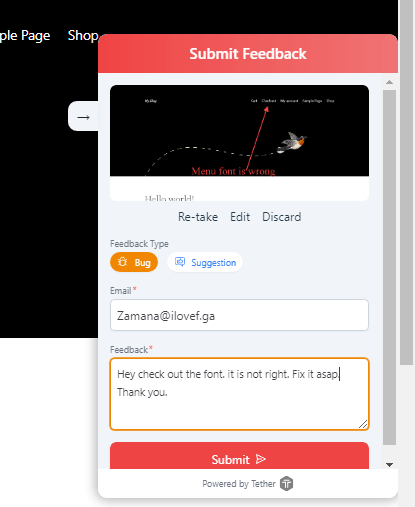
As a site owner, you will receive a notification in the Tether dashboard. You can see all the feedback that you have received so far. Open feedback that you have received, it will also show you more technical information about the user such as browser, operating system, screen size, etc.
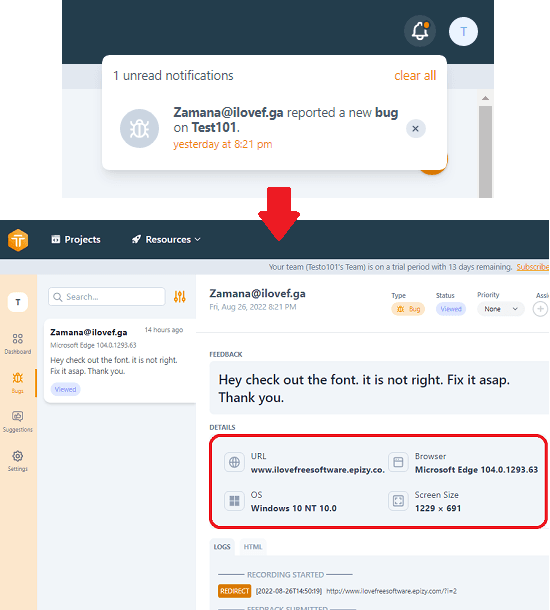
Depending on the number of pending issues to fix or address, it will make a graph that will show you what the status of the bug fixing is.
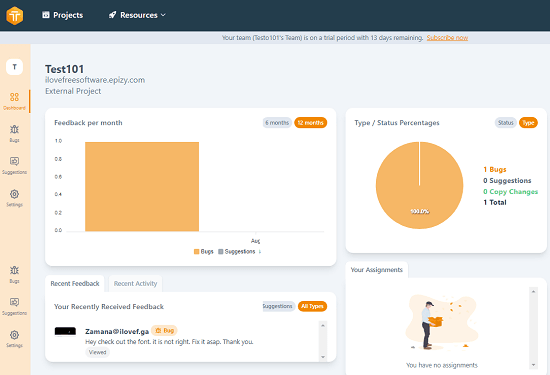
This is it. In this way, you can make use of this simple and powerful feedback widget. Just place it on any website of yours and start receiving suggestions and then proceed to fix them. Before creating a project in Tether, you can customize the color of the widget and later change it if you want to from the dashboard.
Final thoughts:
Tether is one of the best feedback widget tools that I have ever used. If you struggle with incomplete feedback on your websites or blogs then this is the right tool for you. The free plan is enough for 1 website. But if you have more websites, you can consider the premium plans as well. One advantage of premium plan is the integration options to popular tools and services such as Asana, Notion, Trello, etc.