Gotify is a free self hosted push notifications service. This service is like any other push notifications services you ever used except the fact that you can install it on your own server. You can configure the messaging server, install client applications and start sending push notifications from your server. There is a simple command that you can use to send the push notifications from the command line to reach the client interface.
You can send as many applications you want and it will appear on the target device easily. You just need a server to host the push notifications service and then keep sending notifications from your own apps, software, and other web applications.
Push notification services are needed almost in all the web and desktop application. Push notifications are great for quickly sending a message as notification. And you can do that with the services like Pushover, Pushbullet, but if you want to set up your own service for this then Gotify is the answer. This is an open source push notification service that can send notifications in blink of an eye. You just need to do some server configuration and then simply keep sending notifications whenever you want.
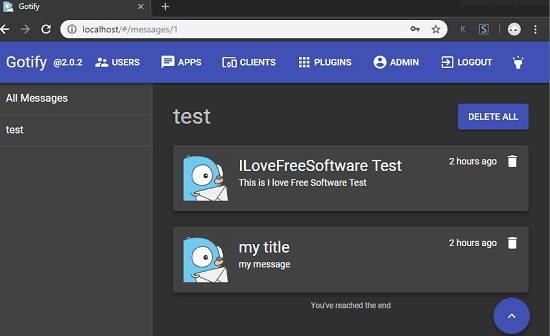
Using this Free Self Hosted Push Notifications Service: Gotify
Gotify is open source and you can easily use that to run it on your own server. Also, there is a Docker build for this is also available to install and run it one click. There is a simple and light user interface available for this as well where you create client applications and generate tokens.
If you have some expertise in Docker then you can use that method. Or, you can simply download the binary for your platform that your sever supports. Also, the push notifications server can easily be setup locally. After downloading the server application, you will have to download the client for this as well. Currently, the client app is only available for Android. After downloading the Android app, enter the URL where the Gotify server is running and also enter the admin credentials for logging in.
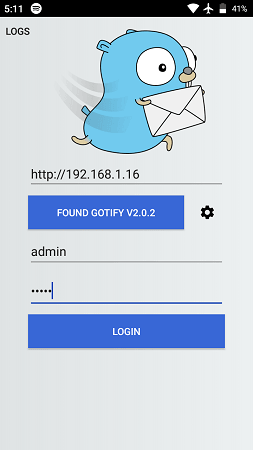
Run the server application that you have downloaded. Simply run it and then access the “localhost” on your server. Simply enter “http://localhost” in the address bar of the browser and its interface will show up. The default username and password is “admin/admin”.
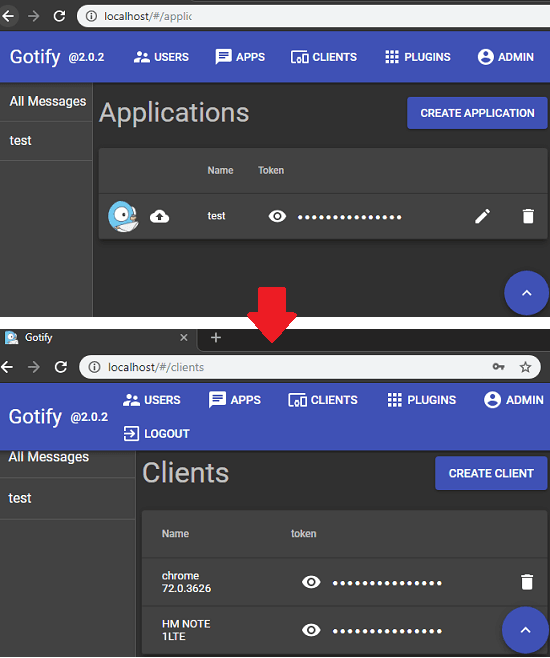
After logging in to your account, you simply generate a token and copy it. To generate a token, got to the “Apps” section. Give a name and save it. It will give you a token that you have to keep safe. You can use command line tools like cURL, Httpie, etc to send push notifications from your applications. The syntax to use cURL is below.
curl -X POST "https://push.example.de/message?token=" -F "title=my title" -F "message=my message" -F "priority=5"
http -f POST "https://push.example.de/message?token=<apptoken>" title="my title" message="my message" priority="5"
You will receive all the push notifications in all your clients that you have configured. You can see the screenshot below of my phone where Gotify’s client was running.
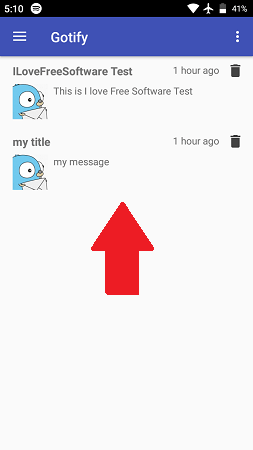
This way, you can use this simple self hosted push notifications service. You can install and setup this service on VPSs like DigitalOcean, Linode, etc. There are some other advanced usages for this service which you can learn more about on its GitHub page. Also, do note that, after logging in first time, it will wise to change the admin password. And if you want to add more users then you easily do that.
Also see:
- 3 Free Push Notification Services to send Notifications to Multiple Platforms
- How to get Notifications When a Command Finishes
Final thoughts
Gotify is an amazing tool which lets you host your own push notifications service. Also, the deployment process is very smooth and anyone can install and run it in a few minutes. You just have to do a little configuration in the beginning and then simply do what you want. Send notifications from command line or program it in your web, desktop or mobile applications to receive notifications from them in the authenticated clients.