In this post, I will be demonstrating how to see top posts of any LinkedIn user without having to scroll through their profile. Taplio Stats is a free Chrome extension that works with LinkedIn and you can use it to find top performing posts of any user. It works without any login or sign up. You just install it, and then start using it right away.
Well not only showing top posts but this extension can do much more than that. It can show you detailed analytics as well as viral content on LinkedIn. Basically it gathers the data on LinkedIn that you can use to create engaging posts that will reach large number of audience. It can give you topic ideas as well.
But in this post, I will only focus on its ability to show top posts of any user in a click. Even though it does what it says but for ow, sometimes, it doesn’t work maybe it is rate limited or something like that. So, if it suddenly stops working then you should try this on different LinkedIn profile that has some public posts.
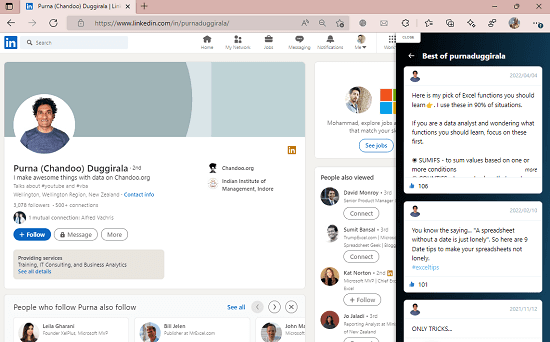
See Top Posts of any LinkedIn User with this Free Chrome Extension
Since it comes as a Chrome extension, so you can use it in Chrome as well as other Chromium based browsers. Install it from here and then head to the LinkedIn. You will see its floating icon on the right side of the LinkedIn page. See the screenshot below.
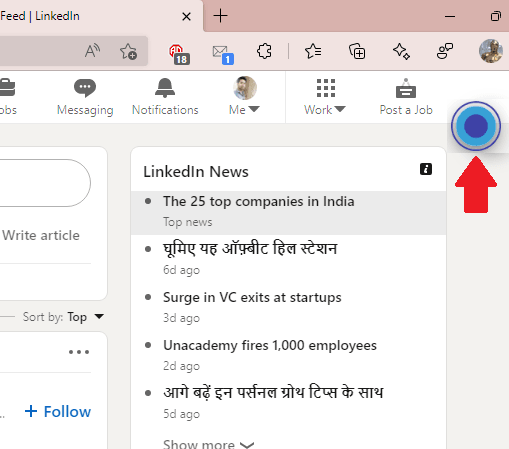
Now, in order to get stated and show you correct data, you have to fill out some information. Basically, you have to do it so it can show you the relevant LinkedIn post ideas.
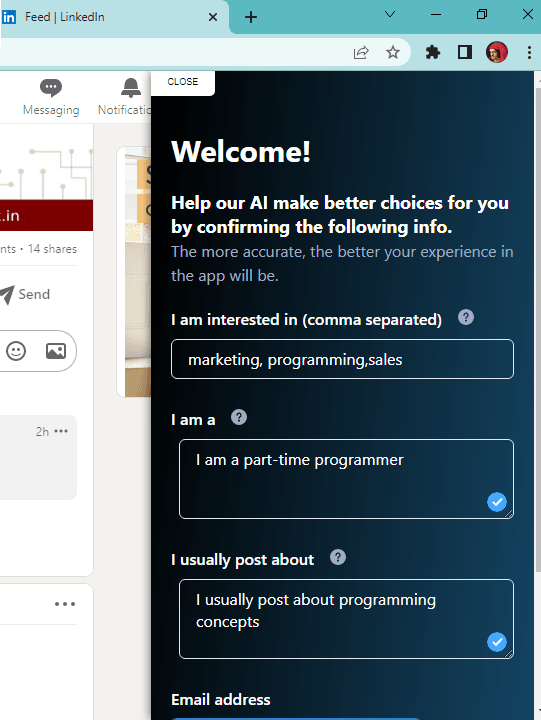
Now, you go to any profile and then simply tap on the floating icon of Taplio Stats. It will load all the posts from the target profile and then it arranges them in the order from most poplar to the least popular. You can see this in the screenshot below. However, for now, it doesn’t show post images but I am guessing it is just a glitch which they will fix soon.
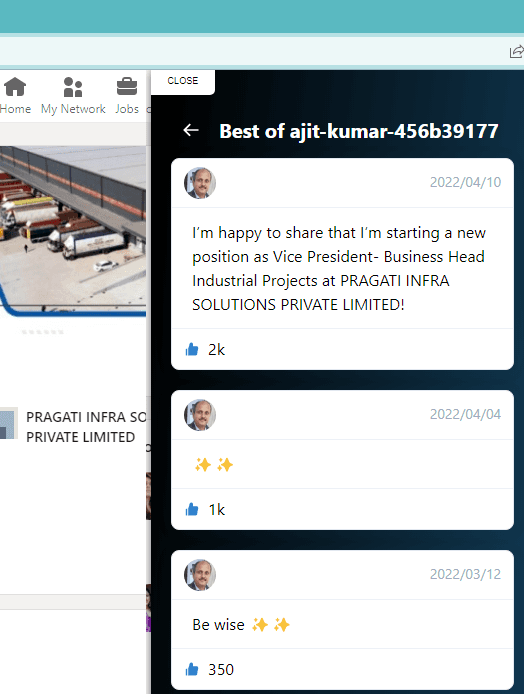
In this way, you can use this simple Chrome extension to see useful post insights of any LinkedIn user.Use the Taplio extension to grow your audience on LinkedIn and drive more business opportunities.
Final thoughts:
So, if you are looking for a simple tool to find top posts of a LinkedIn user then you are at the right place. Just use this simple Chrome extension I have mentioned here and I am sure it will not disappoint you. So, use it on personal or creator profile and find their top performing posts in just a single click.