Driver Store Explorer is a free driver manager software for Windows 10. It helps to view the list of all the drivers and provides information for each driver. You can see driver type (bluetooth, monitor, display drivers, etc.), driver install date, size, driver version, and package provider name.
Apart from displaying this useful information for drivers, it lets you add as well as delete installed drivers from your Windows 10 PC. You can select multiple drivers and use delete option to remove them. If a driver is not deleting, then force delete can be applied for the next time. So based on these features, it can be a good driver manager software for your Windows 10 PC.
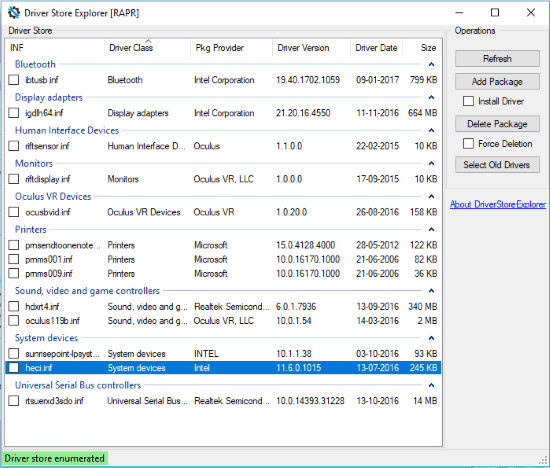
In the screenshot above, you can see its interface where the list of my Windows 10 drivers is visible.
How To Use This Free Driver Manager Software for Windows 10?
Here is the link to get the zip file of this software. Extract that file and run Rapr.exe file. You must run this file as administrator so that you can access all options of the software.
After running this software, it starts a scan to find drivers and then shows the list of all drivers on its interface.
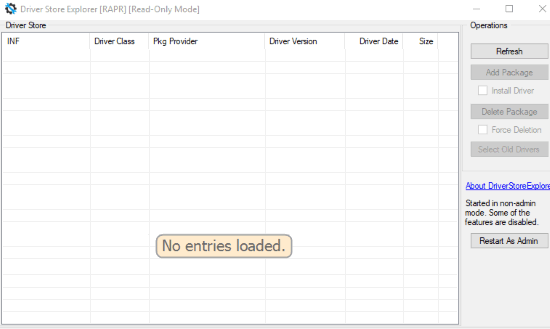
Scanning doesn’t take much time. When the scanning is completed, a list of all drivers will be in front of you. You can see details related to every single driver, such as: install date, size, driver version, driver class, etc. It also provides an option to select drivers and export their information as CSV file, but this option didn’t work for me. It generated CSV file but that file didn’t have any information.
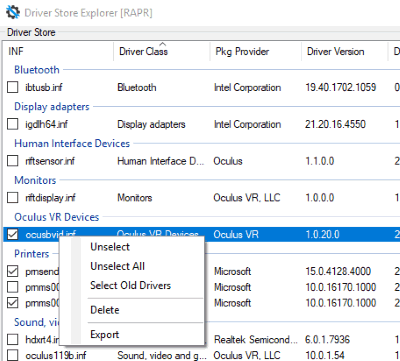
Anyways, you can try if this feature works, and then move further to manage drivers.
Add and Remove Drivers from Your Windows 10 PC:
You can select drivers that you find obsolete or useless and then remove them from your PC. For this, use the Delete Package button available on the right side. If you are not sure which driver is obsolete, then you can take the help of this software. Using its Select Old Drivers option, it automatically finds and selects the old drivers. Also, if some driver is in use or not deleting for some other reason, then you can select Force Deletion option and delete any driver.
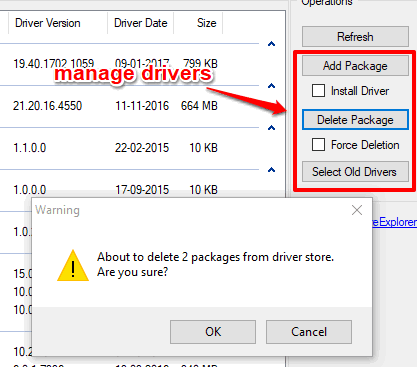
When you think you need to add the same driver or a new driver, then it can also be done using this software. You can use Add Package button and Install Driver option to first add the INF file and the software will try to add that package and install it. This way you can install drivers.
The Verdict:
It’s a good driver manager software for Windows 10. Still, there are some features that if added would have made this software better. The software doesn’t help you backup drivers, find new drivers, and update old drivers. Except these features, if you are looking for some software that can show information about drivers and add and remove drivers from your Windows 10 PC, then this software is surely useful.