This tutorial will demonstrate how to get email notification for new pull request opened for GitHub repository. By default, when someone opens a new pull request on any of your GitHub repositories, you will receive a notification in GitHub itself. So, to know about it you would need to first open GitHub and check the notification. But, what if you don’t want to always open GitHub just to see if there are any new pull requests. Well, there is a simple way using which you can now get email notification for all the new pull requests opened for any specific repository you choose.
It can be done by creating a simple applet or recipe on IFTTT. In the applet, you can connect an email service and GitHub such that you can automatically get a notification for new pull requests. Creating the applet is pretty easy and you can follow the steps explained below to do that with ease.
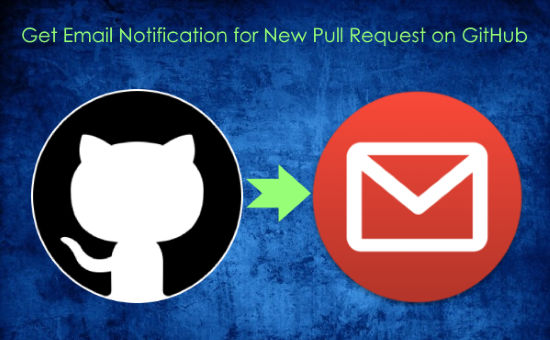
We have also explained how to get email notification for new GitHub issue in your repository[[link this]], when someone star/fork your GitHub, etc.
How to Get Email Notification for New Pull Request Opened for GitHub Repository:
First, open up IFTTT and sign in to your account. Then click on the “My Applets” tab and select the “New Applet” button on the right. After that, it will allow you to configure the trigger part (“This”) of the IFTTT applet.

Now, you would need to select “GitHub” as the applet trigger channel and sign in to your GitHub account to authorize IFTTT to use your account. After you have done that, you can see the GitHub related triggers like “New issue assigned to you”, “Any new closed issue”, “New pull request for a specific repository”, “Any new issue”, etc. Then select the trigger that says “New pull request for a specific repository” for the IFTTT applet.
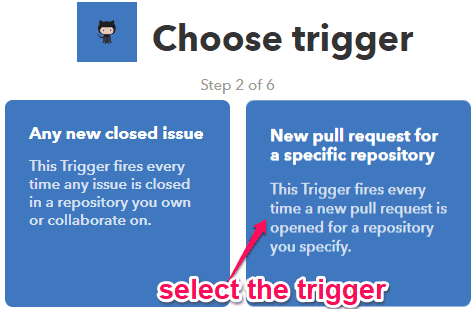
After selecting the trigger, it will ask you to complete trigger fields. You would actually need to specify the name of the repository for which you want to get email notification when a new pull request is opened. The format must be like “[[your username/repository name]]”. Once done, hit the “Create Trigger” button.
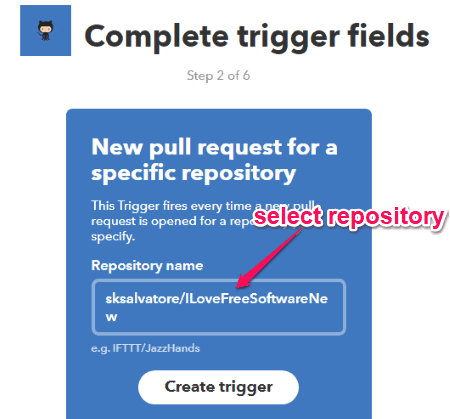
Now, you can go ahead and configure the action part (“That”) of the IFTTT applet. To do that, the first thing you gotta do is select an email service. I will use “Gmail” in this tutorial. So, after selecting Gmail, you need to connect it by signing in. Then the list of available actions will appear and you would need to select “Send yourself an email” as the action of the IFTTT applet.
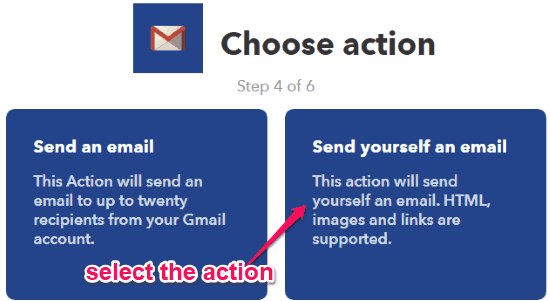
After that, the “Complete Action Fields” window will appear where you can configure different parameters of the email notification that you will receive. You can choose what to include in the email subject, email body, and also include email attachments.
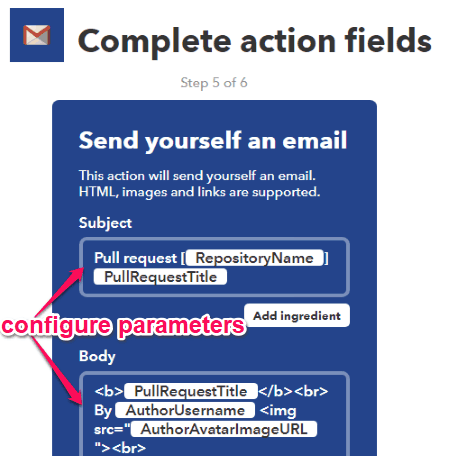
Once done, select the “Create Action” button to complete the applet. After activating the applet, each time a new pull request is opened for the repository you have chosen, you will get an email notification, as shown below.
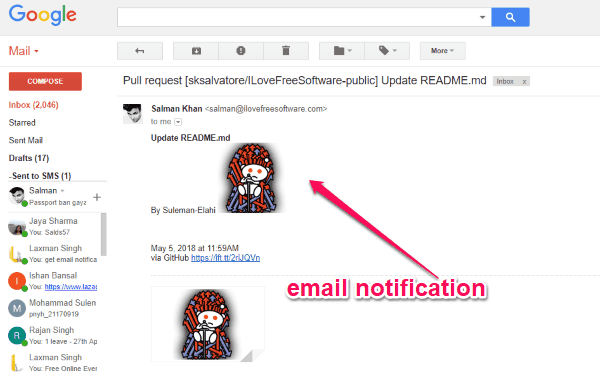
Closing Words:
So, this is how you can get email notification whenever a new pull request is opened for any specific GitHub repository you specify. This can come in handy in case you don’t want to miss out any important pull request created on the repositories you own or collaborate. IFTTT makes it pretty easy for you to automatically get notified of pull requests.