This tutorial explains how to Add multiple WhatsApp accounts in the same app. Just like Instagram and Facebook, soon you will be able switch accounts in WhatsApp as well. Meta is now experimenting with the multi login feature in WhatsApp that can be tested in the beta version of WhatsApp for Android. You now add multiple accounts and from the settings, switch between them in just a single tap.
Until now, you could only have one WhatsApp account logged in on your phone. To add another, you either have to clone WhatsApp or log out the current account to add a new one. Soon, this will not be the case anymore. You will be able to add multiple accounts and then switch between them without logging out.
The notifications from both the accounts are clubbed together as well. However, keeping multiple accounts logged in may increase the battery consumption. Also, it will impact the phone storage as it will increase exponentially especially if you chat with a lot of people with media files, video messages, and voice notes.
How to Add Multiple WhatsApp Accounts to the Same App?
If you have WhatsApp Beta then just ensure that you have the latest version from the Google Play Store. To get the account switcher in WhatsApp, you must have the app version 2.23.17.8.
So, open the updated WhatsApp beta app. Open Settings and if you have this feature then you will see the down arrow like icon next to QR code icon. Tapping this icon will open the account switcher popup. In the popup, you will see your account and then the option to add another WhatsApp account.
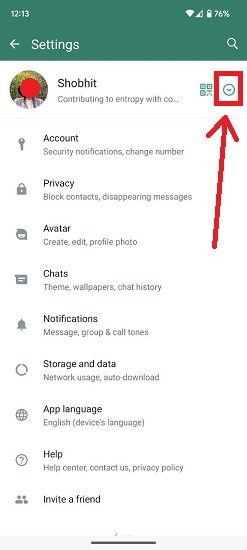
You will now see Instagram like account switcher. Click on the “+” icon to add another WhatsApp account. Once you have added another WhatsApp account, you can now switch between your other accounts from the same screen.
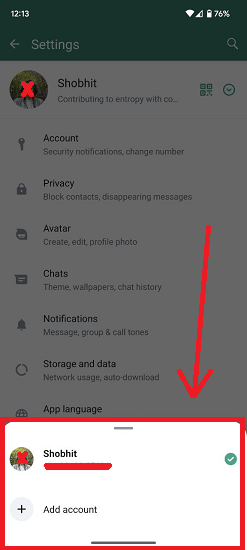
This way, you can now easily switch between all your WhatsApp accounts with ease. The process is very simple and straightforward. For now, the feature is only available in the beta version of WhatsApp Android but I am sure that within a few weeks, you will get to see it in the normal stable WhatsApp.
Final thoughts:
This new Multi Account feature of WhatsApp will help those people who are using cloned WhatsApp apps to have their multiple WhatsApp accounts. This feature is really good news for the people with dual SIM mobile phones and want to have access to both their accounts instantly.