This is a quick tutorial to explain how to convert any YouTube playlist to Spotify playlist. Spotlistr is a free online tool to convert any public YouTube Playlist to Spotify playlist easily. It takes the URL of the YouTube playlist and then fetches all the songs from it by looking them on Spotify and creates the playlist. You can give playlist a name and it will be exported to your Spotify player automatically. However, to use this service, you will have to log in with your Spotify account on it to create playlist.
Spotlistr is quite an intelligent tool as well. Before creating the playlist, it looks for all the songs from YouTube playlist on Spotify. If there are multiple matches for a specific song, then it lets you choose a more suitable one. Also, it leaves the songs that it can’t find on Spotify. You can use any YouTube playlists which has songs in it and publicly available. Also, it is an open source tool so you can host it on your server or services like Heroku.
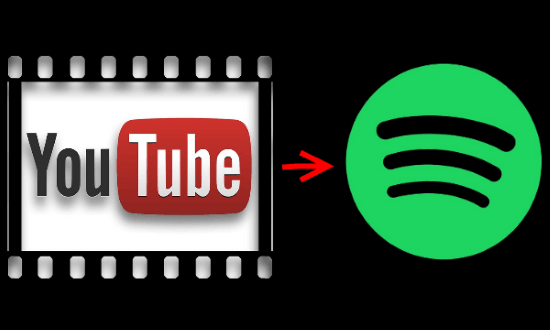
How to Convert any YouTube Playlist to Spotify Playlist?
Spotlistr not only works with YouTube. You can also use it to convert playlist of Last.fm or SoundCloud to Spotify similarly. It analyzes the source playlists and intelligently extract the songs and create the final playlist in your Spotify account. There are a lot of songs are not yet available on Spotify. So, you may not be able to move all the songs from a source YouTube playlist to Spotify playlist.
These steps will help convert any YouTube playlist to Spotify playlist.
Step 1: Go to this link to open the homepage of Spotlistr. After that, you can sing in with your Spotify account. Next, allow this app and you will be again redirected to its main page.

Step 2: Click on YouTube and then paste the YouTube playlist URL in the box. After that, it will lists all the songs that it has found on Spotify, the songs that it can’t find, and then songs with multiple results.
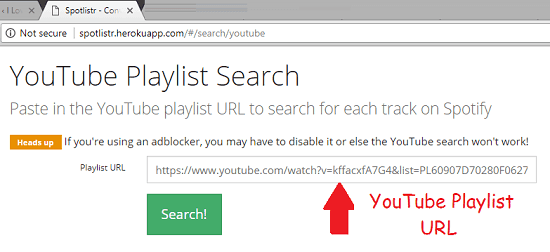

Step 3: For songs with multiple songs, you can choose the most suitable one and then move down to the end of the page. Specify the name for the playlist and then click on “Create” button. As soon as you do, this playlist will appear in your Spotify player.
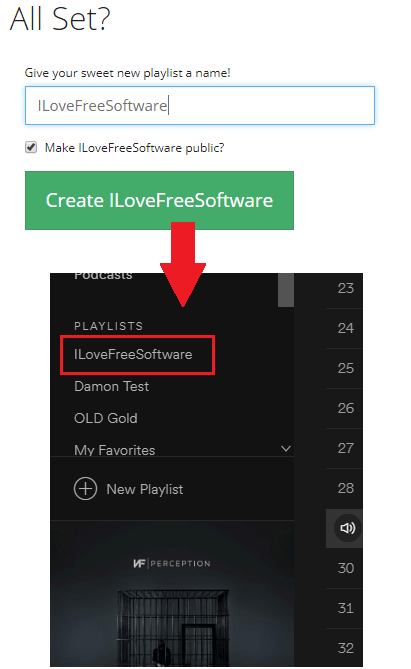
In this way, you can easily convert any YouTube playlist to Spotify playlist using this intelligent online tool, Spotlistr. You just need the YouTube playlist URL and transfer all the songs from it to your Spotify account in a few seconds.
Also see:
- How to Remove Duplicates from Spotify Playlists
- How to Automatically Turn your Pandora Likes to Spotify Playlist
- How to Transfer Spotify Playlists from One Account to Another
Wrap up
Sometimes we come across such a nice playlist of songs on YouTube that we want to get all the songs from that. If you do that manually, then it will probably not the good idea. But luckily, if you are Spotify user, then you can call Spotlistr to get this done for you quickly. You just need the playlist URL and then transfer all the songs to Spotify. And the best part is that it does that in an intelligent manner.