WhatsApp was trying to launch its own WhatsApp payment interface for over a year now. But the Indian regulation has stopped it to launch the service in the country as it is required for any payment interface service to have a physical presence in the country. After a long wait, WhatsApp has finally complied with the regulation and finally launched WhatsApp payments in India.
The service uses the UPI (Unified Payment Interface) to be able to send and receive money. Just like any other payment app in India, you have to create a UPI ID with your bank using your registered mobile number. After that, you will be able to send and receive money directly in WhatsApp with other users who have WhatsApp payments enabled. With that said, let’s check out how it is done.
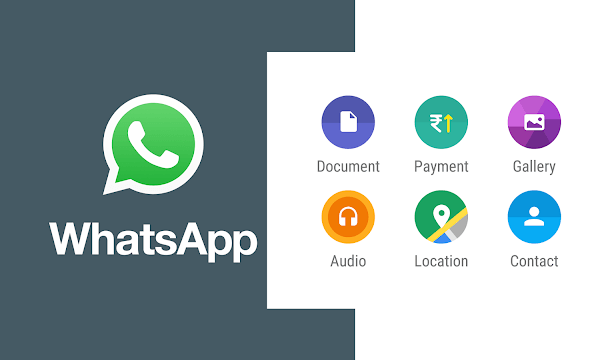
Also read: How to Use WhatsApp Storage Manager to Free Up Space?
Enable WhatsApp Payments to Send/Receive Money
WhatsApp payment uses the UPI for the payments. In order to enable WhatsApp payments, you must need an Indian bank account with a registered mobile number. Then you can enable WhatsApp payments.
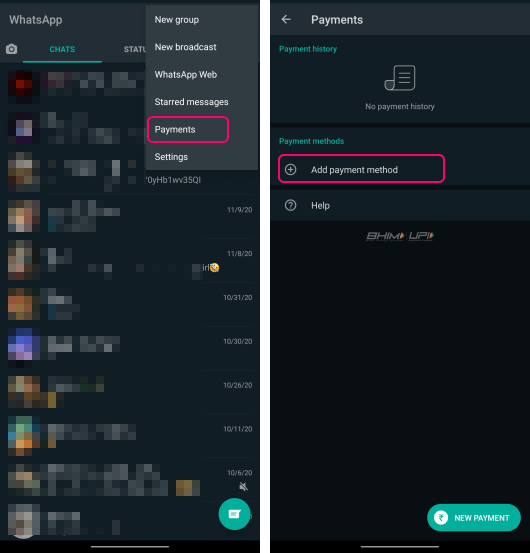
To do that, open WhatsApp on your phone and tap on the 3-dot menu from the chat screen of the app. Tap on the Payments option from the 3-dot menu popup. This opens the payments screen where you have to add a payment method to enable.

Click on the “Add payment method” and then “Accept and Continue” the Terms and Privacy Policies. After it gives you a list of Indian banks, simply scroll through the list to find your bank. After that follow the on-screen instruction to verify your registered mobile number to enable the payments. This procedure to set up UPI is the same as any other Indian payment app.
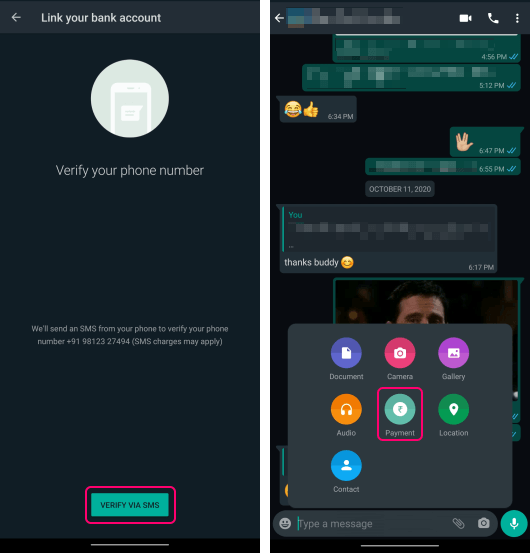
Once enabled, you can use the Payments option in the WhatsApp chat to send and request payments. To make the transaction, it opens the UPI portal where you have to enter your UPI PIN to make the payment. Once done, the payments are visible in the chat where you can tap on that to get transaction details.
Closing Words
This is how you can enable WhatsApp payments to send and revive money on WhatsApp. Apart from India, WhatsApp is rolling out Payments in other countries as well. This includes Brazil, Mexico, UK, Spain, and more.