This tutorial explains how to preview Excel spreadsheet in command line. Here I will talk about a handy command line tool, Wk that lets you preview an Excel file right in terminal or command prompt. It takes an Excel file from you as a command line argument and then prints the contents from it in the command window. You can navigate to the different records and then see the data. However, this tool is only meant for viewing spreadsheets and you can’t edit it in the command window. You can view the different columns in the terminal and then see the corresponding records in them.
Wk is a nice tool that you can have on your PC. If you too often spend your time on terminal or working with command prompt, then you can try it. For previewing any Excel file, you will not have to minimize your work and then switch to Excel. Just run a single command and then preview the file in the terminal. However, since the command window doesn’t have variable width so it will collapse the name of the columns which are too wide. Also, if the column data is too big then it will not look as a whole.
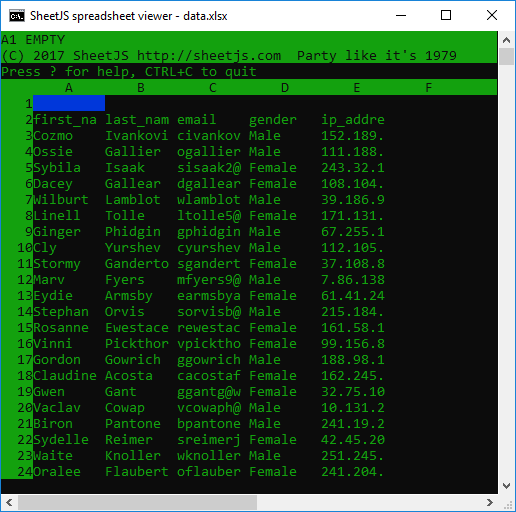
How to Preview Excel Spreadsheets in Command Line?
Wk is simple tool which you can install easily on your PC. To install this, you will need Node.js installed on your computer. The tool is very straightforward and there is just one option in it that is previewing an Excel spreadsheet in command window.
Here are some steps to install and Wk in Windows to preview Excel spreadsheets.
Step 1: Make sure that Node.js is installed on your PC. After that, open command prompt and then type the following command to install Wk.
npm install -g wk

Step 2: Now, change the directory in the command prompt where the target Excel file is which you want to preview. Run the following command to preview it.
wk "sheet name"
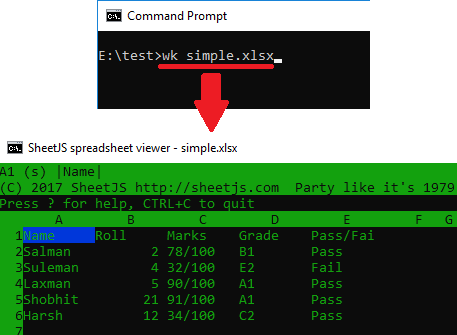
In the above screenshot, you can see how Wk tool helps you to preview an Excel file in command prompt. You just have to use a single command to preview an Excel file and then do whatever you want. However, while navigating between the records line by line doesn’t work in Windows yet but in later updates it will be fixed. You can navigate between the different pages of the Excel file using the “Page Up” and “Page Down” keys.
Final thoughts
Wk is really a nice and simple tool that you can use to preview Excel spreadsheet in command prompt. You can easily use this tool to see an Excel File without having Excel installed. Basically, it is helpful if you have multiple Excel files with similar names. You can get the desired file from the haystack by simply previewing them one by one quickly using Wk.