This is a simple tutorial to explain how to schedule group calls on WhatsApp. In the latest WhatsApp beta, you can now schedule group calls and share the schedule with others in the chat. 15 minutes before the class starts, everyone in the group will get a notification and then participate in the call or the conference.
People in the groups will soon be able to schedule calls with a custom subject line on a specific date and time. Right now, this feature is available to some beta testers on the WhatsApp beta app version, 2.23.17.7. If you are a beta tester then you can update your app to this version from the Google Play Store. Create call schedules and share them with the group members.
This feature doesn’t increase the participant limits in a WhatsApp call. The standard 32 participant limit in the group calls will stay.
How to Schedule Group Calls in WhatsApp?
So, quickly update the WhatsApp Beta app to the 2.23.17.7 version. And if you are a beta tester for WhatsApp then you can simply wait for a couple weeks.
Now, if this feature is enabled for you then tapping on the call icon in the group will give you an option to start a call and schedule a call. You can see this in the screenshot below.
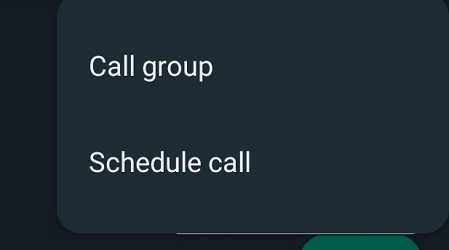
To create and share a schedule, just select the option and then enter the details about the call such as subject, date, and time. Once the schedule has been created, you can simply send it to the group. The schedule card will be visible to all the members and when the time comes, they can join in the call.
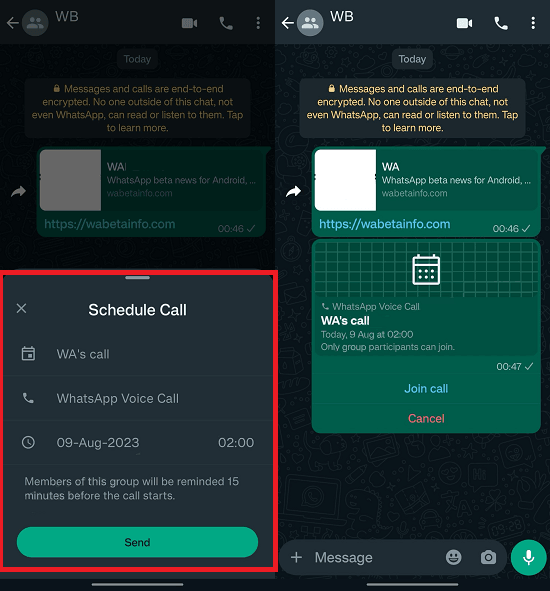
Members will be reminded 15 minutes before when the scheduled call starts. This is a good feature for remote teams where they have to regularly meet in order to discuss the workflow and ideas. Now, you can just schedule the call and everyone can join at the same time. No need to start the call instantly now and then wait for others to join.
Closing thoughts:
If you’ve been using other scheduling tools for scheduling group discussions and conferences on WhatsApp then you don’t have to do that anymore. Now, just use the built-in scheduling option and invite your group members for an important meeting or discussion that you are going to host.