This tutorial explains how to scrape Amazon product data to CSV without Amazon API. For this, here I will talk about a command line tool, Amazonscraper that can easily scrape data from Amazon.com through a keyword or URL. In the scraped result, you can see the product name, its URL, number of reviews, and rating like details. It creates a CSV file and you can see all the details in it when it finishes the work. And the best part about this tool is that to scrape data from Amazon, you don’t need any API or access token. You just have to create a simple snippet with scrapping command and execute it. It takes a few seconds to process the request and then show you the result.
If you want to gather data about some Amazon products corresponding to a search term, then you can try this tool. It just requires Python to run. It can scrape up to 100 items and save their data to a CSV file. And you can keep running this tool in this way by changing the search term in the scrapping command. However, this tool is not fully compatible with Windows and sometimes misses some information too. To use this I will go with the snippet approach. But in coming updates, you will be able to use this through a single terminal command.
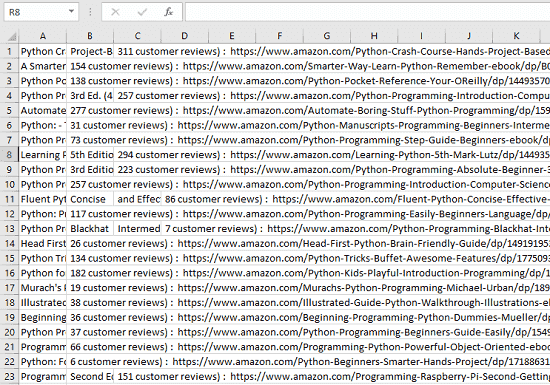
How to Scrape Amazon Product Data to CSV Without Amazon API?
Amazonscraper is an open source tool to scrape Amazon product data to CSV. If you want to see its code, then its openly available on GitHub. Also, if you have some knowledge of programming, then you can even contribute to the code. And to use this tool on your PC, you can follow the below steps.
Step 1: Make sure that you have installed Python3 on your PC. Next, open the command prompt or the terminal window, type this command, and execute it.
pip3 install -U amazonscraper

Step 2: Now, it’s time to use this tool to scrape data from Amazon. So, create a new text file and then paste the following code in it. After that, save this file with whatever name that suits you but with the “.py” extension. In my case, I am saving it as “test.py”.
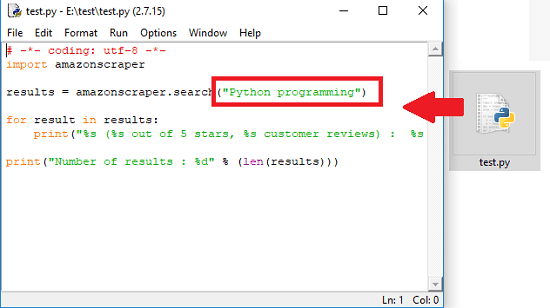
Step 3: Now, you can run this code through the command line. Open the command window where you have saved the file. After that, you can run it like this. If you have both the versions of Python; 2.7 and 3.x are installed, then you can replace “python” with “py -3” in the below command
python test.py > test.csv
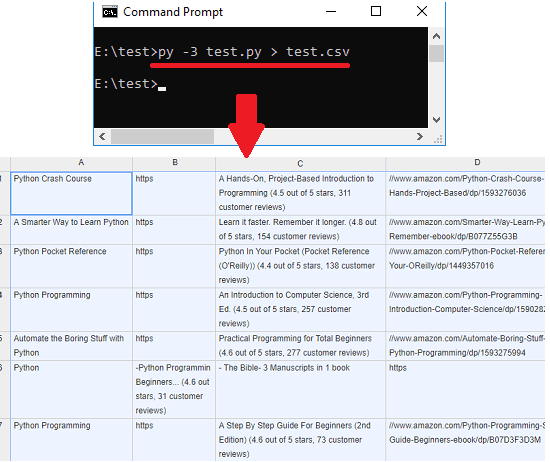
Above, you can see the output that this tool produced for the search term “Python Programming”. And you can see the CSV data that it creates. In the CSV file that it creates in the same folder, you can see the name of different products corresponding to the search term that you have supplied. If you want data for different products, then you can change the search term in the file and then run it again in the same way.
You may also like:
- Free API to Scrape Open Graph Data from Web pages
- Best Free Google SERP Scraper Tool for Windows
- How to Scrape Twitter Lists, Export List Members
Final thoughts
Amazonscraper makes it very simple to scrape Amazon product data to CSV without Amazon API. No matter what platforms you are using, you can use it on that without any problem. For more details, you can head over to its GitHub page and see the other usage details about it. So, if you often scrape websites with the different tools, then you can add Amazonscraper in your list and start using it.