In this post, I will show you how to turn off read receipts for senders on Instagram. Instagram soon will allow you to tun off read receipts for the DMs that you receive. You will be able to turn off the read receipts for specific senders as well. And in this post, I will show you how.
If you don’t want DM senders know that you have read their message, then you will be able do that soon. It will also work for the story replies that other people send you. Even though Instagram offers quite mode for achieving this in an indirect way, but now you will have a dedicated option to turn off the read receipts for good.
How to Turn off Read Receipts for Instagram DMs?
For now, this feature is in testing phase and hence is only available for select beta testers. If you are a beta tester of Instagram app then you may have this feature. And if now then you will get in few days. After the testing phase finishes, then this feature will be available to everyone.
Turning off the read receipts in Instagram is very simple. You just need to first open a chat from the sender from whom you want to turn off the read receipts. And then from the chat, go to the Privacy and Safety page.
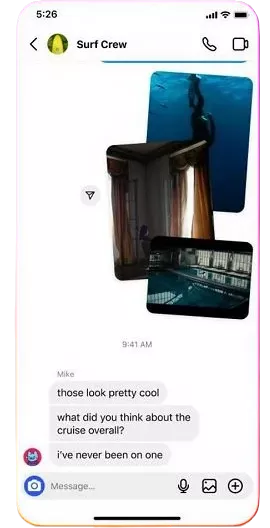
If you have this feature of disabling read receipts, then you will see a toggle to disable it. You can just turn it off or on depending on your situation. The changes will be saves from now on.

If you chose to turn off the read recipients, then the user on the other end will never be able to see the message acknowledgement. Later you can however easily go back and change the settings back to the default one if you need to.
Closing thoughts:
For extra privacy and safety, this new option to turn off read receipts will be beneficial. You only need to turn on a simple switch and then just forget it. This is a good option for creators who get a lot of messages on Instagram daily. If you are one of those people then worry not, you will soon have the option in your Instagram app.