This article explains a method to opt put retargeting to get rid of companies targeting you via Google Ads. Ads are everywhere on the internet and thanks to cookies, those ads follow the user almost everywhere they go on the internet. For example, when you look up a product or service somewhere on the internet, like a pair of shoes, you begin to see ads for that shoes or similar items on the other sites as well. The companies behind those ads use Google Ads to check who view their products/ads and then start retargeting those ads to you everywhere. Retargeting is a form of online marketing that companies use to stay in touch with their potential customers.
WhoIsRetargeting.me is a free website where you can see which companies are retargeting you via Google Ads. This website loads a bunch of ads categorized in different sections. The ads that appear multiple times on the website are the ones that are retargeted on you. This website also provides you a link to WebChoices by Digital Advertisement Alliance where you can opt-out for such ads.

Also read: Self-hosted Search Engine: Google Search Alternative without Ads, Tracking
See Which Companies are Retargeting You via Google Ads
It is easy to know which companies are re-targeting you via Google Ads. The ads of such companies are quite constant and you get to see them everywhere unless you are using an ad-blocker or a privacy browser. But it still takes time to figure that out and no one has time for ads. So, simply visit this website to see the companies that are retargeting you. Open this website in a regular window where you use the internet every day and make sure the ads are not blocked on your browser otherwise it won’t work as intended.
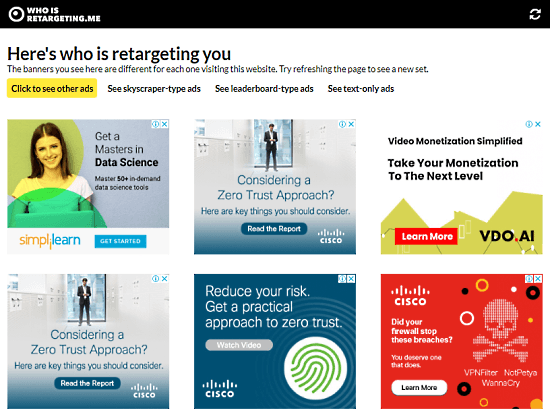
This website loads the ads that you are seeing repetitively all over the internet. It categorized the retargeted ads in four sections:
- Regular boxy ads
- Skyscraper-type ads
- Leaderboard-type ads
- Text-only ads
This way, you can figure out which companies are retargeting you with which types of ads.
opt-out from Retargeting
At the end of the ads, this website mentions a link where you can opt-out for such ads. That link takes you to the Digital Advertisement Alliance website where you can opt-out for ads. The website requires a decent internet connection to work and when you visit, it automatically starts checking for ads you see based on first-party and third-party cookies.

After a moment, it lists all the companies that are targeting you with their ads. The list tells which of those ads are customized on your browser and which are universally targeted. There is an opt-out checkbox for each company. Simply check the boxes for the companies whose ads you want to opt-out from. Yes, you can select the entire list from the top of the out-out column. Then, you can opt-out from all or selected ads by submitting your choices.
Closing Words
This is how you can see which companies are retargeting you via Google Ads and opt-out from such ads in needed. This method is really simple and straightforward to follow. Opting-out from such ads is a far better option than deleting your cookies regularly. Although you should delete your cookies frequency for your own privacy, this website is handy to know companies that think of you as a potential customer.