Paperworks is a free online application to automatically find payments, receipts, and invoices from emails. Using this application, you’ll be able to easily find all the receipts, payments, and invoices from emails right in one single location. You can start by connecting a Gmail account or multiple Gmail accounts. As soon as you Gmail account (or accounts) is connected, it will automatically scan through your emails and display the emails with payment info, receipts, and invoices with attachments. After that, you can simply download all the attachments as PDF files or save the emails without attachments as PDF with just a click, without even opening Gmail.
To make it easier for you to find and download email contents, it lets you filter emails by Payouts, Receipts, and All. Apart from that, you can also toggle between Last Month, This Month, and Last 30 Days. Similar to another attachment downloader called “Mail Attachment Downloader“, this one also makes downloading attachments a cakewalk but it does that only for invoices, payments, and receipts.
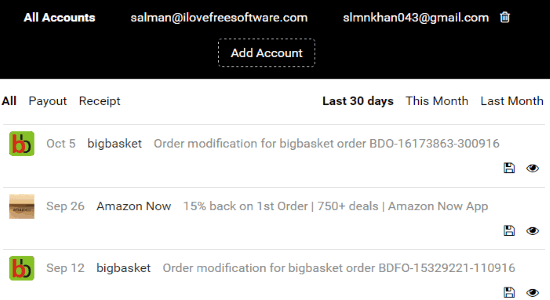
Note: Currently, Paperworks only supports Gmail which means you can find and download payments, receipts, and invoices from Gmail emails only.
How to Automatically Find Payments, Receipts, and Invoices from Emails:
Step 1: Go to the homepage of Paperworks, and click on the “Get Started” button. After that, it will ask you to feed your Gmail credentials to sign up. Once you do that, it will automatically scan through your entire emails and find receipts, payments, and invoices. You can see the emails on the dashboard, as shown below.
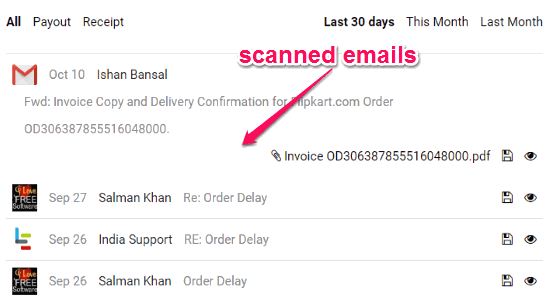
Step 2: Now, if you would like to connect multiple Gmail accounts, then simply lick on the “Add Account” button at the top of the screen. You can add as many accounts as you want to find receipts, payments, and invoices all in one place.
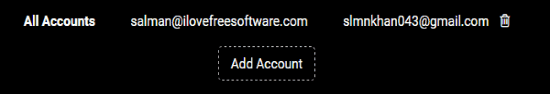
Step 3: After connecting multiple accounts, all the receipts, payment info, and invoices from the connected accounts will be visible in one place. This can make it a bit difficult for you to find receipts and payments individually. But, do not worry as you’ll be able to filter them out by All, Payouts, and Receipts. It even lets you sort the emails by Last 30 Days, Last Month, and This Month.
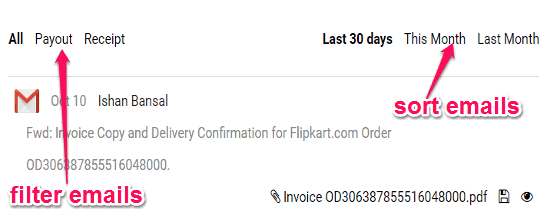
Step 4: Now comes the best part of this online application, which is, you can view and download the receipts, payments, and invoices as PDF files. If the emails contain attachments for invoices, receipts, and payment info, then you can directly export the attachment by clicking on the “Save” icon and without opening Gmail. For all the emails (of receipts, payments, and invoices) which don’t include any attachments, you can save them as PDF files without printing them to PDF first.
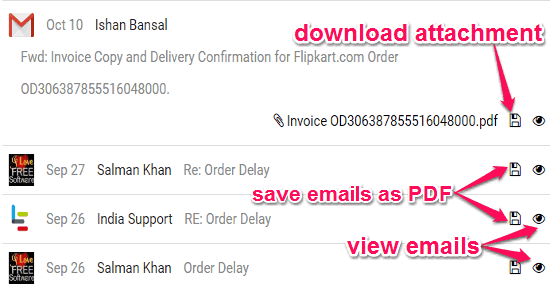
My Final Verdict:
Paperworks is a pretty useful online application which can help you easily find all the receipts, payments, and invoices from your Gmail emails in one single location. Personally, I like this application as it removes the burden of finding payments, receipts, and invoices manually from emails. However, it only supports Gmail and would have been better if it also comes with integration for Outlook, Yahoo Mail, etc.