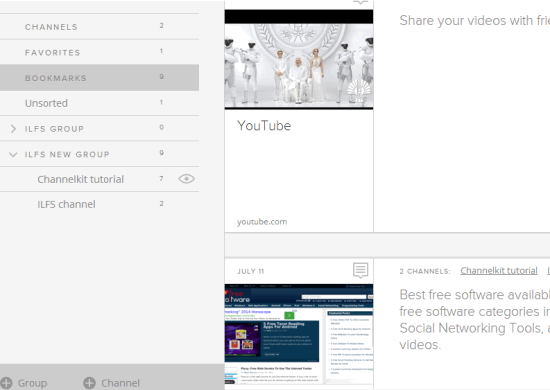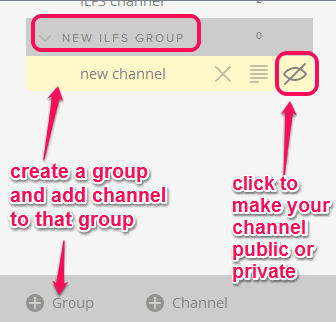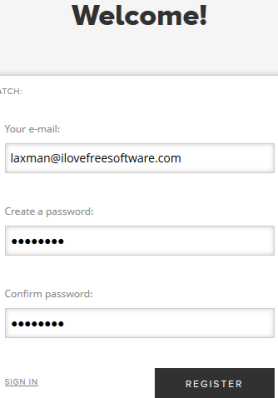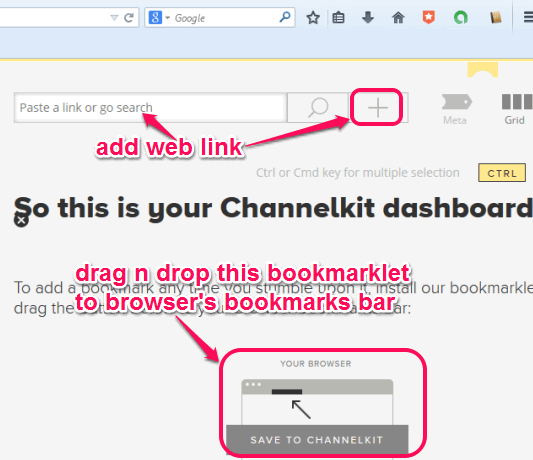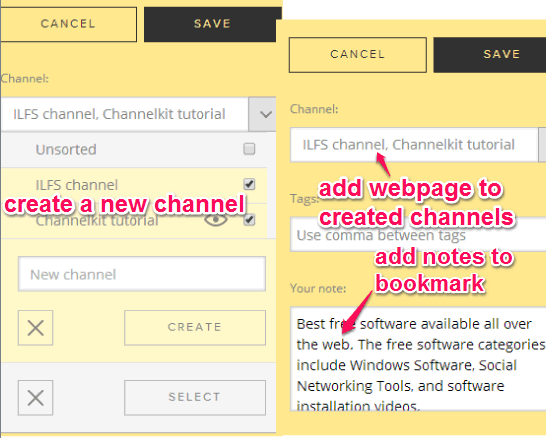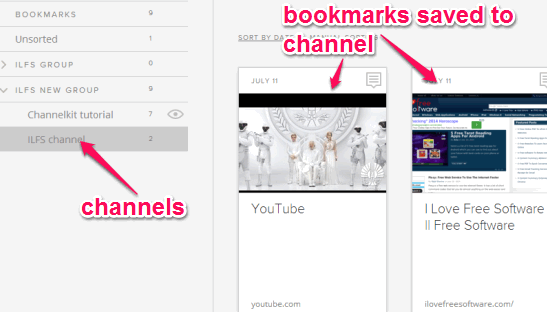Channelkit (beta) is a free website that helps to bookmark webpages and organize them into your personal channels. That means, you can create your own channels and add any webpage in any channel according to your facility. While saving a webpage, it automatically helps to add title, picture, and note for that bookmark. You can also edit note and change picture to save that webpage.
Channelkit also helps to mark channels as favorite saved by other users. By default, your channels remain private to you which you can make public also. It also provides a bookmarklet to quickly bookmark a particular webpage.
In above screenshot, you could see my Channelkit dashboard with saved web links and channels.
Similar free websites covered by us: Listango, Bookie, and Saved.io.
Important Features:
- You can edit any bookmark by simply accessing channel where that particular bookmark is saved.
- You can also create groups and add channels to those groups. Thus, a group can contain multiple channels, and a channel can contain multiple bookmarks.
- You can also add tags for a bookmark that helps to quickly search a bookmark from bunch of saved bookmarks.
- Any group or channel can be deleted whenever required.
How To Bookmark Webpages and Organize Into Channels?
To save web links (or webpages) with this website, you need to access its homepage. You can use the homepage link given at the end of this review. After this, register yourself with Channelkit by creating a free account or using your Facebook/Twitter account.
Now complete your profile by entering a username, full name, website URL (optional), etc.
After filling details to your profile, you will come to your account dashboard. Here, you can start adding your first bookmark by entering a web link on required box. You can also add Channelkit bookmarklet to your browser bookmarks bar for bookmarking any webpage.
While bookmarking a webpage using bookmarklet, you will find MORE button. Clicking on this button will explore details related to that webpage. You will find that page title, picture, and notes are already added. If all details are upto the mark, you can keep them, or can edit them accordingly. Before saving your webpage, you can also create channels, and assign multiple channels to your bookmark.
If no channel is created by you, then webpage will be saved to default Unsorted channel.
At the left side of your dashboard, all the channels will be visible to you. You can access any channel and can see all the web links or webpages saved by you. It’s a simple and easy way to organize your web links.
Conclusion:
Channelkit is a great website to bookmark webpages as well as organize them to own private channels. However, in my opinion, it should let users to save images and selected text as well.