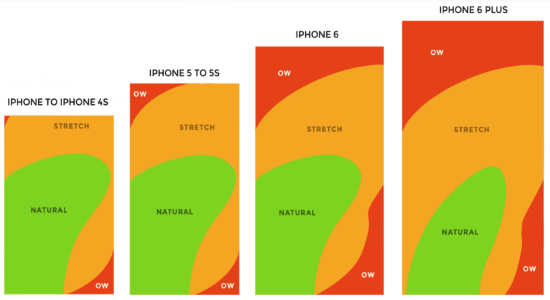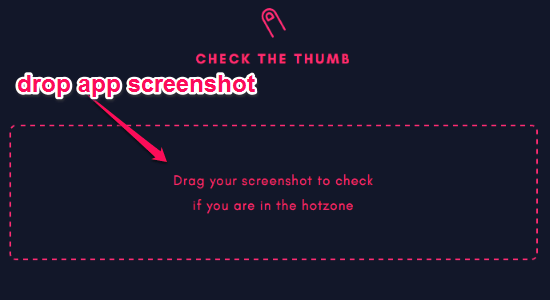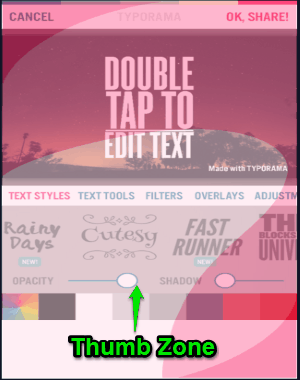You might be aware of the term “Thumb Zone” or “Design for Thumbs“. Actually, it is the area on your phone’s screen, that you can comfortably touch or reach during single-handed use.
If you’re a developer (mostly for mobile apps) and ever wanted to know that how compatible is your app with thumb zone?. Then my friend here comes a free online tool to do so with ease. Thumb Zone is a simple tool to check screenshot of apps for thumb zone compatibility. The main objective of this tool is to help you check the apps UI comes under the thumb-friendly zone or not.
The experts have analyzed the percentage of how people use their phone’s in terms of hand. The outcome is as follows, single-handed: 49%, hold-gently: 36%, and both-handed: 15%. That means, most of the people use their phone’s with one hand. So, it is much better to check thumb zone compatibility before developing a new app. In order to do so, you can use this interesting tool.
How to Check Screenshot of Apps for Thumb Zone Compatibility:
Step 1: Simply go to the homepage of “Thumb Zone” and start checking compatibility as no sign up is required.
Step 2: On the main window, you will be able to see a blank box where you can drag and drop screenshots from your PC. As soon as you drop the screenshot, the tool will automatically scan through it for getting compatibility result.
Step 3: The result gets auto adjusted and will be visible with thumb impression on the uploaded screenshot. After analyzing the result, you can understand that how compatible is your app in thumb zone.
Step 4: At the bottom of the screen, you will see a slider using which you can adjust the opacity of the thumb zone color. Below that, you will also see names of different iPhone device like iPhone 5S, iPhone 6 Choke-Up, iPhone 6, iPhone 6 Plus Choke-Up, and iPhone 6 Plus.
Step 5: Simply select any device name from the list to see thumb zone compatibility of that particular device.
My Final Verdict:
Thumb Zone is quite a useful online tool for app developers to check thumb zone compatibility. All you have to do is drag and drop a screenshot of your app and get the result instantly. Give it a try.
Try this online tool from the link here.