Gifcap is a free online tool that enables you to record your screen and create captivating, animated GIFs from it. The tool operates exclusively on the client-side and no data is uploaded to any server.
Whether you are a professional who wants to present some software features and functionalities or a gamer who desires to showcase certain accomplishments or just a person who needs to share some tutorial with team members and friends, Gifcap offers an easy-to-use and effective way to do your work.
You can choose to record the entire screen, a selected Chrome tab or a Window. The GIF rendering is quite fast, and the file size of the rendered Gif file is highly optimized due to frame deduplication, automated boundary detection and lossy encoding. Let us see how this tool works.
Working:
1. Click on this link to navigate to Gifcap. You are not required to register or sign up for a free account to use this product.
2. Click on ‘Start recording’ and choose what you wish to record such as a Chrome tab, a Window, or the entire Screen by clicking on the corresponding tab and then hitting the ‘Share’ button at the bottom right.

3. Perform all the actions and other activities that you wish to record. When you want to stop the recording, click on the ‘Stop Sharing’ button below the address bar of your browser window.
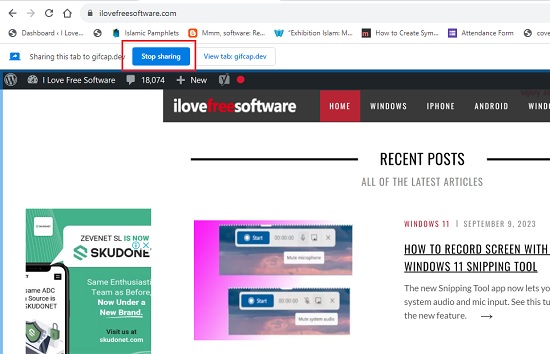
4. Now return to the Gifcap tab in your browser and you will be able to play the recording to verify if its fine.
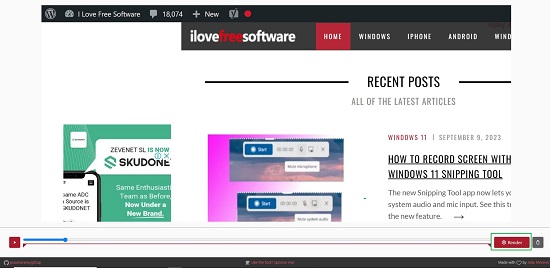
5. You can now go ahead and click on the ‘Render’ button at the bottom right of the page to convert the screen recording to GIF format.
6. If you wish to crop the recording, just click, and drag the mouse to mark the area that you wish to crop and then click on the ‘Render’ button to convert only the cropped area to Gif format.
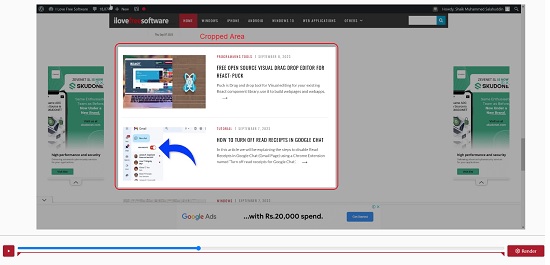
7. Finally, click on the ‘Download’ button at the bottom left of the page to download the recording to your computer in GIF format and use it wherever you like.
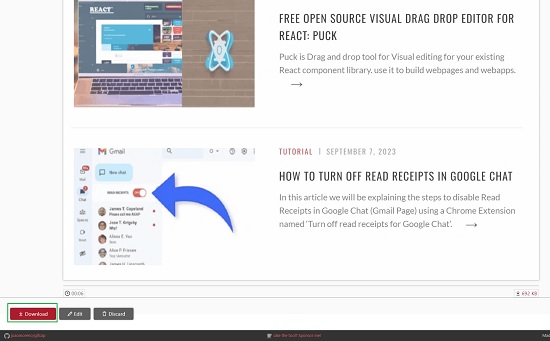
Closing Comments:
Overall, Gifcap seems to be a fine tool that enables you to record your screen and render it in GIF format without any software installation. It also allows you to crop the video before rendering so that you need not use any third-party tools for this purpose later on if required.
Gifcap offers PWS (Progressive Web Application) support due to which you can convert it to a PWA app and add it to your list of OS applications for frequent use.
Go ahead and try out Gifcap and let us know what you think. Click here to navigate to Gifcap. To access the Gifcap source code on GitHub, click here.